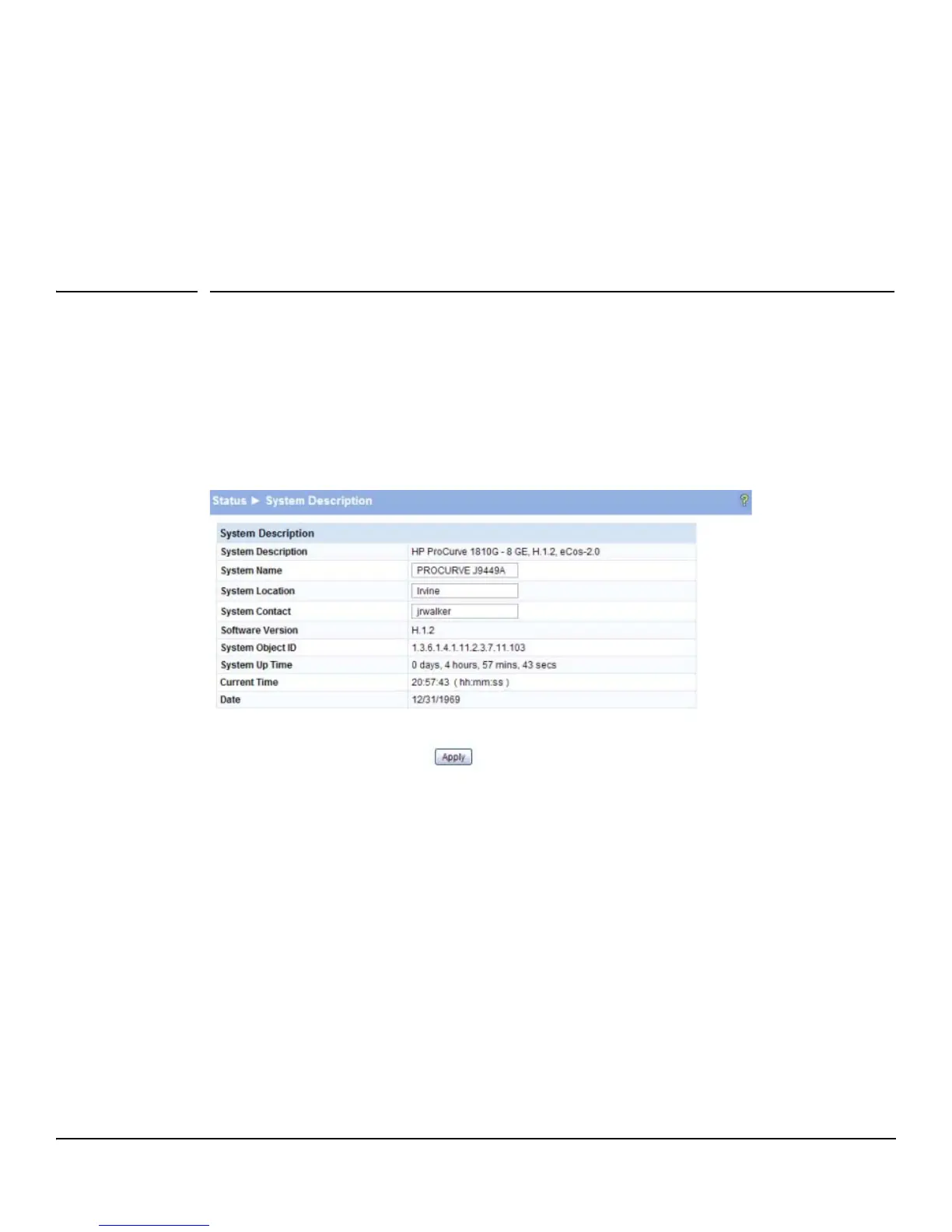2-1
2
Status Pages
You can use the Status pages to view system information and statistics.
System Description
The System Description page displays when you first log on and when you click Home or Status > System
Description in the navigation pane. It displays basic information such as the software version and system
up time. In addition, the system name, location, and contact can be configured on this page.
Figure 2-1. System Description Page
■ Click Apply to save any changes for the current boot session; the changes take effect
immediately. Use the Maintenance > Save Configuration page to have the settings remain in effect
after a reboot.