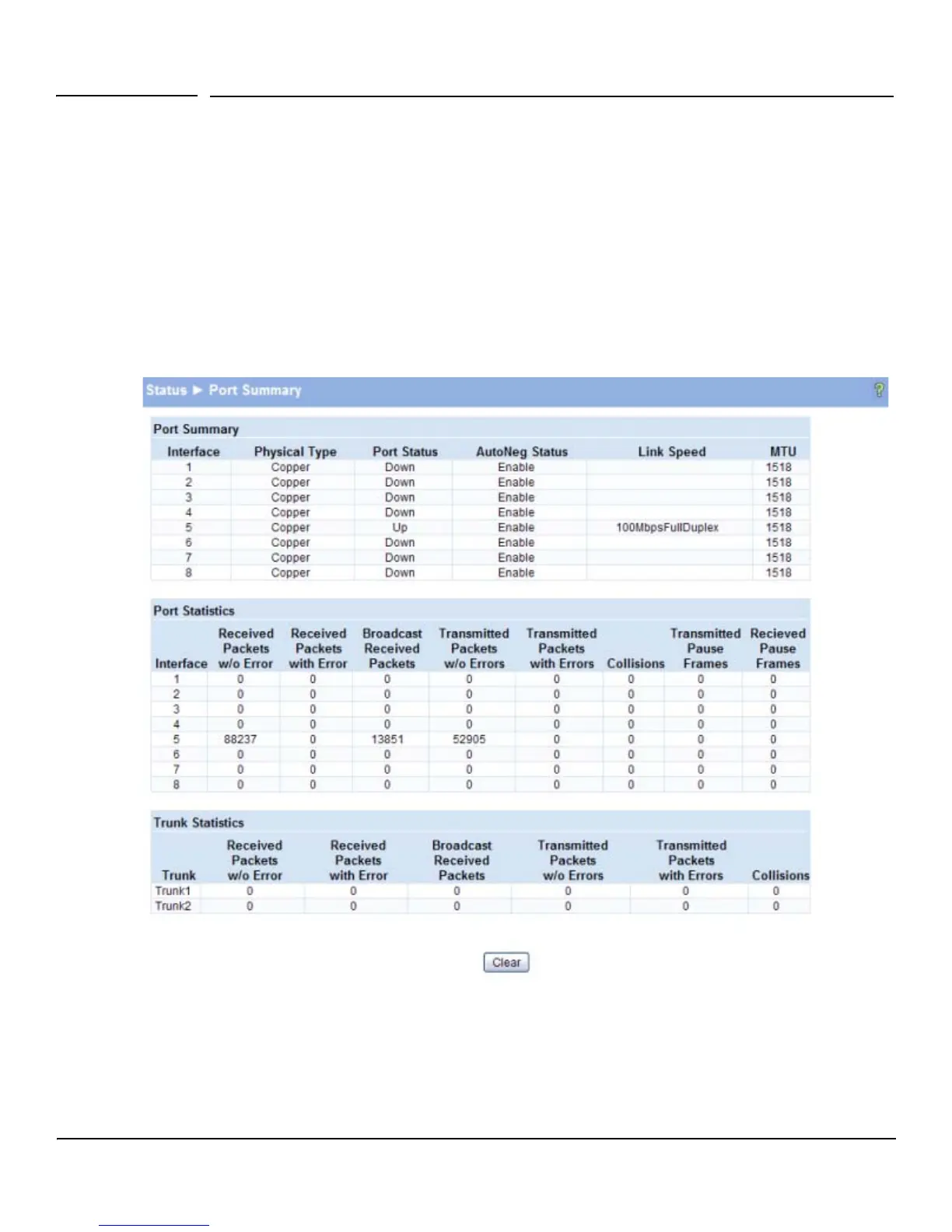2-3
Status Pages
Port Summary
Port Summary
The Port Summary page displays a port summary at the top of the page and provides configuration and
status information for each port. Scroll down the page to view the Port Statistics table, which provides
per-port statistics on packets transmitted and received.
To display this page, click Status > Port Summary in the navigation pane.
A configuration summary and status of all physical and logical ports are displayed in Figure 2-3.
Figure 2-3. Port Summary Page