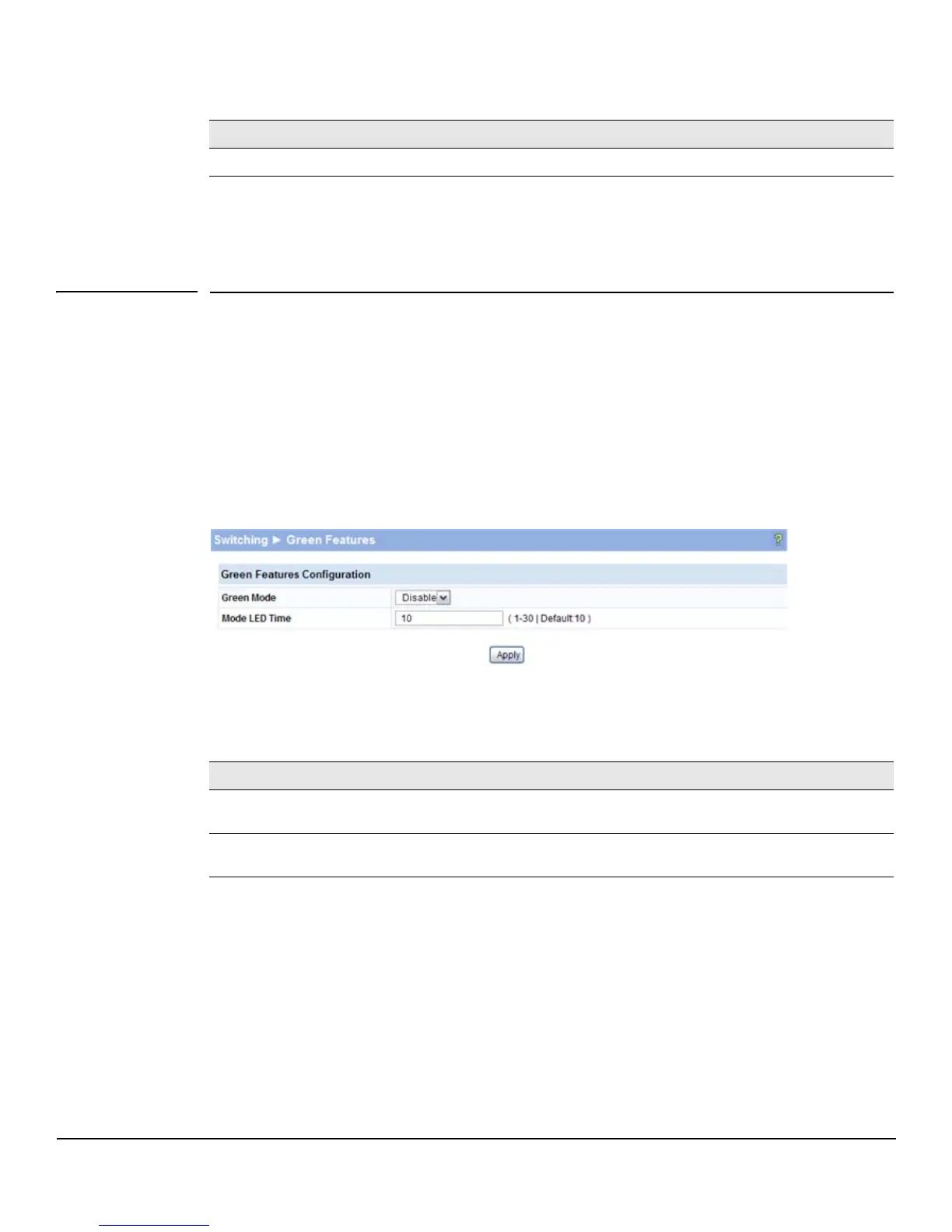4-5
Switching Pages
Green Features
Table 4-4. Flow Control Fields
■ Click Apply to save any changes for the current boot session; the changes take effect
immediately. Use the Maintenance > Save Configuration page to have the settings remain in effect
after a reboot.
Green Features
ProCurve 1810G switch software allows user to enable or disable Green Mode. When enabled, LEDs
on the switch are turned off. In Green Mode, the switch consumes less power than in normal high-
performance mode.
To configure Green Mode, click Switching > Green Features in the navigation pane.
Figure 4-5. Green Features
Table 4-5. Green Mode Fields
■ Click Apply to save any changes for the current boot session; the changes take effect
immediately. Use the Maintenance > Save Configuration page to have the settings remain in effect
after a reboot.
Field Description
Enable Flow Control Select to enable flow control on the switch. Clear to disable the feature.
Field Description
Green Mode Enable or disable Green Mode on the switch. When Green Mode is enabled, LEDs on the switch
are turned off. In addition, port transceivers that do not detect a link are placed in low-power mode.
Mode LED Time Specify the time in minutes that port LEDs illuminate if the LED Mode button is pressed while the
switch is in Green Mode.