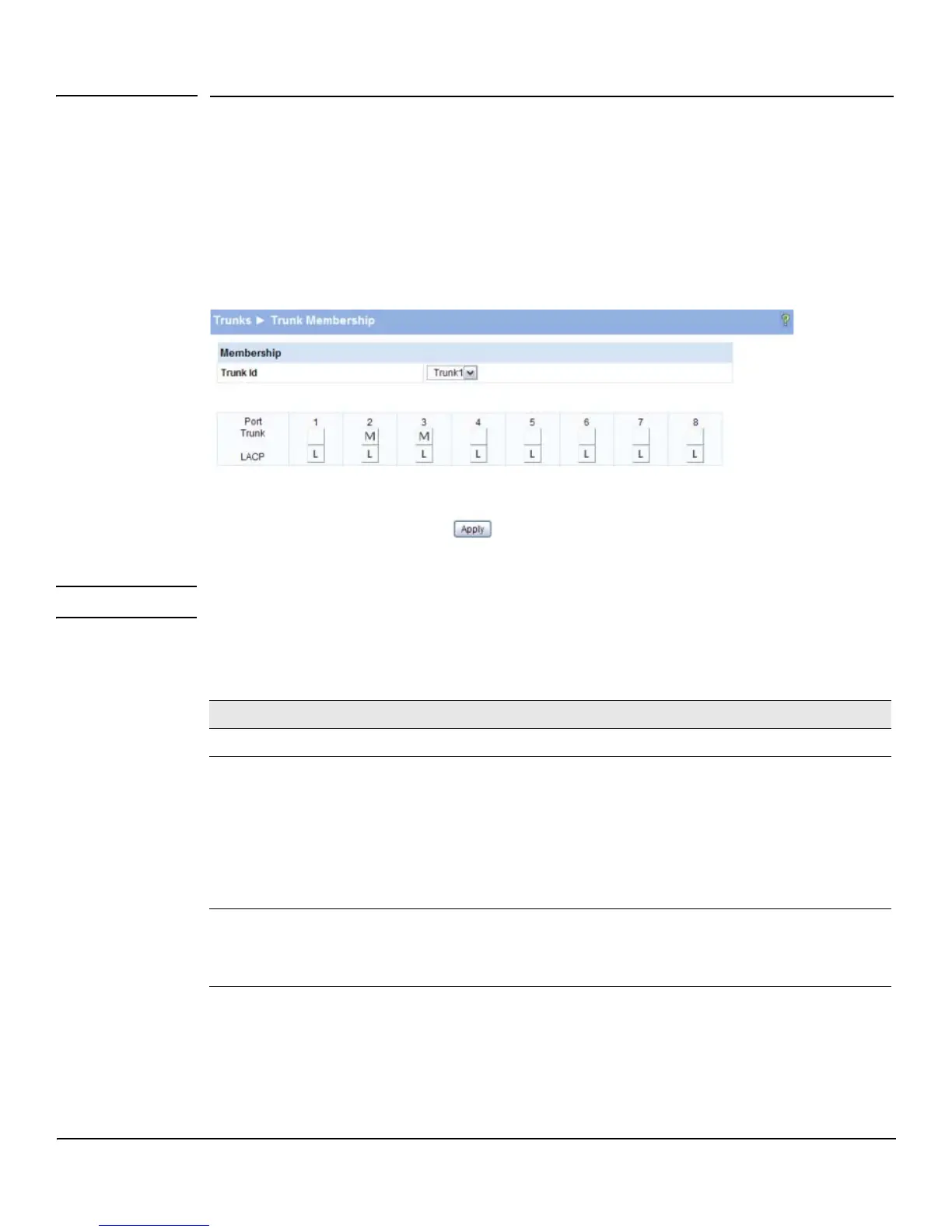6-3
Trunks
Trunk Membership
Trunk Membership
Use this page to specify the switch ports that are included in each trunk. To access the page, click
Trunk > Trunk Membership in the navigation pane.
As shown in the example configuration in Figure 6-2, ports 2 and 3 have been added to Trunk1.
Figure 6-2. Trunk Membership Page
Note For trunks that are enabled with Static capability, the LACP option is not available.
Table 6-2. Trunk Membership Fields
■ Click Apply to save any changes to the currently selected trunk. The changes take effect
immediately. Use the Maintenance > Save Configuration page to have the settings to remain in
effect after a reboot.
To view trunk status information, click Status > Trunk Status in the navigation pane.
Field Description
Trunk ID Select a trunk to configure its member ports.
Port Trunk For each port that you want to be a member of the selected trunk, click the Port Trunk box to display an M.
To remove a port from a trunk, click again to leave the box blank.
Note:
• Ports that are configured for Port Mirroring (either as a destination or a source port) cannot be
configured as trunk ports and are greyed-out.
• Ports added to a trunk lose their port VLAN memberships and are assigned to the trunk group VLAN
membership. Ports removed from a Trunk automatically become members of the default VLAN.
• All the ports participating in a trunk must have the same speed.
LACP This field displays only for dynamically configured trunks; it does not display for trunks that are enabled
with Static capability.
Click the LACP box to configure whether each port sends LACPDUs (an L displays). When the box is
blank, the port can only be statically configured as a member of the trunk.