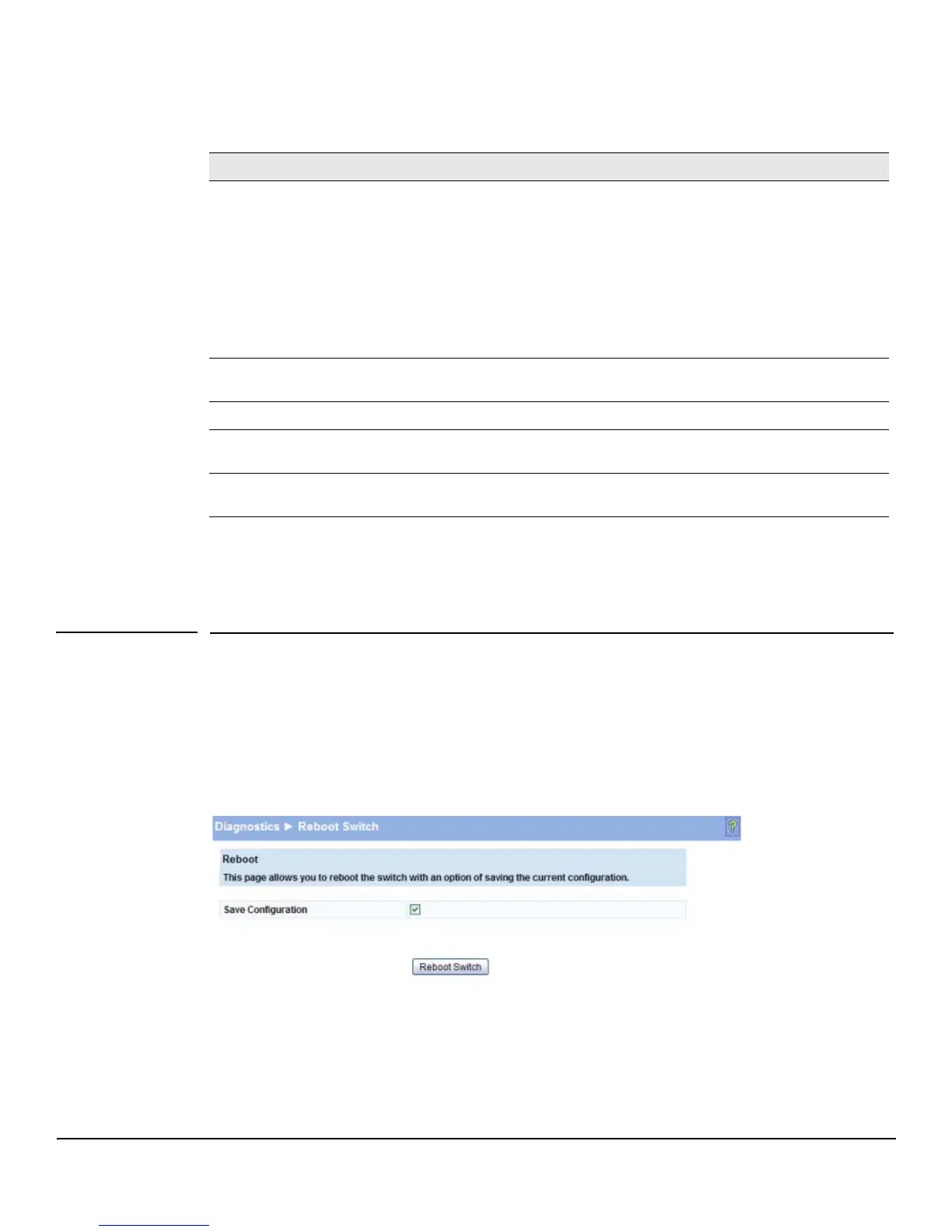9-3
Diagnostics
Reboot Switch
Table 9-2. Log Configuration Fields
■ Click Apply to save any changes for the current boot session; the changes take effect
immediately. Use the Maintenance > Save Configuration page to have the settings remain in effect
after a reboot.
Reboot Switch
Use this feature to perform a software reboot of the switch. Be sure to save any applied changes prior
to rebooting. To access this page, click Diagnostics > Reboot Switch.
Figure 9-3. Reboot Switch Page
Field Description
Enable Buffered
Logging
Specify which type of system messages are logged by using the Buffered Logging Level setting:
• Emergency: Alerts the user of the highest level of system error classified as urgent.
• Alert: Alerts the user of a high level of system error.
• Critical: Alerts the user of a high level of system error which must be immediately addressed.
• Error: Alerts the user of an error in the system.
• Warning: Warns the user of an impending system error of a specified operation.
• Notice: Notifies the user of a system error.
• Info: Provides the user with system information.
• Debug: An internal note to reconcile programming code.
Buffered Logging
Level
Specify a logging level (Emergency–Debug as previously described). A log records messages
equal to or above a configured console logging level.
Enable Syslog Select to enable the switch to send Syslog messages.
Syslog Host Specify the IP address of a host on the network running a Syslog daemon that will capture the
messages.
Syslog Level Specify a Syslog logging level (Emergency–Debug as described above). A log records
messages equal to or above a configured console logging level.