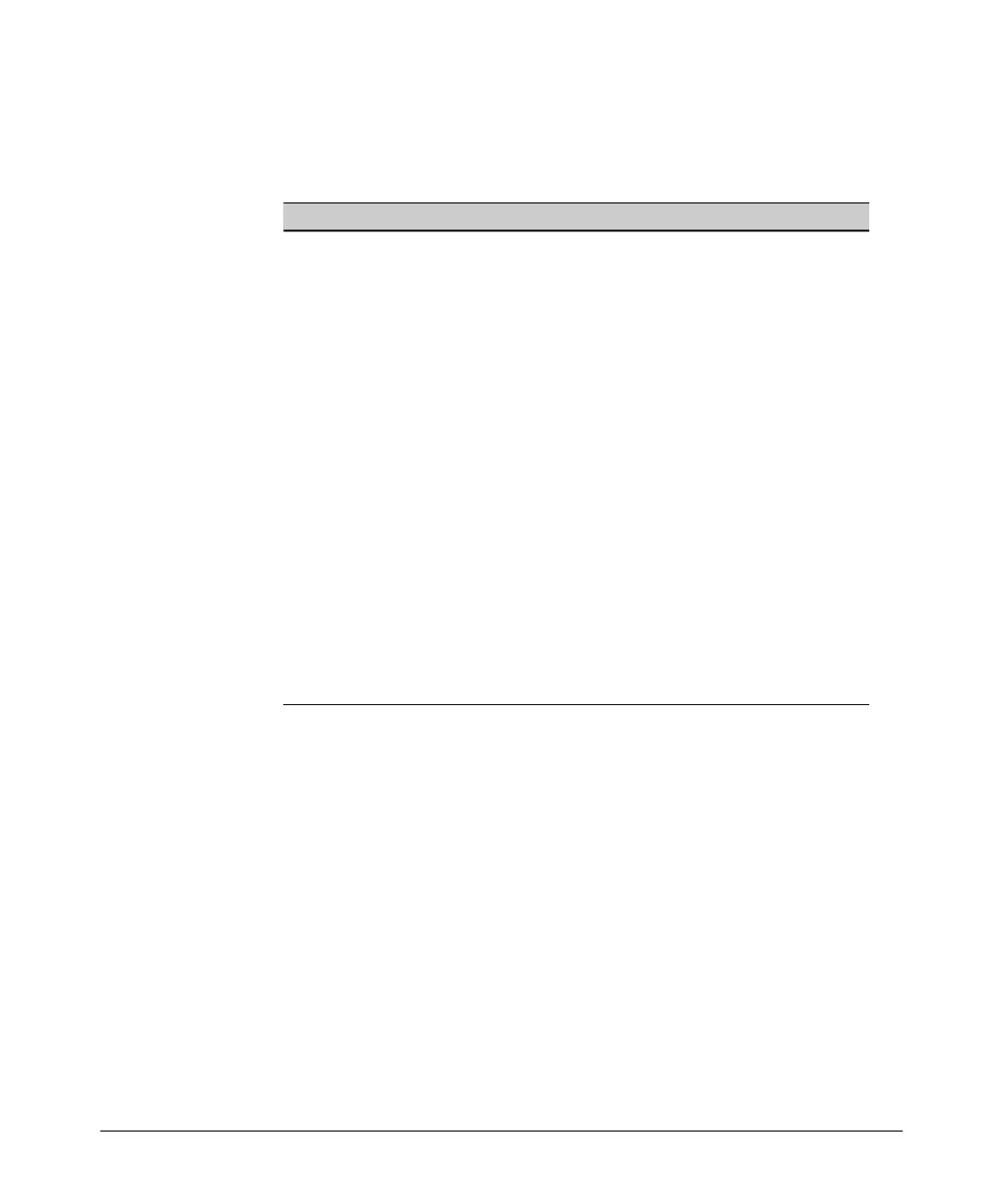Web and MAC Authentication
Configuring Web Authentication on the Switch
Configure the Switch for Web-Based Authentication
Command Page
Configuration Level
aaa port-access web-based dhcp-addr 4-17
aaa port-access web-based dhcp-lease 4-17
[no] aaa port-access web-based [e] < port-list > 4-18
[auth-vid] 4-18
[client-limit] 4-18
[client-moves] 4-18
[logoff-period] 4-19
[max-requests] 4-19
[max-retries] 4-19
[quiet-period] 4-19
[reauth-period] 4-19
[reauthenticate] 4-19
[redirect-url 4-20
[server-timeout] 4-20
[ssl-login] 4-20
[unauth-vid] 4-20
Syntax: aaa port-access web-based dhcp-addr <ip-address/mask>
Specifies the base address/mask for the temporary IP
pool used by DHCP. The base address can be any valid
ip address (not a multicast address). Valid mask range
value is <255.255.240.0 - 255.255.255.0>.
(Default: 192.168.0.0/255.255.255.0)
Syntax: aaa port-access web-based dhcp-lease <5 - 25>
Specifies the lease length, in seconds, of the temporary
IP address issued for Web Auth login purposes.
(Default: 10 seconds)
4-17