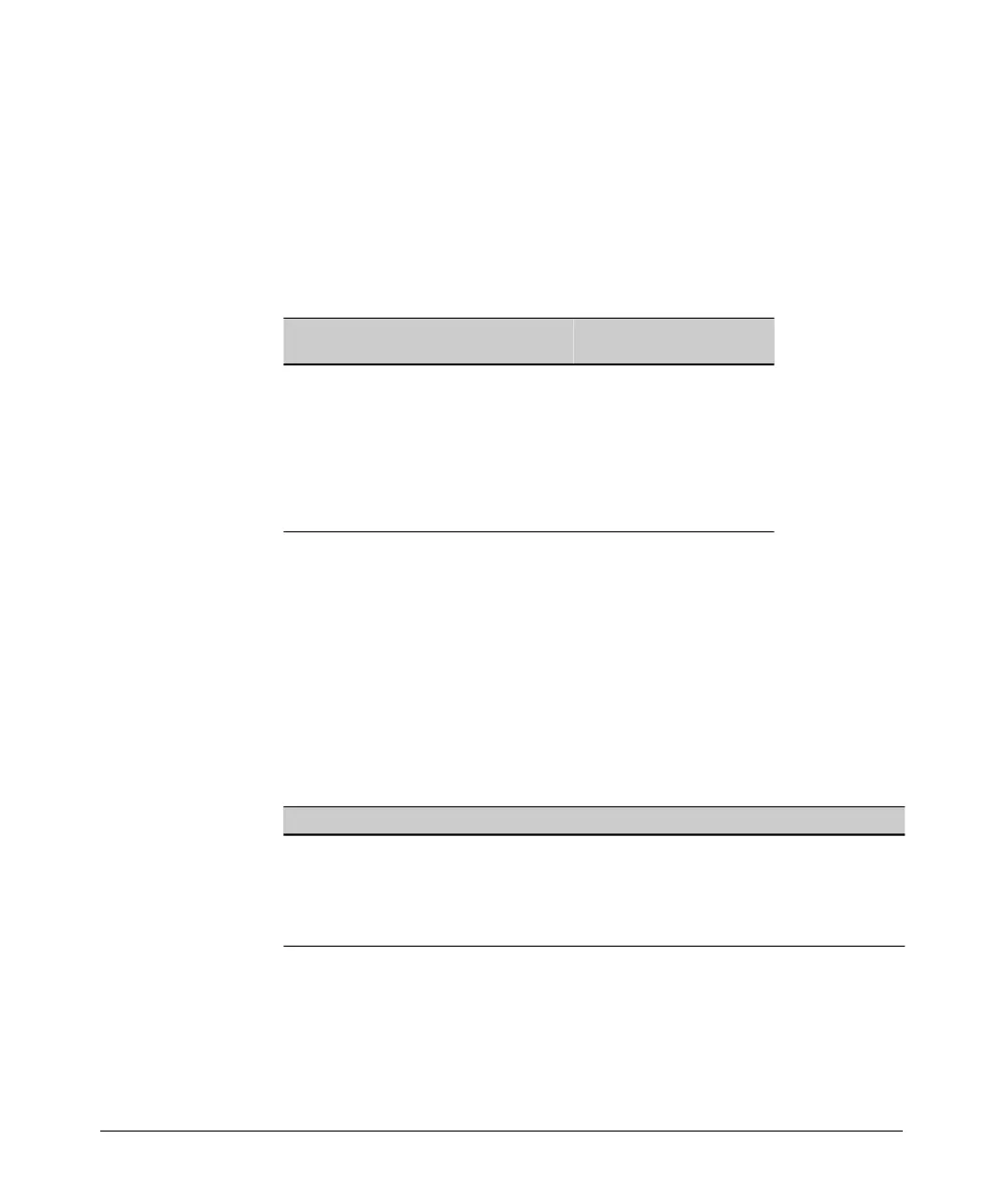Traffic/Security Filters
Overview
Overview
Applicable Switch Models. As of September, 2004, Traffic/Security filters
are available on these current ProCurve switch models:
Filters Filters
No No
Switch Models Source-Port Protocol Multicast
Filters
Series 6400cl Yes
Series 5300xl Yes Yes Yes
Series 3400cl Yes No No
Series 2800 Yes No No
Series 2500 Yes Yes Yes
Switch 4000m and 8000m Yes Yes Yes
This chapter describes Traffic/Security filters on the switches covered by this
guide. For information on filters for other switches in the above table, refer
to the documentation provided for those switches.
Introduction
Feature
none page 9-19 n/a
Default Menu CLI Web
configure source-port filters n/a
configure protocol filters (5300xl only) none n/a page 9-19 n/a
configure multicast filters (5300xl only) none n/a page 9-19 n/a
display filter data n/a n/a page 9-21 n/a
You can enhance in-band security and improve control over access to network
resources by configuring static filters to forward (the default action) or drop
unwanted traffic. That is, you can configure a traffic filter to either forward
or drop all network traffic moving to outbound (destination) ports and trunks
(if any) on the switch.
9-2