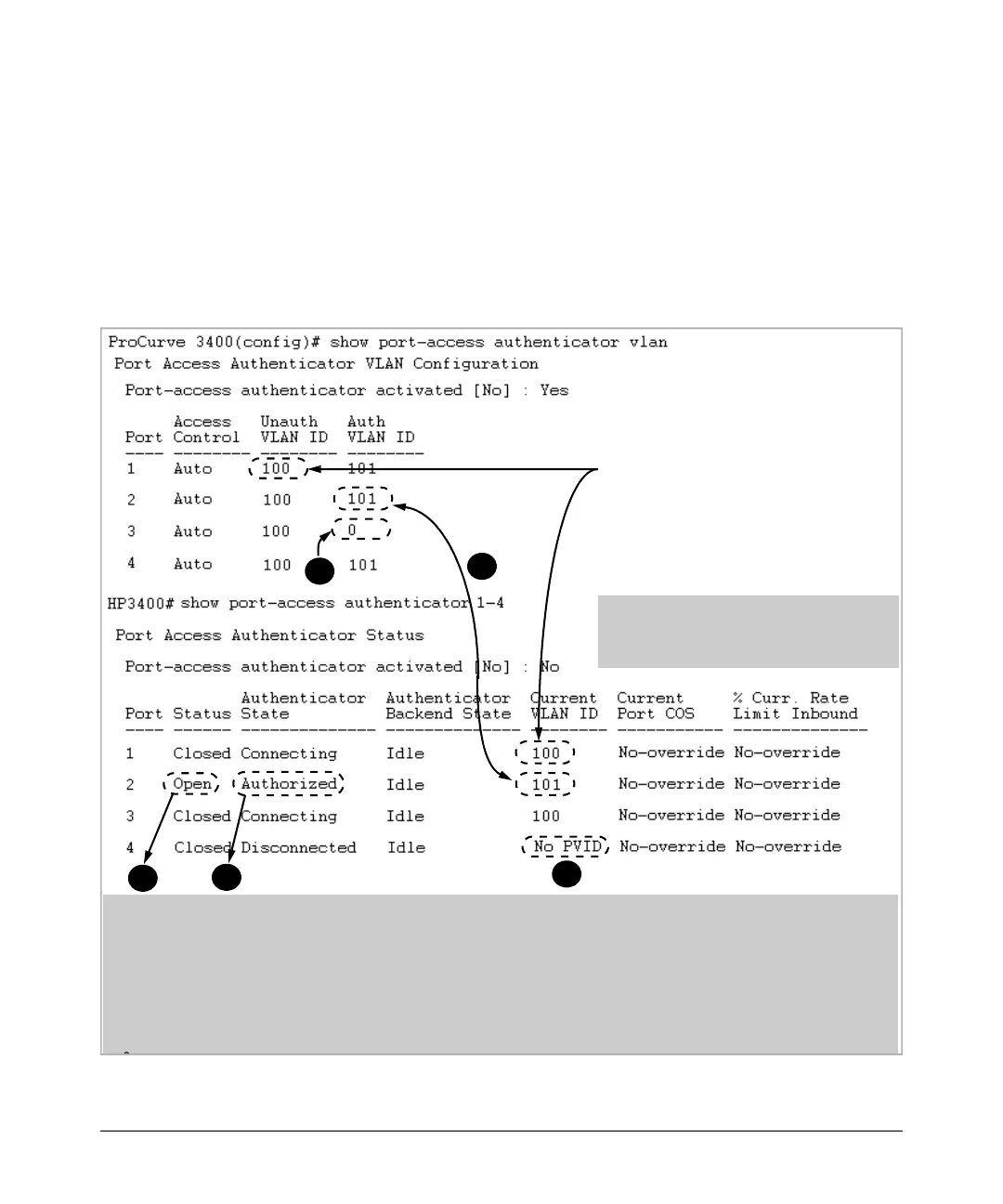Configuring Port-Based and Client-Based Access Control (802.1X)
Displaying 802.1X Configuration, Statistics, and Counters
Viewing 802.1X Open VLAN Mode Status
You can examine the switch’s current VLAN status by using the show port-
access authenticator vlan and show port-access authenticator < port-list > com
-
mands as illustrated in figure 10-5. Table 10-2 describes the data that these two
commands display. Figure 10-6 shows related VLAN data that can help you to
see how the switch is using statically configured VLANs to support 802.1X
operation.
l
1.Open in the Status column
2.
(
member of VLAN 101.)
1
2
3
4
5
lease
E.09.xx
fields
i
In these two show
ll
Items 1 through 3 indicate that an authenticated c ient is connected to port 2:
Authorized in the Authenticator State column
3.The Auth VLAN ID 101) is also in the Current VLAN ID column. (This assumes that the port is not a statically configured
4.A “0” in the row for port 3 indicates there is no Authorized VLAN configured for port 3.
5.No PVID” means there is currently no untagged VLAN membership on port 4.
Note: 5300xl switches running software re
or greater do not include the Authenticator
State and Authenticator Backend State
shown in th s figure.
outputs, an Unauth VLAN ID
appearing in the Current VLAN ID column for the
same port indicates an unauthenticated client is
connected to this port. (Assumes that the port is
not a statica y configured member of VLAN 100.)
Figure 10-5. Example Showing Ports Configured for Open VLAN Mode
10-44