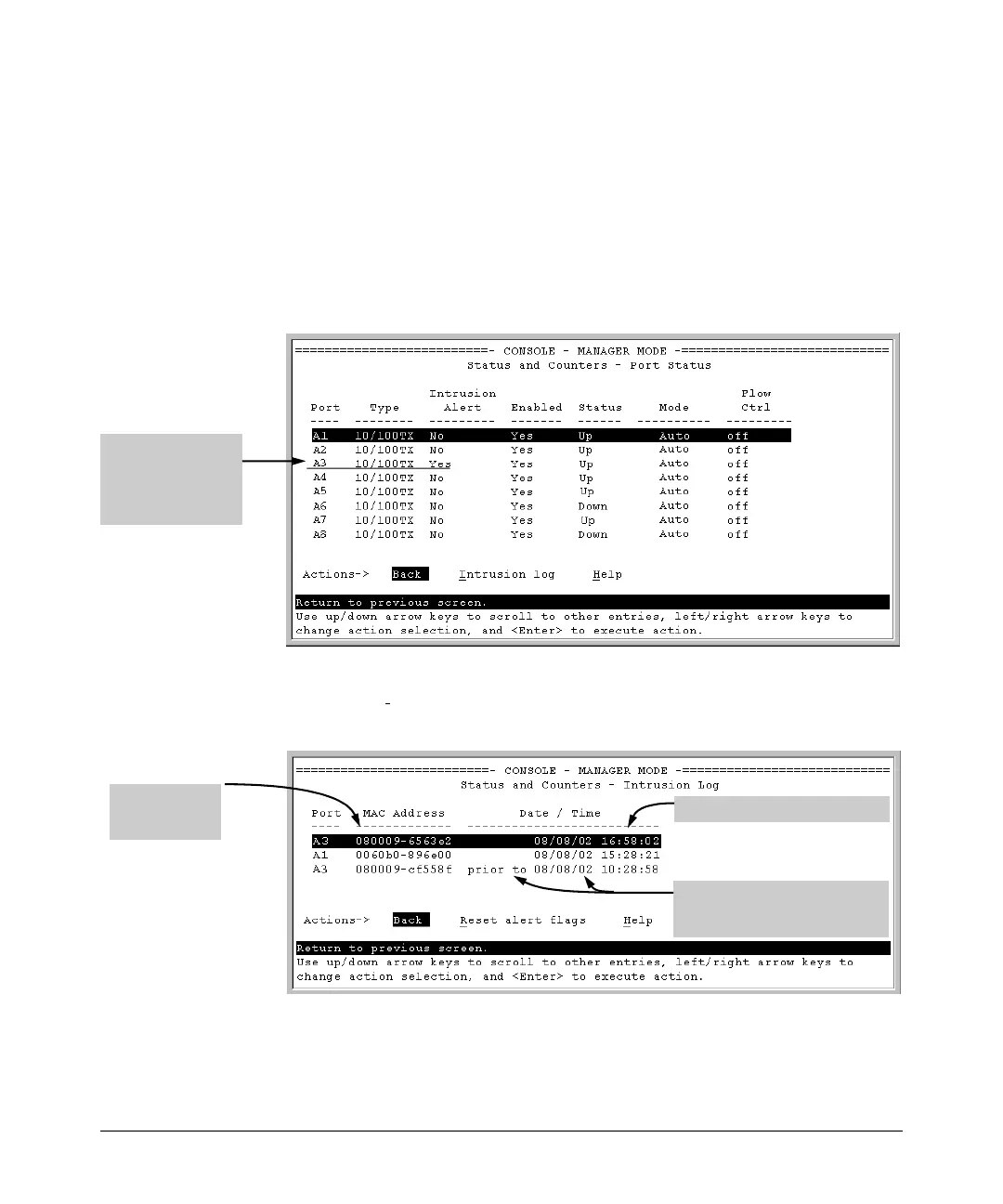Configuring and Monitoring Port Security
Reading Intrusion Alerts and Resetting Alert Flags
Menu: Checking for Intrusions, Listing Intrusion Alerts, and
Resetting Alert Flags
The menu interface indicates per-port intrusions in the Port Status screen, and
provides details and the reset function in the Intrusion Log screen.
1. From the Main Menu select:
1. Status and Counters
4. Port Status
viol
The Intrusion Alert
column shows
“Yes” for any port
on which a security
ation has been
Figure 11-13. Example of Port Status Screen with Intrusion Alert on Port A3
2. Type [I] (Intrusion log) to display the Intrusion Log.
i i
of Intruding
Indi
System T me of Intrus on on Port
MAC Address
Device on
cates this intrusion on port
A3 occurred prior to a reset
(reboot) at the indicated time
Figure 11-14. Example of the Intrusion Log Display
The example in Figure 7-11 shows two intrusions for port A3 and one
intrusion for port A1. In this case, only the most recent intrusion at port
A3 has not been acknowledged (reset). This is indicated by the following:
11-35