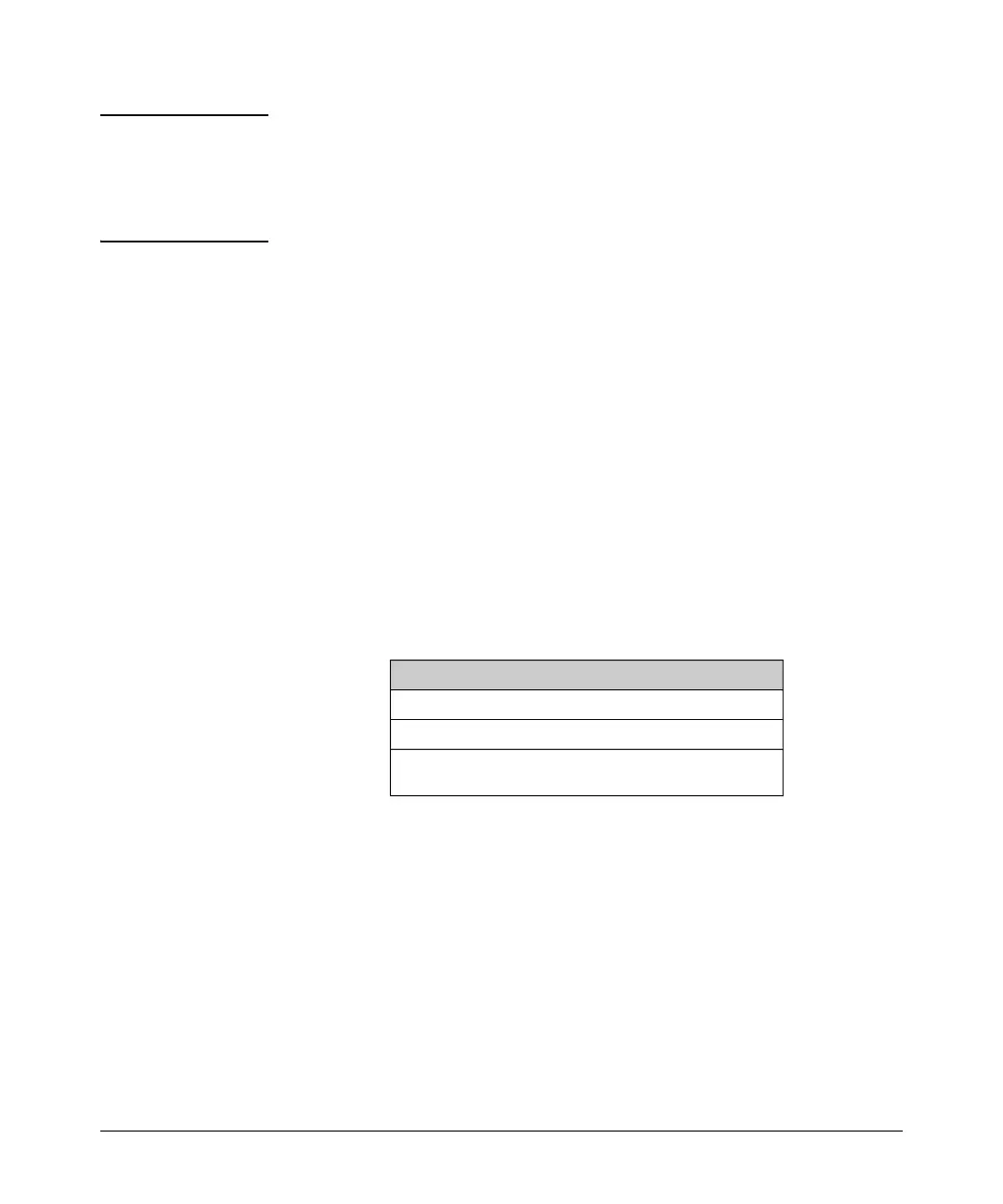RADIUS Authentication and Accounting
Configuring the Switch for RADIUS Authentication
Note If you configure the Login Primary method as local instead of radius (and local
passwords are configured on the switch), then clients connected to your
network can gain access to either the Operator or Manager level without
encountering the RADIUS authentication specified for Enable Primary. Refer
to
“Local Authentication Process” on page 6-19.
2. Enable the (Optional) Access Privilege Option
In the default RADIUS operation, the switch automatically admits any authen-
ticated client to the Login (Operator) privilege level, even if the RADIUS server
specifies Enable (Manager) access for that client. Thus, an authenticated user
authorized for the Manager privilege level must authenticate again to change
privilege levels. Using the optional login privilege-mode command overrides
this default behavior for clients with Enable (manager) access. That is, with
privilege-mode enabled, the switch immediately allows Enable (Manager)
access to a client for whom the RADIUS server specifies this access level.
Syntax: [no] aaa authentication login privilege-mode
When enabled, the switch reads the Service-Type field in the
client authentication received from a RADIUS server. The
following table describes the applicable Service-Type values
and corresponding client access levels the switch allows upon
authentication by the server.
Service-Type Value Client Access Level
Administrative 6 Manager
NAS-Prompt 7 Operator
Any Other Type Any Value Except Access Denied
6 or 7
This feature applies to console (serial port), Telnet, SSH, and
web browser interface access to the switch. It does not apply
to 802.1X port-access.
Notes: While this option is enabled, a Service-Type value
other than 6 or 7, or an unconfigured (null) Service-Type
causes the switch to deny access to the requesting client.
Authentication for the web browser interface applies only
to 5300xl switches running software release E.09.xx or
greater.
— Continued on the next page. —
6-12