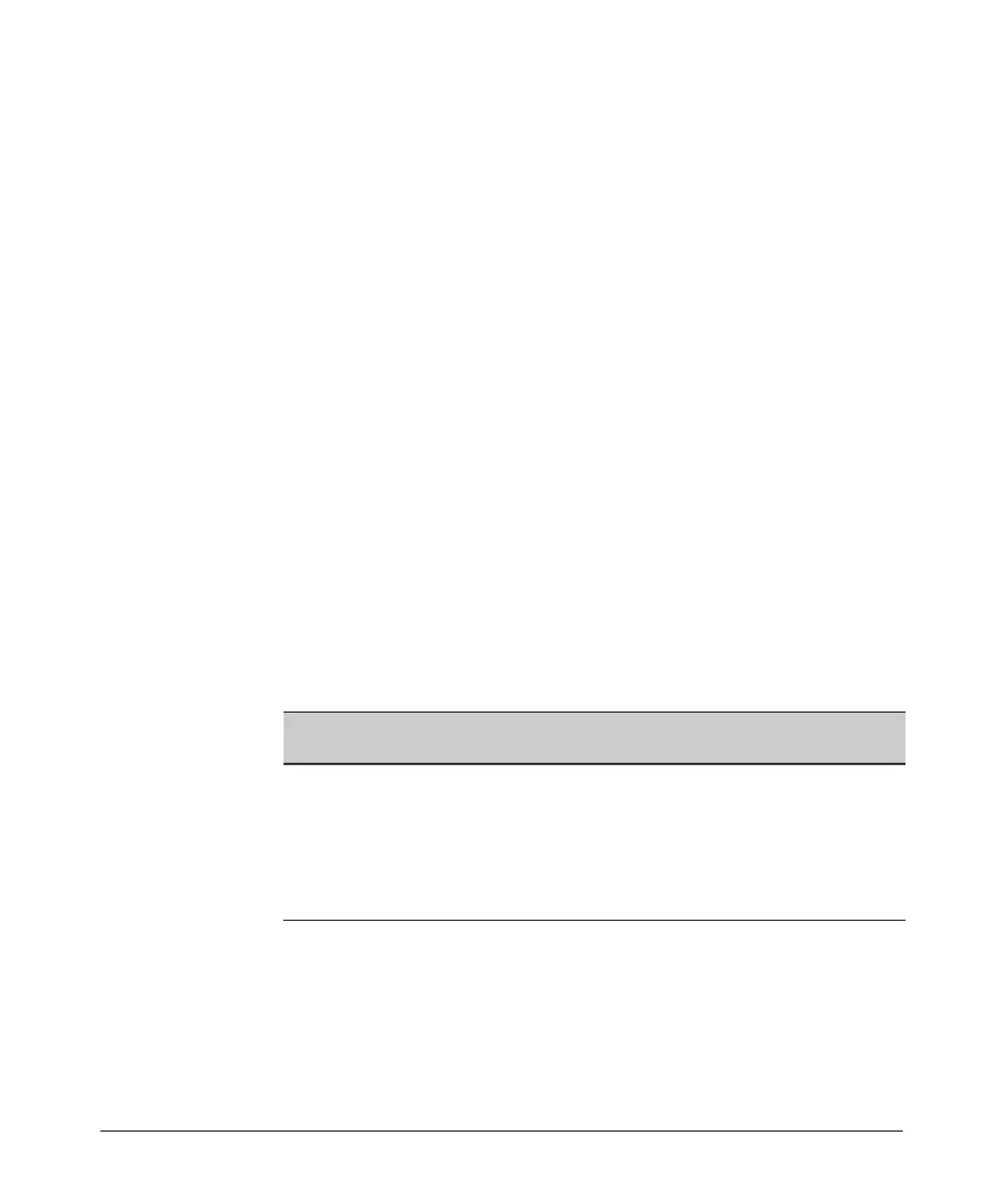Traffic/Security Filters
Filter Types and Operation
Filter Limits
The switch accepts up to 101 static filters. These limitations apply:
■ Source-port filters:
• 5300xl switches: Up to 78
• 3400cl/6400cl switches: One per port or port trunk
■ Multicast filters (5300xl only): up to 16
■ Protocol filters (5300xl only): up to 7
Using Port Trunks with Filters
The switch manages a port trunk as a single source or destination for source-
port filtering. If you configure a port for filtering before adding it to a port
trunk, the port retains the filter configuration, but suspends the filtering action
while a member of the trunk. If you want a trunk to perform filtering, first
configure the trunk, then configure the trunk for filtering. Refer to
“Config-
uring a Filter on a Port Trunk” on page 9-18.
Filter Types and Operation
Table 9-1. Filter Types and Criteria
Selection CriteriaStatic Filter
Typ e
Source-Port Inbound traffic from a designated, physical source-port will be forwarded or
dropped on a per-port (destination) basis.
Multicast Inbound traffic having a specified multicast MAC address will be forwarded to
(5300xl only) outbound ports (the default) or dropped on a per-port (destination) basis.
Protocol Inbound traffic having the selected frame (protocol) type will be forwarded or
(5300xl only) dropped on a per-port (destination) basis.
9-3