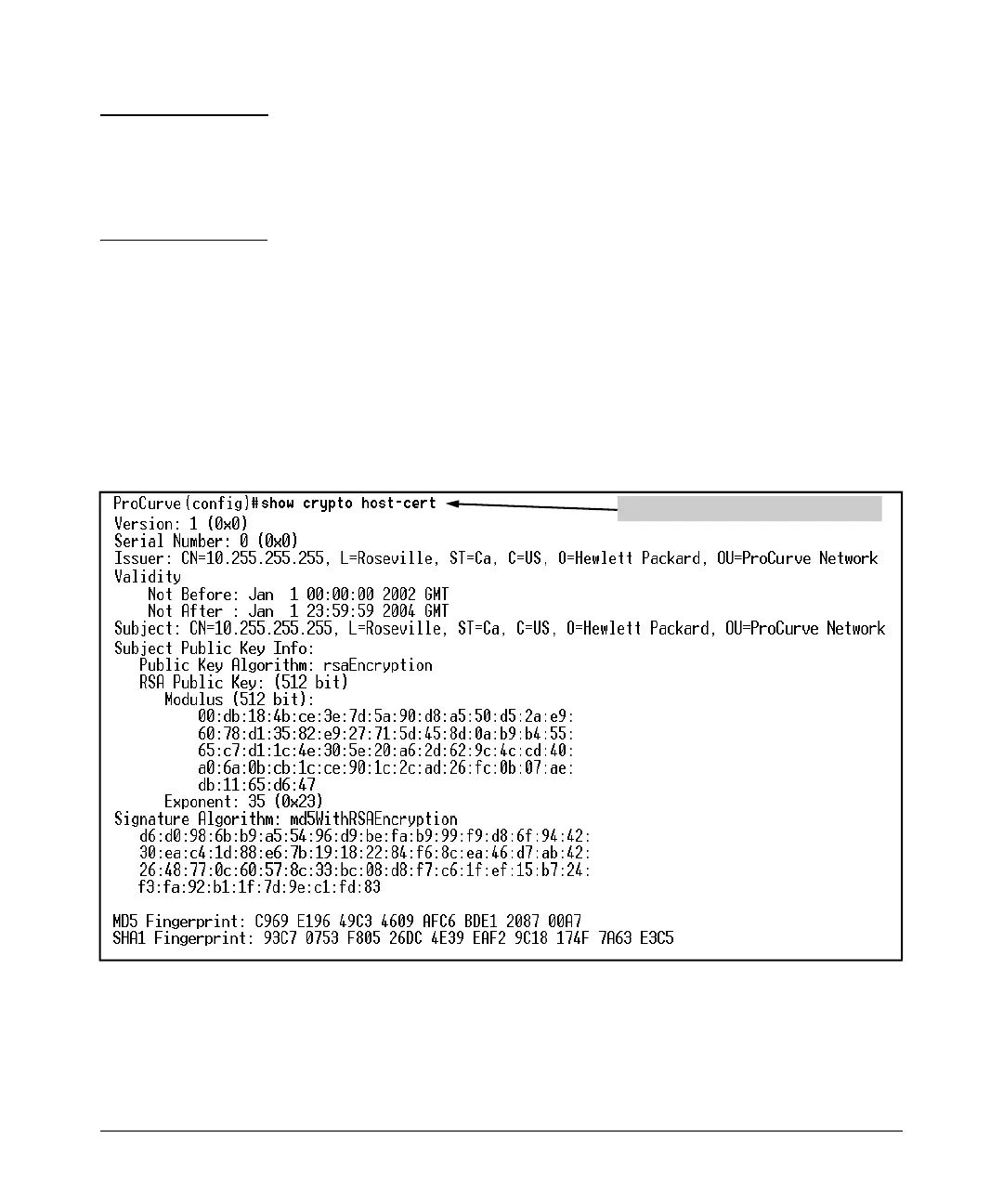Configuring Secure Socket Layer (SSL)
Configuring the Switch for SSL Operation
Not e s “Zeroizing” the switch’s server host certificate or key automatically disables
SSL (sets web-management ssl to No). Thus, if you zeroize the server host
certificate or key and then generate a new key and server certificate, you must
also re-enable SSL with the web-management ssl command before the switch
can resume SSL operation.
CLI Command to view host certificates.
Syntax: show crypto host-cert
Displays switch’s host certificate
To view the current host certificate from the CLI you use the show crypto host-
cert command.
For example, to display the new server host certificate:
Show host certificate command
Figure 8-4. Example of show crypto host-cert command
8-12