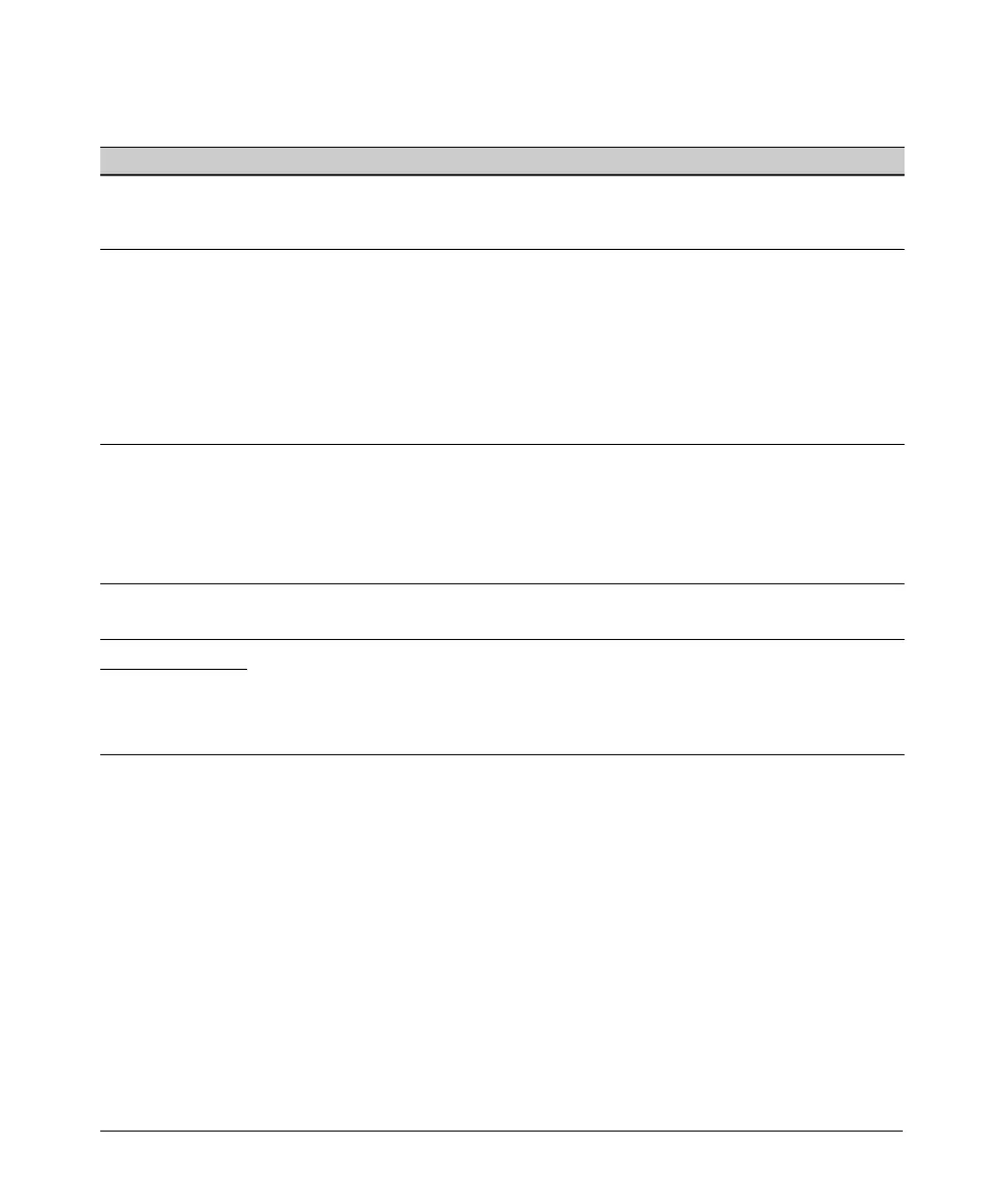Configuring Port-Based and Client-Based Access Control (802.1X)
Displaying 802.1X Configuration, Statistics, and Counters
Table 10-3. Output for Determining Open VLAN Mode Status (Figure 10-5, Lower)
Status Indicator Meaning
Status Closed: Either no client is connected or the connected client has not received authorization through
802.1X authentication.
Open: An authorized 802.1X supplicant is connected to the port.
Authenticator State
(3400cl and 6400cl
switches, and 5300xl
Switches Running a
Software Release
Earlier Than E.09.xx.)
Connecting: A client is connected to the port, but has not received 802.1X authentication.
Force Unauth: Indicates the “Force Unauthorized” state. Blocks access to the network, regardless
of whether the client supports 802.1X authentication or provides 802.1X credentials.
Force Auth: Indicates the “Force Authorized” state. Grants access to any device connected to the
port. The device does not have to support 802.1X authentication or provide 802.1X credentials.
Authorized: The device connected to the port supports 802.1X authentication, has provided 802.1X
credentials, and has received access to the network. This is the default state for access control.
Disconnected: No client is connected to the port.
Authenticator Idle: The switch is not currently interacting with the RADIUS authentication server. Other states
Backend State (Request, Response, Success, Fail, Timeout, and Initialize) may appear temporarily to indicate
(3400cl and 6400cl interaction with a RADIUS server. However, these interactions occur quickly and are replaced by
switches, and 5300xl
Idle when completed.
Switches Running a
Software Release
Earlier Than E.09.xx.)
Current VLAN ID < vlan-id >: Lists the VID of the static, untagged VLAN to which the port currently belongs.
No PVID: The port is not an untagged member of any VLAN.
Current Port CoS These two fields are present in 3400cl and 6400cl switches, and 5300xl switches
% Curr. Rate Limit
running software release E.09.xx or greater.
Inbound
Refer to the section describing RADIUS support for Identity-Driven
Management—IDM—in
chapter 6, “RADIUS Authentication and Accounting”
in this guide.
10-46