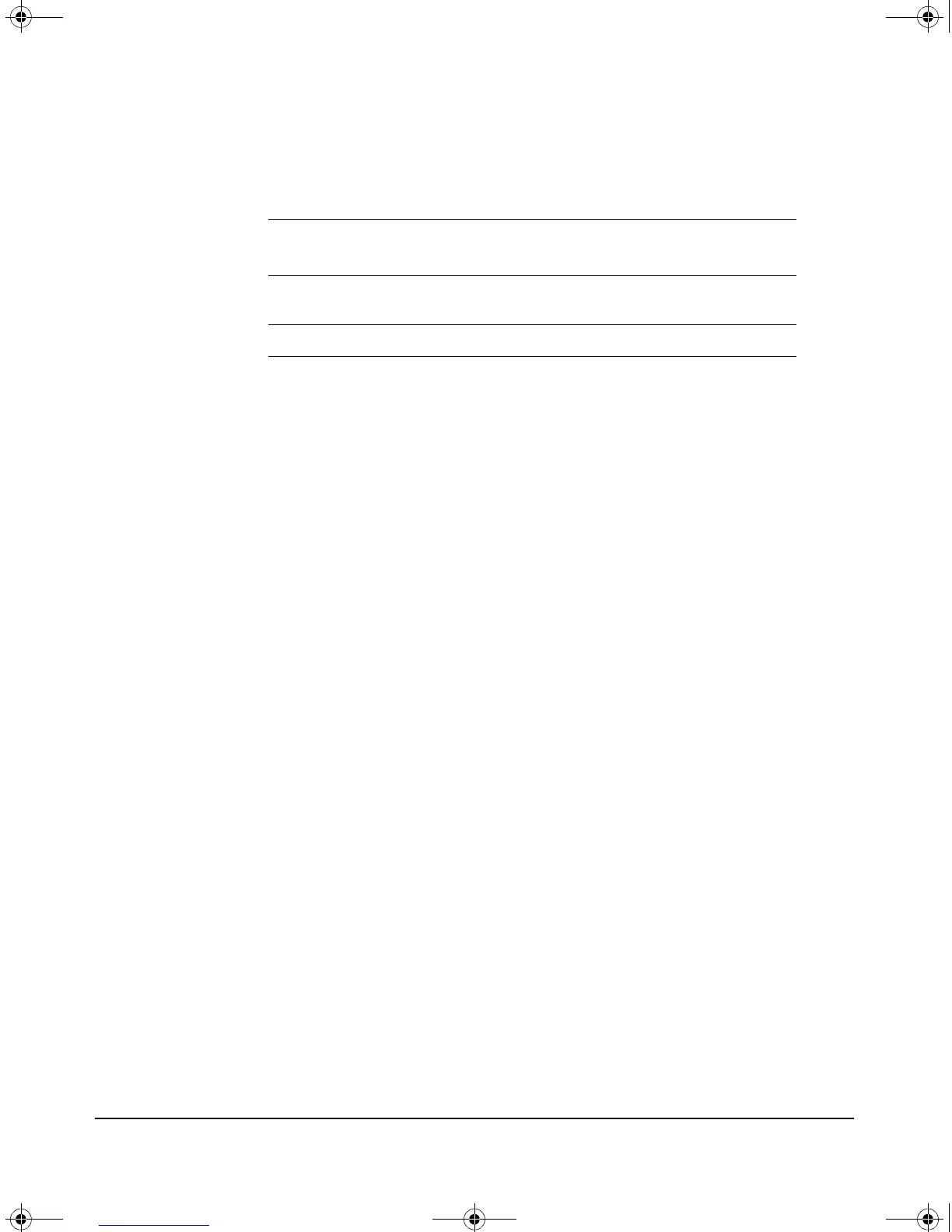1-5
Hardware Installation
Environmental Specifications
Environmental Specifications
Temperature Operating
0°C to 40°C (32°F to 104°F)
a
a. A maximum of four Service Modules are supported in either a
5400z1 or a 8212zl chassis. For the 5400zl chassis, the maximum
supported temperature is 50°C when there are no Service Modules
in the right side of the chassis, and 40°C if there are Service
Modules in the right hand side of the chassis. The 8212zl chassis
is always limited to 40°C.
Note that the 5406zl chassis only has three left hand slots. This
allows the chassis to be operated at up to 50°C with up to three
Service Modules installed. Installing a fourth Service Module
requires that one of the modules be installed in the right side of
the chassis thereby de-rating the chassis to 40°C.
Non-Operating
-10°C to 65°C (-10°F to 149°F)
Relative humidity
(non-condensing)
15% to 90% at 40°C (104°F) 15% to 90% at 65°C (149°F)
Maximum altitude 3.0 km (10,000 ft) 4.6 km (15,000 ft)
zlSM .book Page 5 T hursday, January 29, 2009 11:53 AM