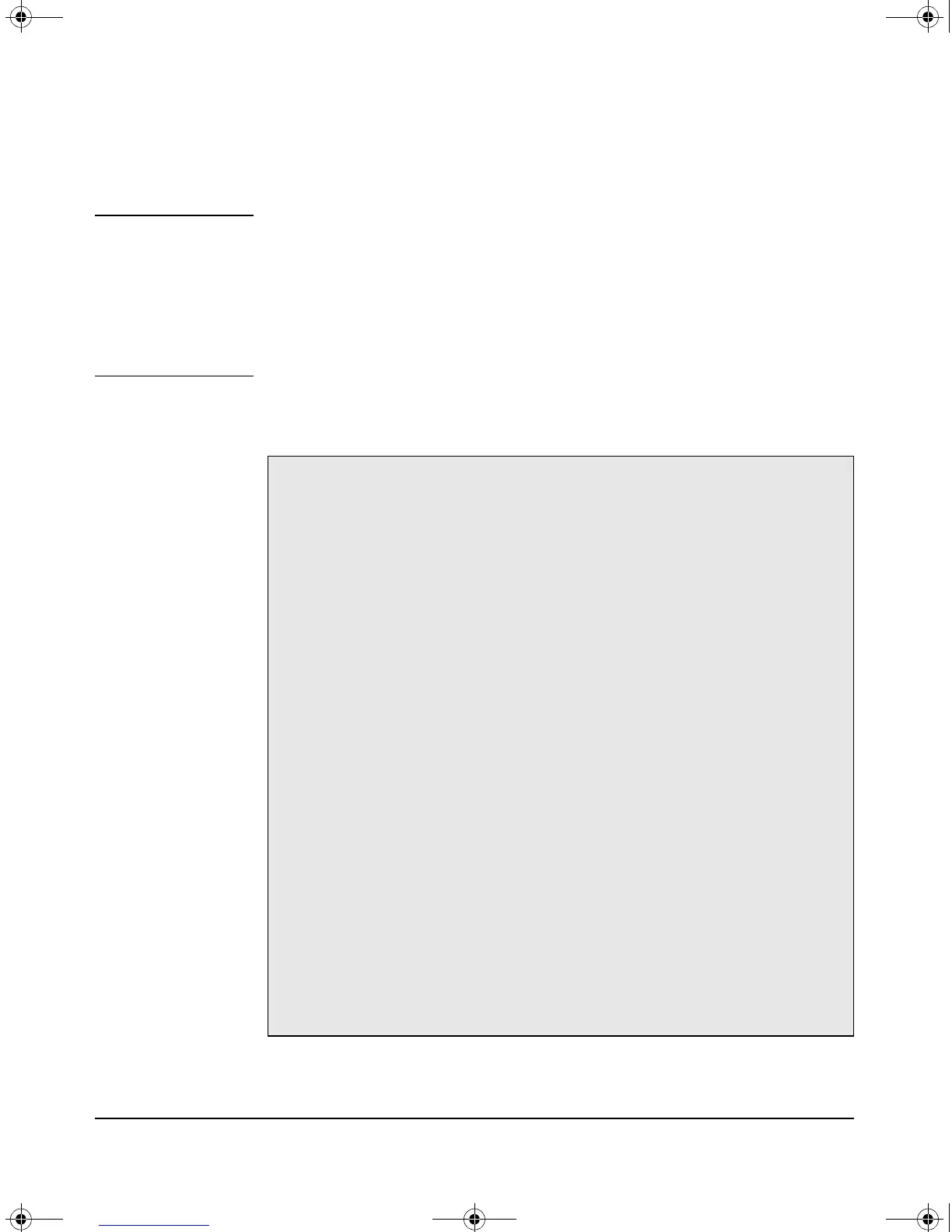1-2
Hardware Installation
Installing the Module
For a description of the front panel buttons and LEDs, see Table C-1 on page
C-1 in the Web version of this document at www. procurve.com/manuals.
Note The printed version of this document contains the basic information needed
to get you started using the Services Module. It also contains EMC Regulatory
Statements (Appendix A) and Waste Electrical and Electronic Equipment
(WEEE) Statements (Appendix B). Appendices C and D are only in the Web
version of this document at www. procurve.com/manuals. Appendix C gives
more detailed hardware information, and Appendix D gives more detailed
software information.
Installing the Module
To install the module into a switch, the switch can be powered on or off. The
following procedure assumes the switch is powered on.
Installation Precautions
■ Static electricity can severely damage the electronic components on the
module. When handling and installing the module, follow these proce-
dures to avoid damage from static electricity:
• Handle the module by its bulkhead or edges and avoid touching the
components and the circuitry on the board.
• When installing the module, equalize any static charge difference
between your body and the switch by wearing a grounding wrist
strap and attaching it to the switch’s metal body, or by frequently
touching the switch’s metal body.
■ The module has “low-force”, high-performance connectors. High inser-
tion forces are not necessary to install the module, and should not be
used.
■ Ensure the module is fully inserted. Press the module into the slot
until the bulkhead on the module contacts or is very close to contacting
the front face of the switch chassis.
■ Once the module is fully inserted, screw in the two retaining screws to
secure the module in place.
■ For safe operation, proper switch cooling, and reduction of electromag-
netic emissions, ensure that a slot cover is installed on any unused
module slot. For safety, no more than one slot should be uncovered at a
time when the switch is powered on.
■ Check the temperature specifications for the module; different modules
have different temperature requirements.
zlSM .book Page 2 T hursday, January 29, 2009 11:53 AM