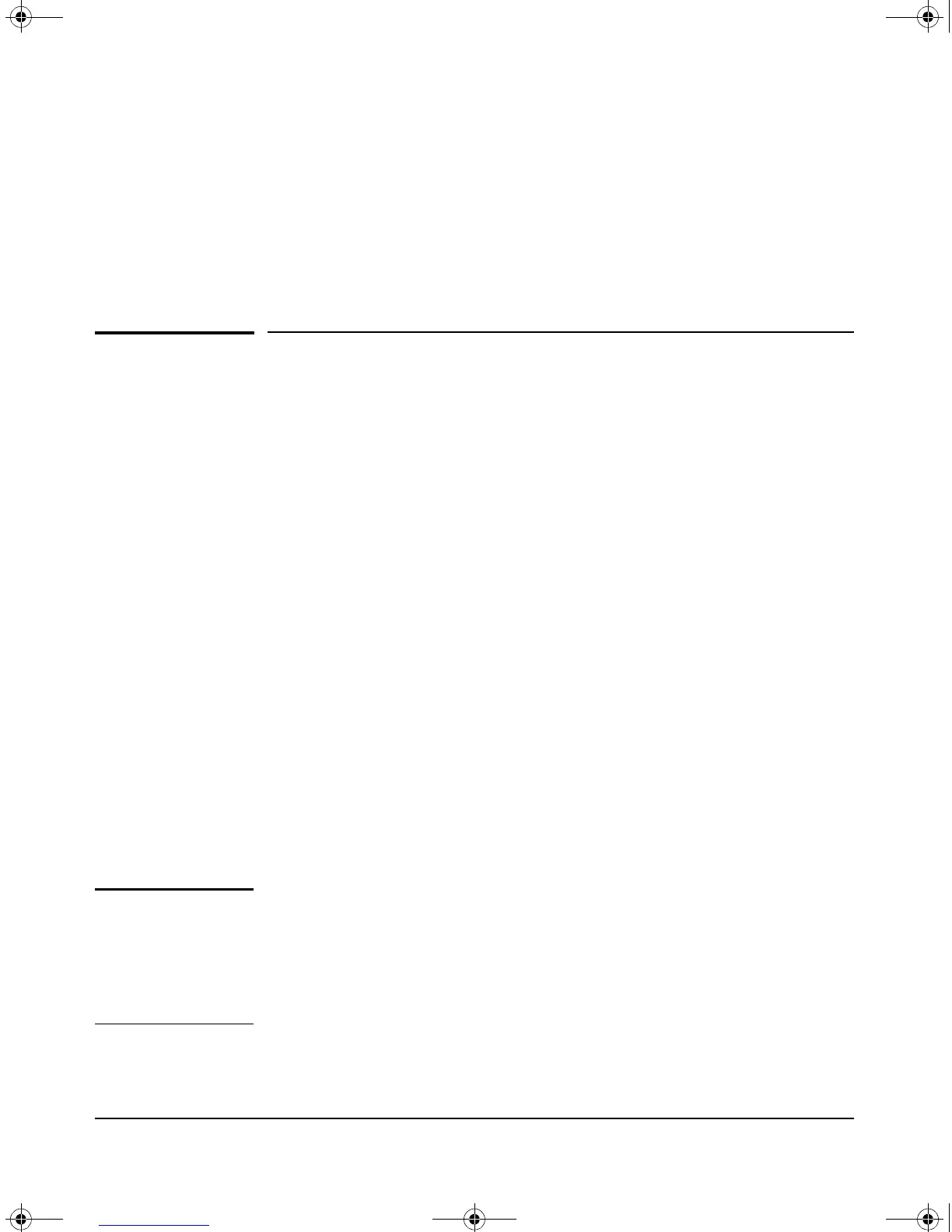D-1
Software Components
Updating Switch Software
D
Software Components
Updating Switch Software
The Services Module requires switch software version K.13.51 or later to be
installed in the switch. When an update is needed, use the following steps to
update the switch software:
1. Visit the HP ProCurve Web portal at www. procurve.com to check the
version number of the latest module-compatible software.
2. Check the version number of the software installed on the switch.
Connect to the switch CLI and use the following command:
hostswitch# show version
Image stamp: ...
<
date, time
>
K.13.XX
...
Boot Image: Secondary
3. If the switch software is out-of-date, update it:
hostswitch# copy tftp flash <
source
><
source file name
> secondary
hostswitch# startup-default secondary config config1
hostswitch# boot system flash secondary
Note If a CLI command must be aborted, use either Ctrl-C or Ctrl-Z. The difference
between using the two is that Ctrl-Z, unlike Ctrl-C, does not provide any
message indicating that the command was aborted.
There are some conditions when Ctrl-C may not work; in these cases, use
Ctrl-Z.
zlSM .book Page 1 T hursday, January 29, 2009 11:53 AM