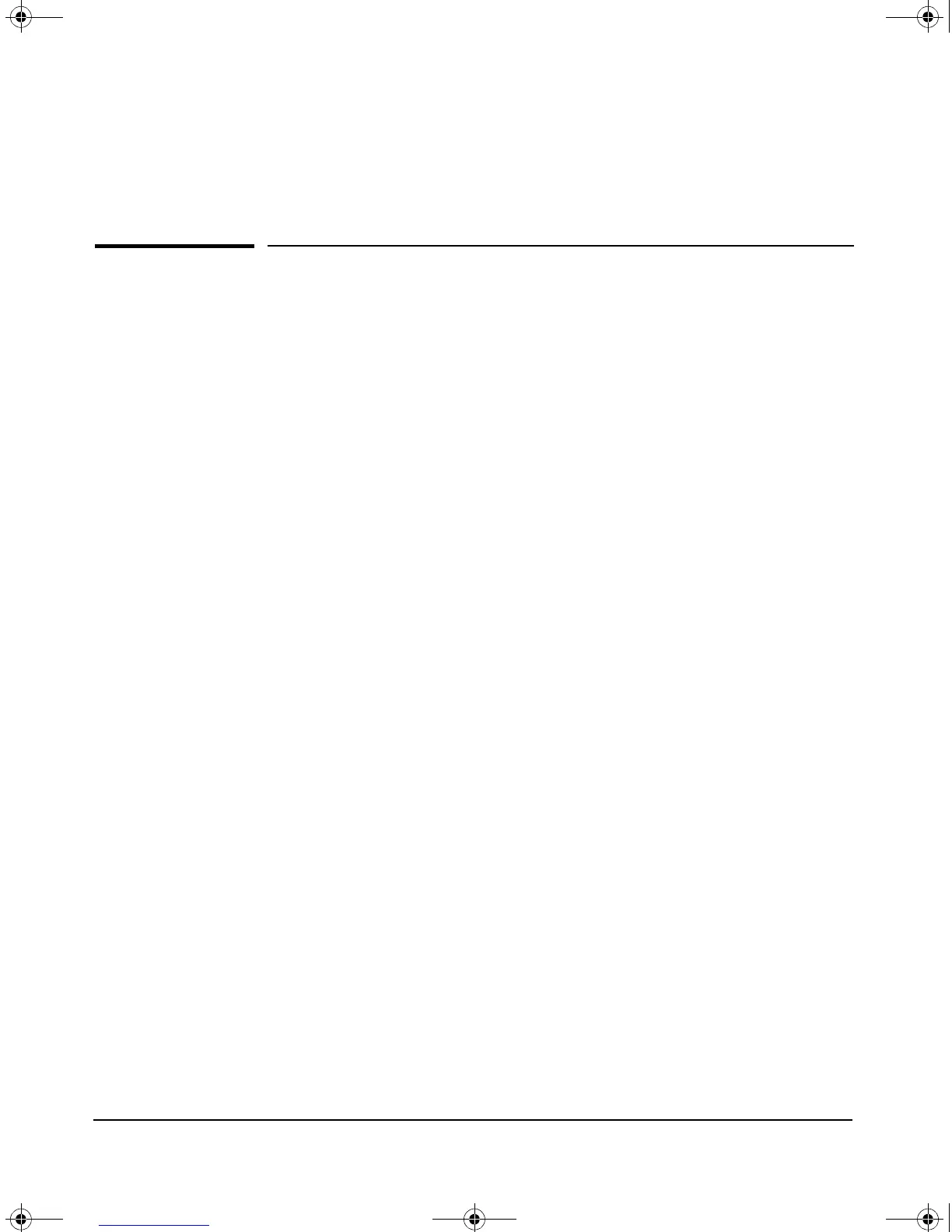Index – 1
A
Activating a Product … 2-7
C
CF Product OS … D-5
CLI Command
boot product … D-3, D-4, D-11
licenses hardware-id activation … D-8
show licenses … D-11
show services … D-12
show version … D-1
shutdown … C-1, C-5
uninstall product … D-3, D-12
update tools … D-4
Command Line Interface (CLI) … 1-1, 2-3
Switch … 2-3, C-2, D-1, D-8
Compact Flash … 2-1
D
Downloading a Product … 2-6
Downloading Multiple Products … 2-8
E
EMC Regulatory Statements … A-1
Environmental Specifications … 1-5
Error Conditions … 1-4
H
Hard Disk … 2-1
Hardware ID … 2-7, D-6, D-8, D-9, D-10
Hardware ID Page … D-9
HP Customer Support Services … 3-1
I
Image
CF Service … 2-4
Product … 2-4, 2-6
Tools … 2-4
Initial Configuration … 2-3
Installation
Service OS … 2-5
Installation Commands
Install … 2-4
Update … 2-4
Installing a Product … 2-6
Installing the Module … 1-2
Precautions … 1-2
Procedure … 1-3
Verifying the Module is Installed Correctly … 1-4
Internal Ports … C-3
IP Address … D-2, D-3
L
LED
Behavior … 1-4
Fault … 1-4
HDD Activity … C-2
HDD and CF Status … 1-4, C-2
Meaning … C-1
Module Locator … C-2
Module Status … 1-4, C-1
Network Activity … C-2
State … C-1
Switch … C-5
Test … 1-4
License Activation Page … D-8, D-12
License Agreement Page … D-10
License Key … 2-7, D-6, D-10, D-11
License Key Confirmation Page … D-10
License Summary
Exporting … D-13
Viewing … D-13
Index
zlSM .book Page 1 T hursday, January 29, 2009 11:53 AM