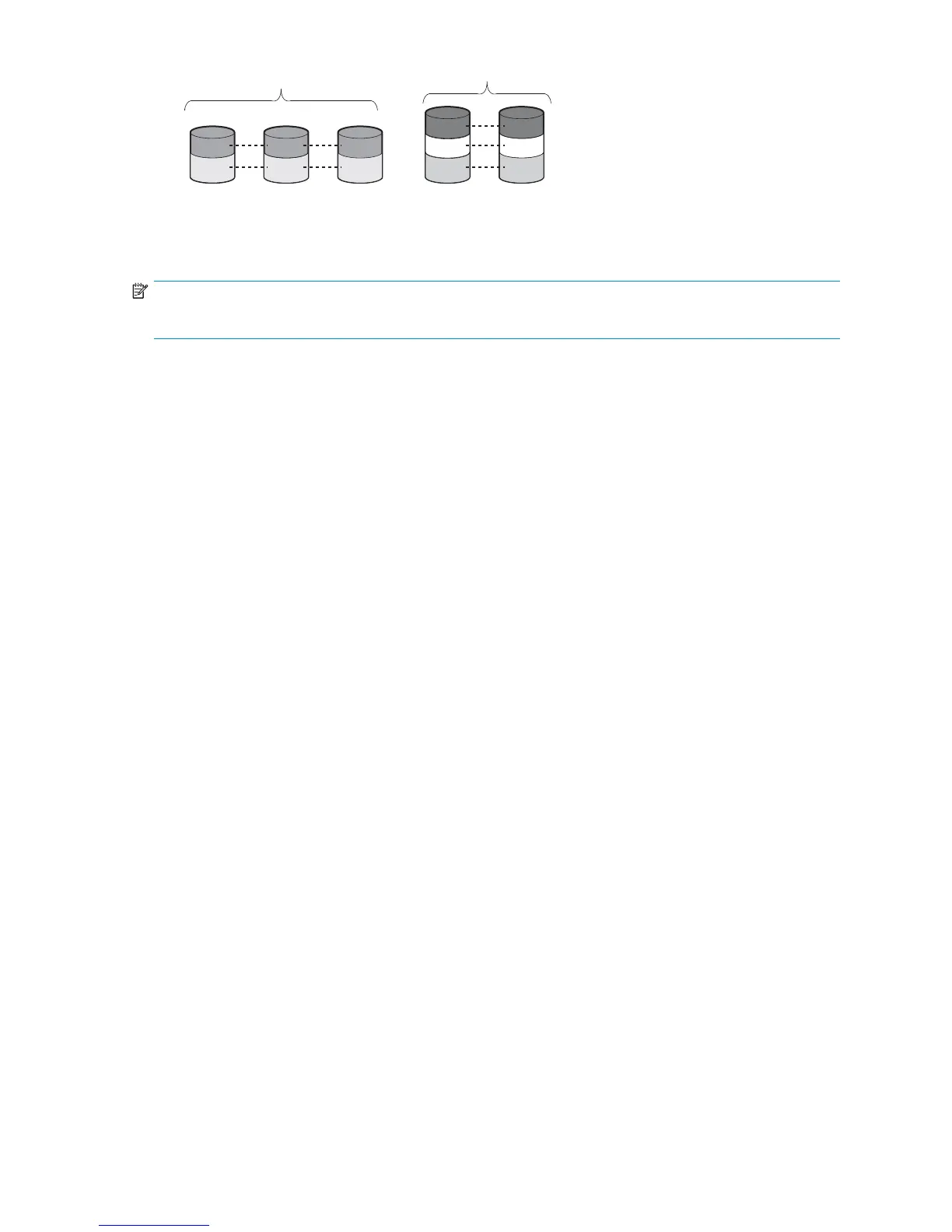L4
L5
L3
A1
1
2
Figure 7 Two a rrays (A1, A2) and five logical drives (L1 through L5) spread over
five physical drives
NOTE:
This type of configuration may not apply to all storage servers and serves only as an example.
Throug h the use of basic disks, primary par titions or extended partitions can be created. Partitions
can only encompass one LUN. Through the use of dynamic disks, volumes can be created that span
multiple LUNs. The Windows Disk Management utility can be used to convert disks to dynamic and back
to basic, and manage the volumes residing on dynamic disks. Other options include the ability to
delete, extend, mirror, and repair these elem ents.
Partitions
Partitions exist as either primary partitions o r extended partitions and can be composed of only one basic
disk no larger than 2 TB. Basic disks can also only contain up to four primary p artitions, or three primary
partitions and one extended partition. In addition, the p a rtitions on them cannot be extended beyond the
limits of a single LUN. Extended par titions allow the user to create multiple logical drives. These partitions
or logical disks can be assigned drive letters or be used as mount points on existing dis ks. If mount points
are used, it should be noted that Services for UNIX (SFU) d o es not suppor t mount points at this time. The
use of mount points in conjunction with NFS shares is not supported.
Volumes
When planning dynamic d isks and volumes, there is a limit to the amount of growth a single volume can
undergo. Volumes are limited in size and can have no more than 32 separate LUNs, with each LUN not
exceeding 2 terabytes (TB), and volumes totaling no m ore than 64 TB of disk space.
The RAID level of the LUNs included in a volume must be considered. All of the units that make up a
volume should have the same h igh-availability characteristics. In other words, the units should all be of
the same RAID level. For example, it would not be a good p ractice to include both a RAID 1+0 and a
RAID 5 array in the same volume set. By keeping a ll the units the same, the entire volume retains the
same performance and high-availability characteristics, making managing and maintaining the volume
much easier. If a dynamic disk go es offline, the entire volume dependent on the one or more dynamic
disks is unavailable. There c ould b e a potential for data loss depending on the nature of the failed LUN.
Volumes are created out of the dynamic disks, and can be expanded on the fly to extend over multiple
dynamic disks if they are spanned volumes. However, after a type of volume is selected, it cannot be
altered. For example, a spanning volume cannot be altered to a mirrored volume without deleting and
recreating the volume, unless it is a simple volume. Simple volumes can be m irrored or converted to
spanned volumes. Fault-tolerant disks cannot be extended either. Therefore, selection of the volume
type is important. The same performance characteristics on numbers of reads and writes apply when
using fault-tolerant configurations, as is the case with controller-based R A ID. These volumes can also be
assigned drive letters or be mounted as mount points off existing drive letters.
The administrator should carefully consider how the volumes will be car ved up and what groups or
applications will be using them. For example, putting several storage-intensive applications or groups into
the same dynamic disk set would not be efficient. These applications or groups would be bet ter served
by being divided up into sepa rate dynamic disks, which could then grow as their space requirements
increased, within the allowable grow th limits.
HP ProLiant ML310 Storage Server
33