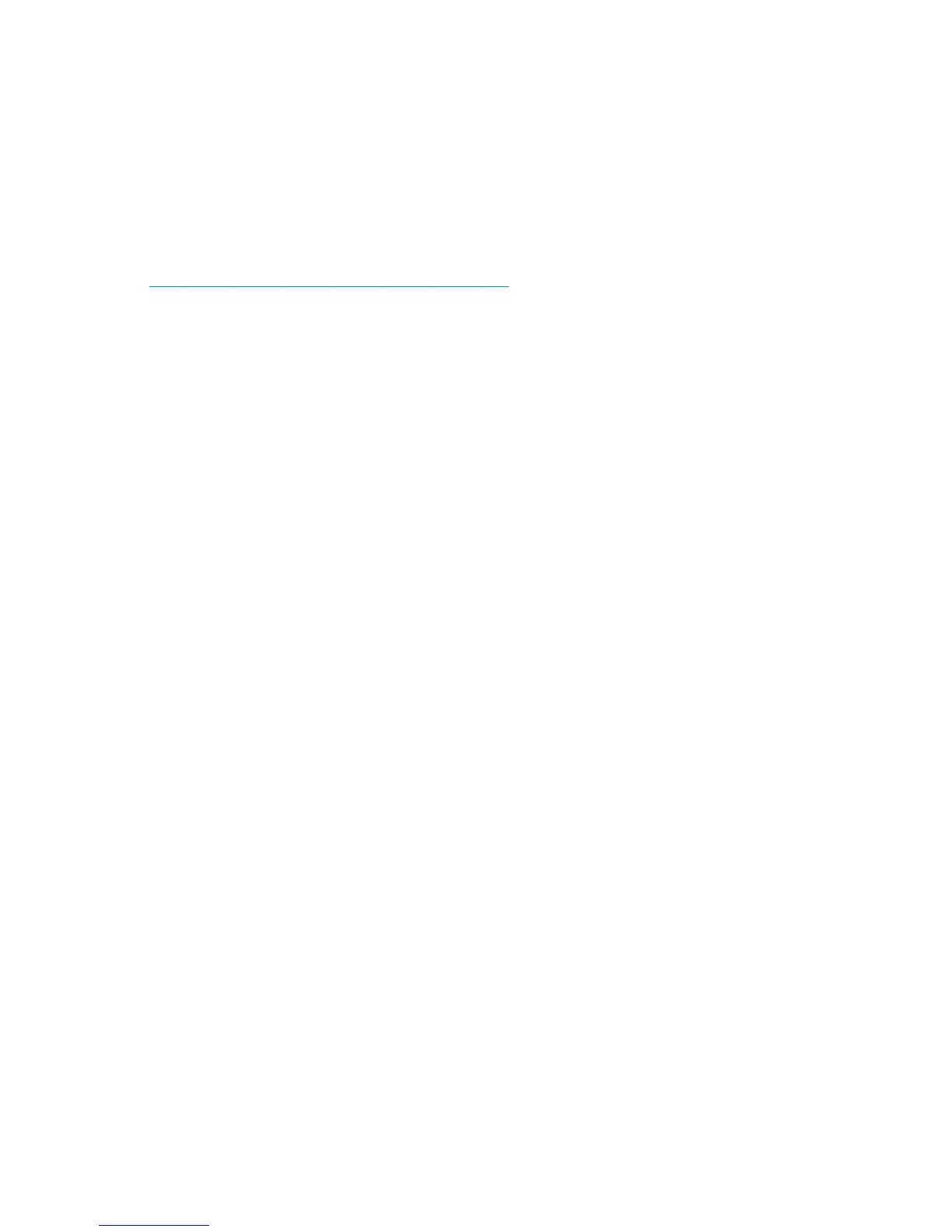Print services for Macintosh
Macintosh clients can send print jobs to a print server or File Print Appliance (FPA) when Print Server for
Macintosh is ins
talled on the server. To the Macintosh-based client, the print server or FPA appears to be
an App leTalk printer on the net work, and no reconfiguration of the client is necessary.
Installing Print Ser vices for Macintosh
Consult the following resource for information about installing Print Services for Macintosh:
• How To: Install Print Services for Macintosh in Windows Server 2003
h
ttp://suppor t.microsoft.com/?scid=kb;en-us;323421
Point a nd Prin
t from Macintosh to Windows Server 2003
Point-and-Print behavior from Macintosh clients to Windows Server 2 003 o r Windows Storage Server
2003 is similar to the behavior for Windows 95, Windows 98, and Windows Millennium Edition clients,
because all these clients create SMB connections. However, the non-Windows operating systems maintain
their own dri
ver model, so these clients do not automatically get the driver during Point and Print—they
must install the driver locally. Like the Windows 95, Windows 98, and Windows Millennium clients,
these non-Windows clients do not receive d river updates from the print server af ter a driver is initially
downloaded.
The same connection methods are available: drag and drop, the Add Printer Wizard,
referencin
g a UNC path, or double-clicking the shared printer icon.
92
Other network file and print services