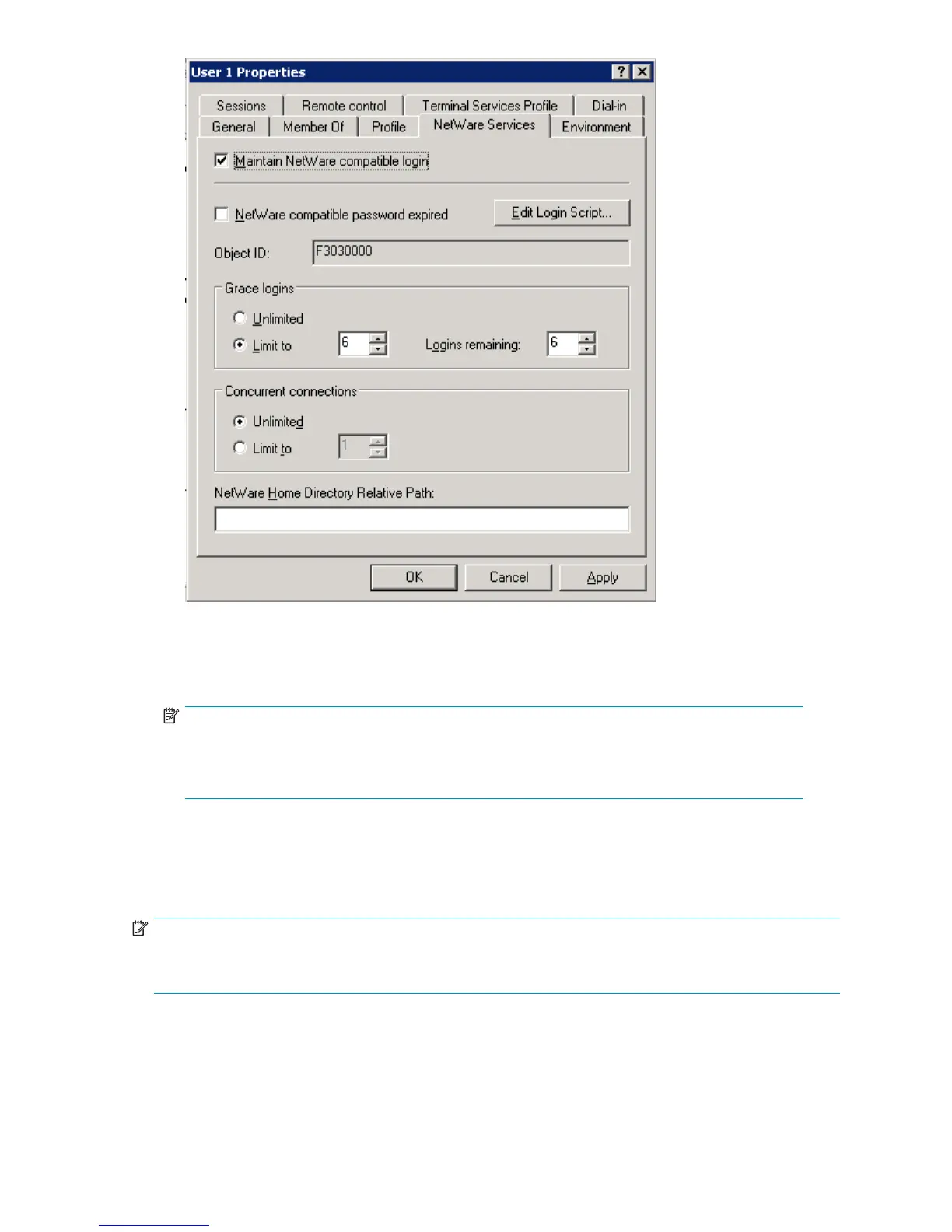Figure 24 NetWare Servi ces tab
3. Select Maintain N e tWare compatible login.
4. Set other NetWare options for the user, and then click OK.
NOTE:
TheinstallationofFileandPrintServicesforNetWarealsocreatesasupervisoraccount,
whichisusedtomanageFPNW.Thesupervisoraccountisrequiredifthestorageserver
was added as a bindery object into NDS.
Managing NCP volumes (shares)
NCP file shares are cre ated the same way as other file shares; however, there are some unique settings.
NCP s hares can be created and managed using Server Mana ger.
NOTE:
NCP shares can be created only after FPNW is installed. See the previous section “Installing Services for
Netware” for instructions on installing FPNW.
Creating a new NCP share
To create a new file share:
HP ProLiant ML310 Storage Server
89