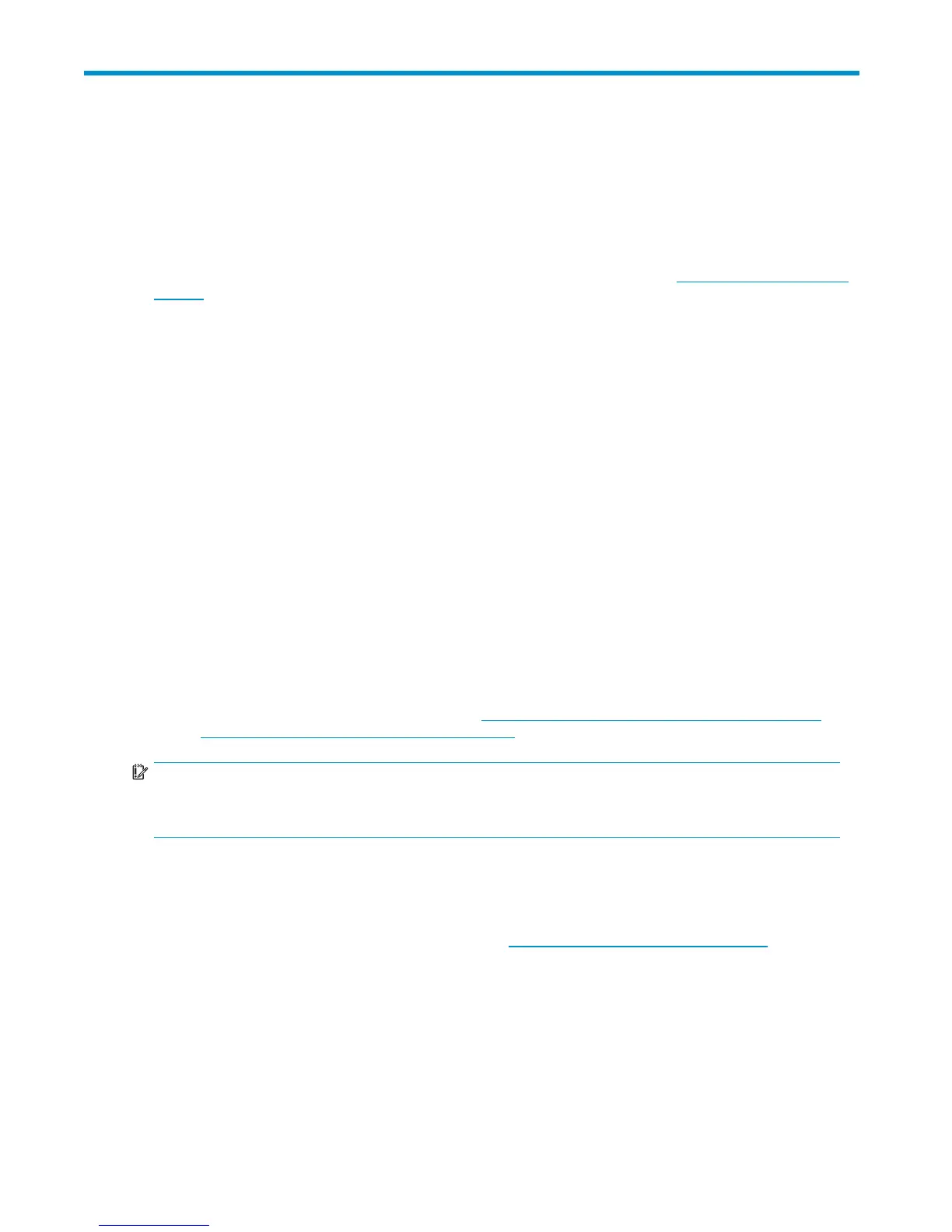7 Troub leshooting, s ervicing, and
ma in tenance
Troubleshooting the storage server
The “Support and troubleshooting” task at the HP Suppor t & Drivers web site (http://www.hp.com/go/
support) can be used to troubleshoot problems with the storage server. After entering the storage server
name and designation (for example,ML310 storage server) o r component information (for example, Array
Config uration Utility), use the following links for troubleshooting information:
• Downloaddriversandsoftware—Thisareaprovidesdriversandsoftwareforyouroperating
system.
• Troubleshoot a problem—This area provides a listing of customer notices, advisories and bulletins
applicable for the product or component.
• Manuals—This area provides the latest user documentation applicable to the product or
component. User guides can b e a useful source for troubleshooting information. For most
storage ser ver hardware platforms, the following ProLiant server manuals may be useful for
troubleshooting assistance:
• HP ProLiant <model> Ser ver User Guide or HP ProLiant <model> Server Maintenance and
Service Guide ( where <model> is the product model of the storage server, such as ML310 ).
These guides contain specific troubleshooting information for the server. The guides are available
by selecting the app licable ProLiant Server series model, then the Manuals (guides, supplements,
addendums, etc) link.
For example, instead of using “ML310 storage server”, enter “ML31 0 server” for the product
to search, then select the “HP ProLiant ML310 Server series” link, then the Manuals (guides,
supplements, addendums, etc.) link to locate the guide.
• HP ProLiant Ser vers Troubleshooting Guide
The guide provides common procedures and solutions for many levels of troubleshooting with a
ProLiant server. The guide is available at h
ttp://h20000.www2.hp.com/bc/docs/support/
SupportManual/ c00300504/c00300504.pdf.
IMPORTANT:
Not all troubleshooting procedures found in ProLiant server guides may apply to the ProLiant Storage
Server. If necessary, check with your HP Support representative for further assistance.
For software related components and issues, online help or user guide documentation may offer
troubleshooting assistance. The Release Notes for the storage server product line is updated frequently.
The document contains issues and workarounds to a number of categ ories for the storage servers.
Known issues and workarounds for the storage server products and the service release are a ddressed in
release notes. To view the latest release notes, go to h
ttp://www.hp.com/support/manuals. Under the
storage section, click NAS and then select your product.
Maintenance and service
HP provides specific documentation for maintaining and servicing your storage server and offers a
customer self-repair program.
HP ProLiant ML310 Storage Server
93