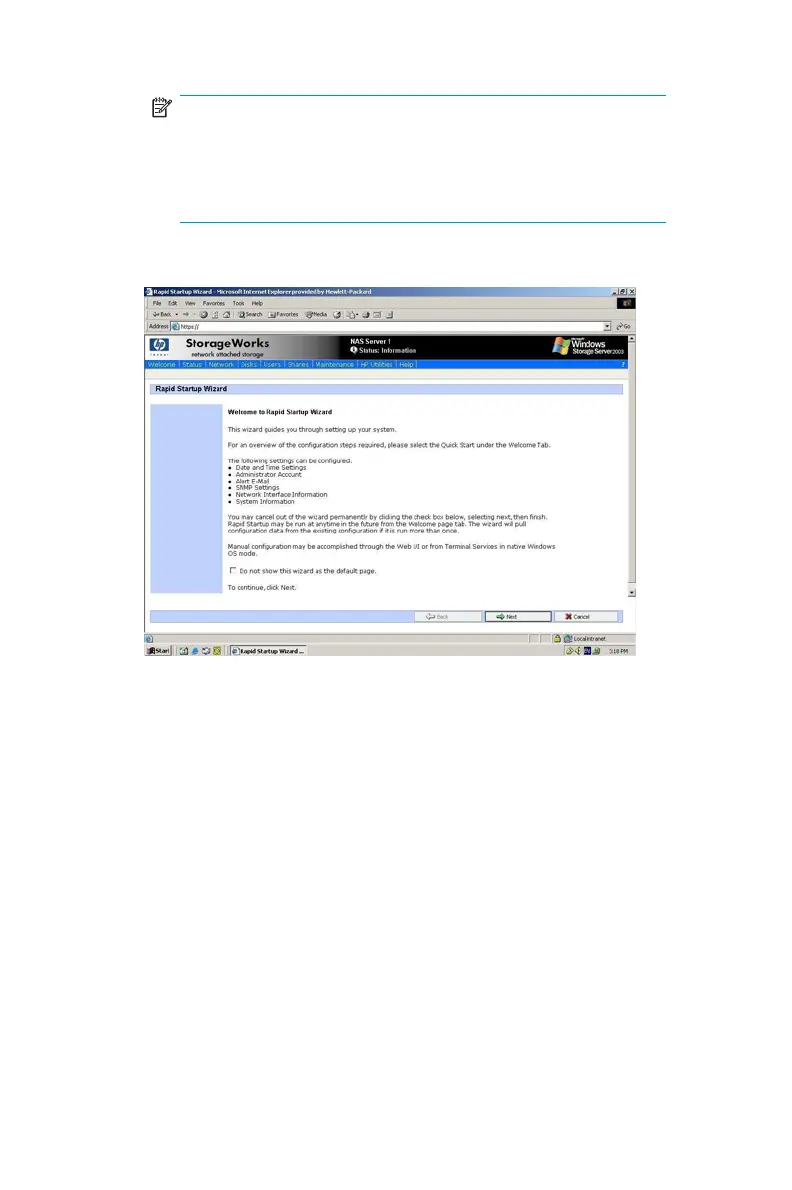NOTE:
ThedefaultloginfortheWebUIisadministrator and
the password is hpinvent. The WebUI uses the same
login as the local administrator's account or an account
with administrative privileges.
5.
Go to Rapid Startup Wiz ard configuration,page26,tocomplete
the setup procedures.
Figure 1 Rapid S tartup Wizard window
Method 2: Direct attach
You can access the WebUI using a monitor, mouse, and keyboard directly
attached to the storage server.
1. Connect the Ethernet cable to the network port of the storage server
and the corresponding network segment.
2. Connect the monitor, mouse, and keyboard directly to the rear panel
connectors of the storage server.
3. Power on the storage server.
4. Log into the device using the WebUI user name and password.
HPProLiantStorageServeruserguide
25
