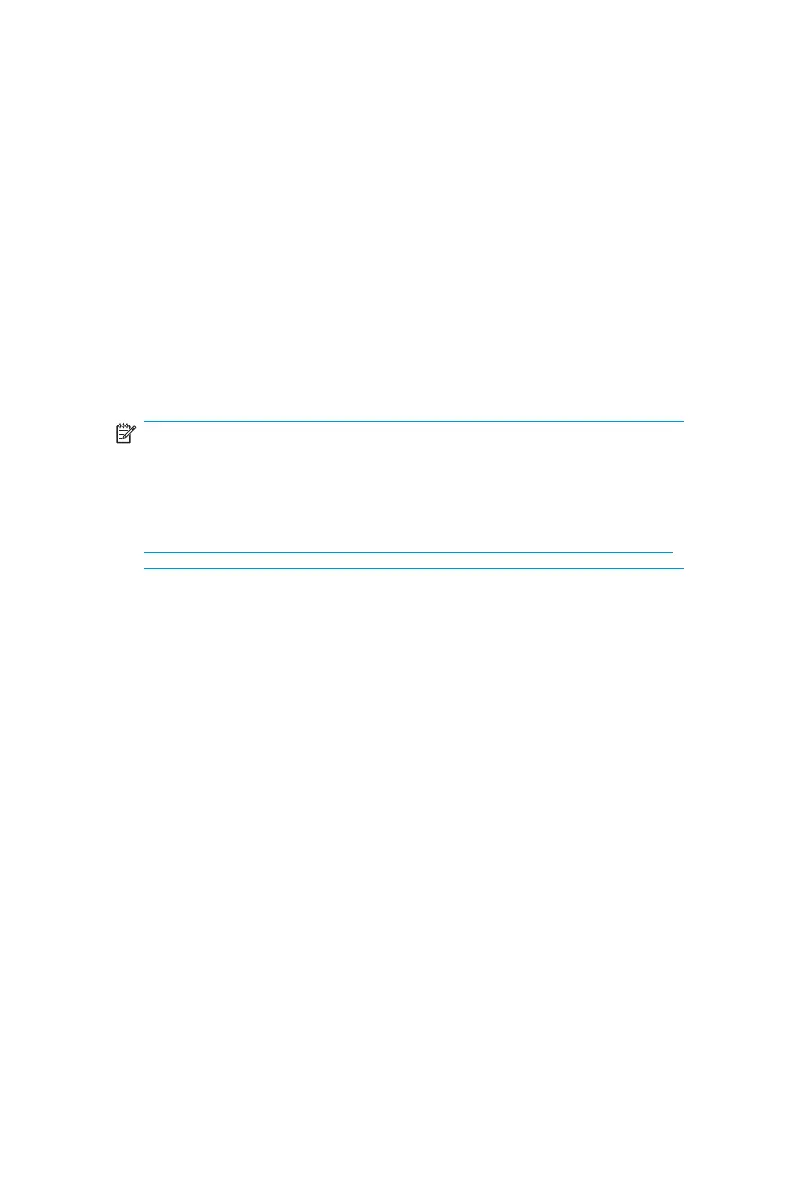Be sure to back up your user data, and then use the Quick Restore DVD
to restore the server to the factory default state as soon as conveniently
possible.
Four-HDD configurations
The four HDDs included with the storage servers are configured for
hardware RAID fault tolerance using Adaptec RAID controllers.
The HDDs for the ML110 G1 storage servers are not hot-pluggable.
The drives should not be removed or inserted while the power is on.
The HDDs for the ML110 G2 (Workgroup) , DL100, and DL100 G2
(Workgroup/Standard, 4 d rives) are hot-pluggable and hot-swappable.
The drives can be removed and installed with the power on, and the
Adaptec controller determines whether a rebuild of a drive is necessary.
Refer to the administration guide for additional information.
NOTE:
In Adaptec Storage Manager (ASM), logical disks ar e labeled
1, 2, and so on. In Microsoft Disk Manager, logical disks are
displayed as 0, 1, and so on. For ASM configuration in formation,
the ASM installation and user’s guide can be obtained from
h
ttp://download.adaptec.com/pdfs/user_guides/aar2410Sa_iug.pdf.
With the M L110 G1 and DL100 storage servers, the primary OS logical
drive resides on disk 0 and is mirrored on disk 1. The secondary OS
logical drive resides on disk 2 and is mirrored on disk 3. The data volume
is configured as a hardware R AID 5 based basic partition across all four
drives. This ensures redundancy in the event of a drive failure. The data
volume is accessible by both the primary OS and secondary OS.
With the ML110 G2 ( Workgroup) and DL100 G2 (Workgroup/Standard)
storage servers, the OS logical drive is a hardware RAI D 5 basic disk
across all disks. The data volume is also configured as a hardware RAID
5 basic partition across all four drives. This ensures redundancy in the
event of a drive failure.
HPProLiantStorageServeruserguide
43
