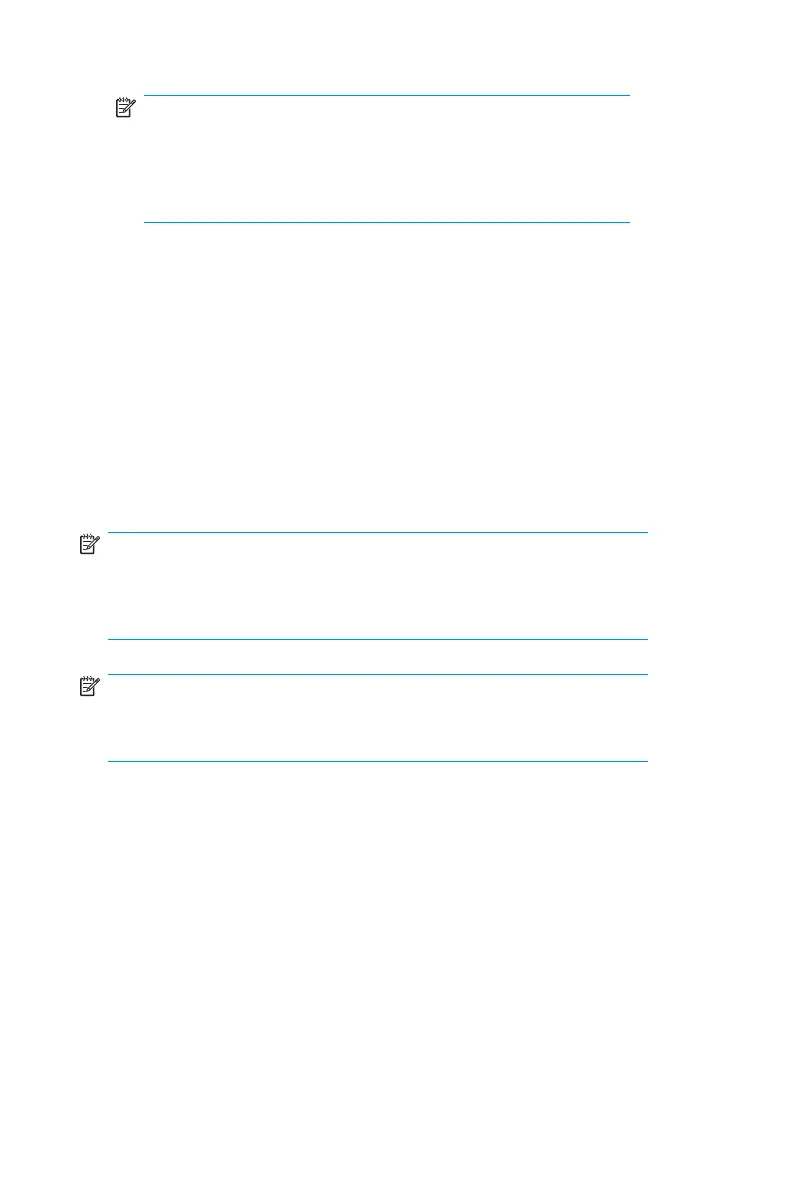NOTE:
The default login for the WebUI is administrator and
the passw ord is hpinvent. The WebUI uses the same
login as the local admin istrator's account or an account
with administrative privileges.
5. Open Internet Explorer to launch the WebUI configuration application
(Rapid Startup) on the target storage ser ver, as shown in Figure 1.If
the WebUI does not launch, connect to the Local Host and log into
the WebUI.
6. Go to Rapid Startup Wiz ard configuration to complete the setup
procedures.
Rapid Startup Wiz ard confi guration
This utility guides you through the configuration process.
Ensure that an Internet Ex plorer window is open and the WebU I is at the
Rapid Startup Wizard, as shown in Figure 1.
NOTE:
The Rapid Startup Wizard is the default page unless you complete the
wizard or select the checkbox next to the text that reads
Do not show
this wizard as the default page
.
NOTE:
Some models require an additional step to configure Integrated
Lights-Out (iLO) settings.
Using the information from Table 6, fill in the windows that follow.
1. On the Rapid Startup Wizard screen, click Next to start wizard. There
may be a slight pause because the wizard gathers information about
the system and the population of the fields.
2. ConfiguretheDateandTimeSettings.ClickNext to continue.
3. Configure the Administrator Account settings. Click Next to continue.
4. Configure the Alert E-mail settings. Click Next to continue.
5. Configure the SNMP Settings. Click Next to continue.
26 Storage server startup
