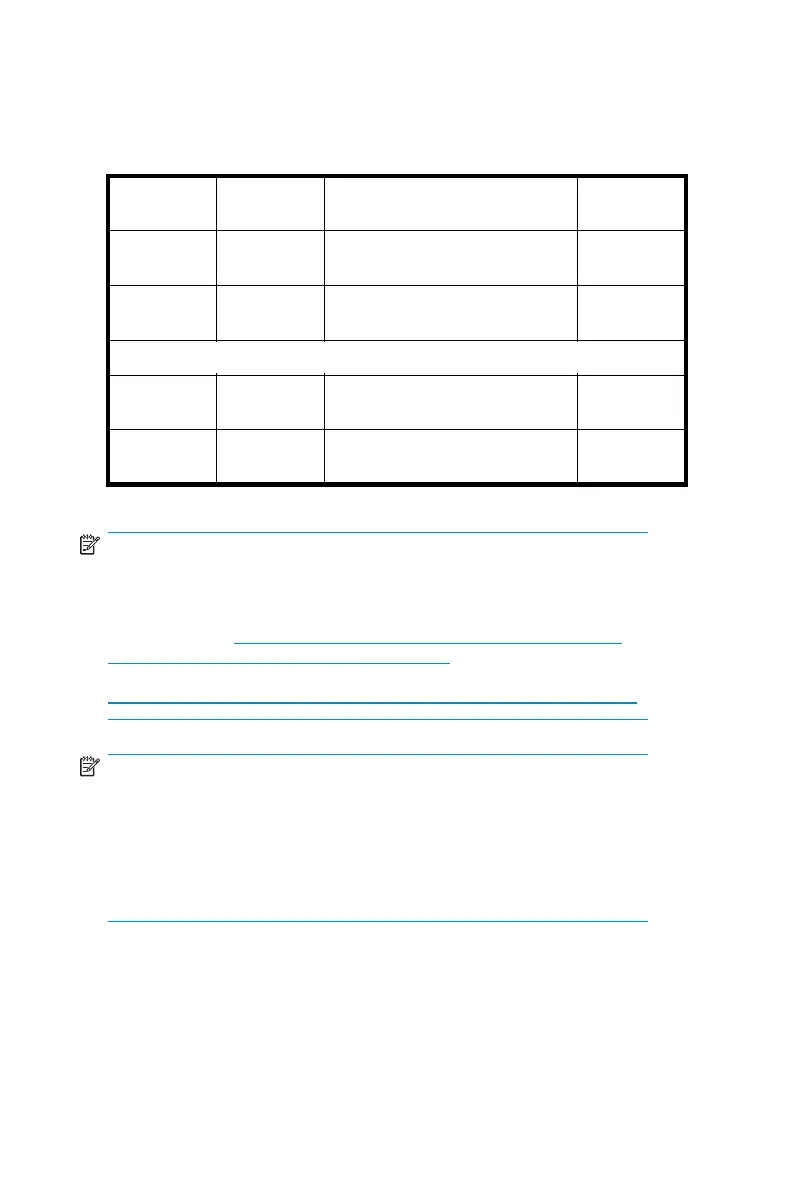configured by default into two logical disks at the controller level as
descr ibed in Table 10.
Ta ble 10 ProLiant 300 and 500 series servers HDD
configuration
Logical
disk
RAID level
Size/allocation
Purpose
1
RAID 1
27 GB across physical drive
0, 1
Primary OS
2
RAID 1
7GBacrossphysicaldrive0,
1
DON’T
ERASE
ML350 G4p (SATA) model only:
1
RAID 1
65 GB across physical drive
0, 1
Primary OS
2
RAID 1
9.3 GB across physical drive
0, 1
DON’T
ERASE
NOTE:
In the HP Array Configuration Utility (ACU) and Adaptec Storage
Manager (ASM), logical disks are labeled 1 and 2. In Disk Manager,
logicaldisksaredisplayedas0and1.TheACUuserguideisavailable
for download at h
ttp://h200002.www2.hp.com/bc/docs/support/
SupportManual/c00294139/c00294139.pdf.ForASMconfiguration
information, the ASM installation and user’s guide can be obtained from
http://download.adaptec.com/pdfs/user_guides/aar2410Sa_iug.pdf.
NOTE:
The DON’T ERASE logical disk supports the Quick Restore process
only and does not host the secondary operating system. If you need to
perform a quick restore of your server, see the Quick Restore Instructions
inside the Quick Restore DVD. Be sure to back up your user data, and
then use the Quick Restore DVD to restore the server to the factory
default state
Data volumes are not carved at the factory or by the Quick Restore DVD,
and must be configuredmanuallybytheenduser.RefertotheHP ProLiant
Storage Server administration guide for additional information.
46
Default storage configurations
