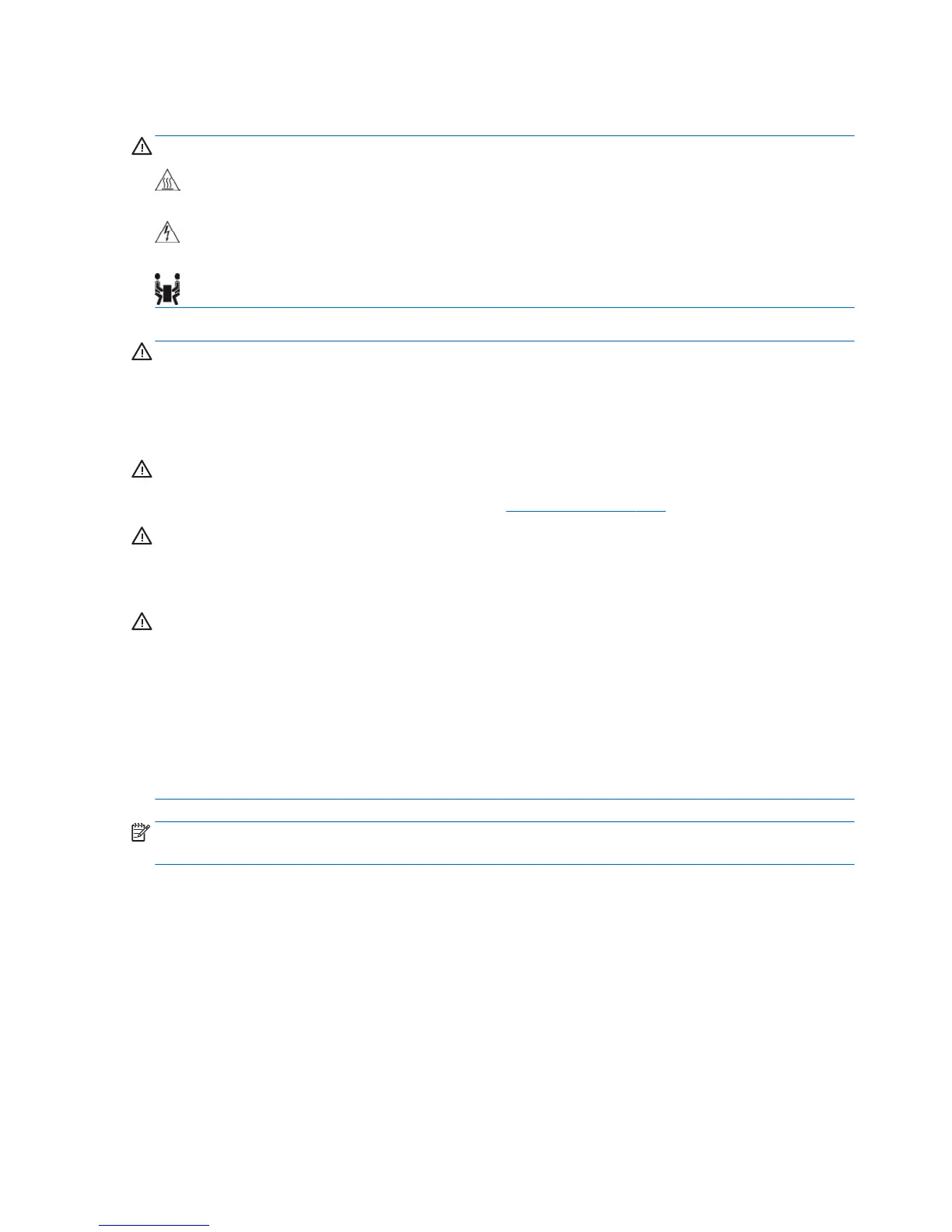Warnings and cautions
WARNING! These symbols on any surface or area of the equipment indicate the following:
Presence of a hot surface or hot component. If this surface is contacted, the potential for injury exists. To
reduce the risk of injury from a hot component, let the surface cool before you touch it.
Presence of an electric shock hazard. To reduce the risk of injury from electric shock, do not open any
enclosed area marked with this symbol.
To reduce the risk of personal injury, product must always be lifted by two persons.
WARNING! To reduce the risk of electric shock or damage to your equipment:
— Do not disable the power cord grounding plug. The grounding plug is an important safety feature.
— Plug the power cord in a grounded (earthed) outlet that is easily accessible at all times.
— Disconnect power from the equipment by unplugging the power cord from the electrical outlet.
WARNING! To reduce the risk of serious injury, read the Safety & Comfort Guide. It describes proper
computer setup, posture, health, and work habits for computer users, and provides important electrical and
mechanical safety information. This guide is located at http://www.hp.com/ergo.
WARNING! Do not use the front bezel as a handle or lifting point when lifting or moving the computer.
Lifting the computer from the front bezel, or lifting it incorrectly, might cause the computer to fall, causing
possible injury to you and damage to the computer. To properly and safely lift the computer, lift from the
bottom of the computer.
CAUTION: Static electricity can damage the electronic components of the computer. To prevent damage to
the computer, observe the following Electrostatic Discharge (ESD) precautions while servicing the computer:
— Before you begin, discharge yourself of static electricity by briey touching a grounded metal object.
— Work on a static-free mat.
— Wear a static strap to make sure that any accumulated electrostatic charge is discharged from your body to
the ground.
— Create a common ground for the equipment you are working on by connecting the static-free mat, static
strap, and peripheral units to that piece of equipment.
NOTE: HP accessories are for use in HP Workstation products. They have been extensively tested for
reliability and are manufactured to high quality standards.
Service considerations
Tools and software requirements
The tools necessary for computer component removal and installation are:
●
Torx T-15 driver
●
Flat blade and cross-tip screwdrivers
●
Diagnostics software
42 Chapter 3 Component replacement information and guidelines