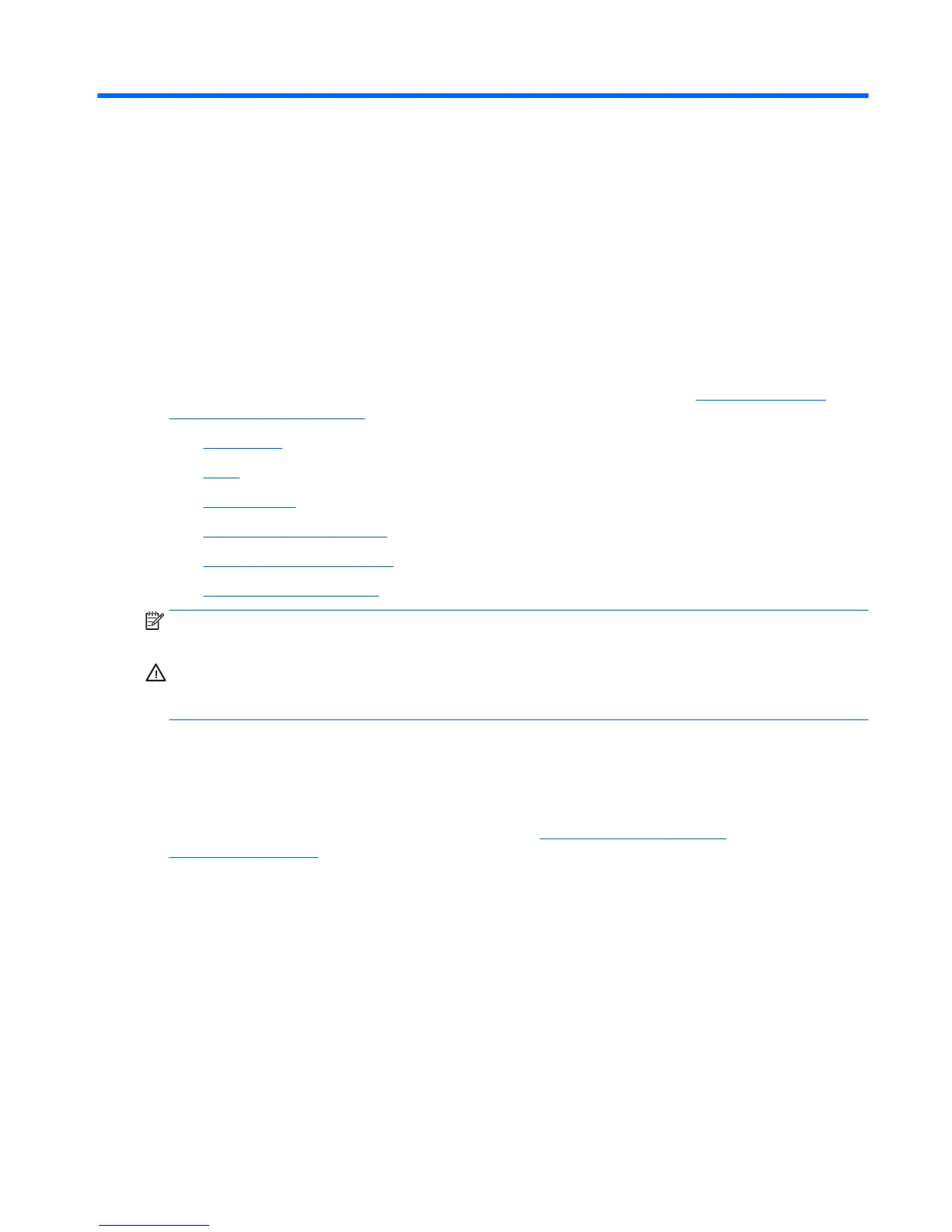A Linux technical notes
HP oers a variety of Linux solutions for HP workstation customers:
●
HP oers an Ubuntu preload on some Z Series Workstations.
●
HP certies and supports Ubuntu on some HP workstations.
●
HP certies and supports Red Hat Enterprise Linux (RHEL) on HP workstations.
●
HP certies SUSE Linux Enterprise Desktop (SLED) on HP workstations.
●
HP oers a SLED 11 preload on some older Z Series Workstations.
For Linux setup and restore procedures, see the user guide for your workstation at http://www.hp.com/
support/workstation_manuals.
●
System RAM
●
Audio
●
Network cards
●
Hyper-Threading Technology
●
NVIDIA Graphics Workstations
●
AMD Graphics Workstations
NOTE: After you set up the operating system, make sure that the latest BIOS, drivers, and software updates
are installed.
CAUTION: Do not add optional hardware or third-party devices to the workstation until the operating
system is successfully installed. Adding hardware might cause errors and prevent the operating system from
installing correctly.
System RAM
HP supports dierent amounts of total RAM in various HP workstations, based on the number of hardware
DIMM slots and the capabilities of the system. The total memory supported for each conguration is listed in
the Hardware Support Matrix for HP Linux Workstations at http://www.hp.com/support/
linux_hardware_matrix.
Audio
All HP workstations come with built-in audio hardware. The audio hardware is supported by the Advanced
Linux Sound Architecture (ALSA) drivers included with all modern Linux distributions.
The audio hardware provides basic playback and recording features. The ability to simultaneously play audio
from multiple sources, such as applications and CDs, is provided in the ALSA driver that provides audio mixing.
The performance of software audio mixing and playback is greatly improved in ALSA version 1.0.13 and later.
After the driver is installed, the optional NVIDIA and AMD graphics cards that are supported in HP
workstations also provide audio functionality over HDMI. The signal can be passed through the DisplayPort
connector to a monitor with audio capabilities. The vendor driver must be installed. Such a conguration
might present two audio hardware choices. If you do not hear sound through the speakers, one possible
System RAM 85
