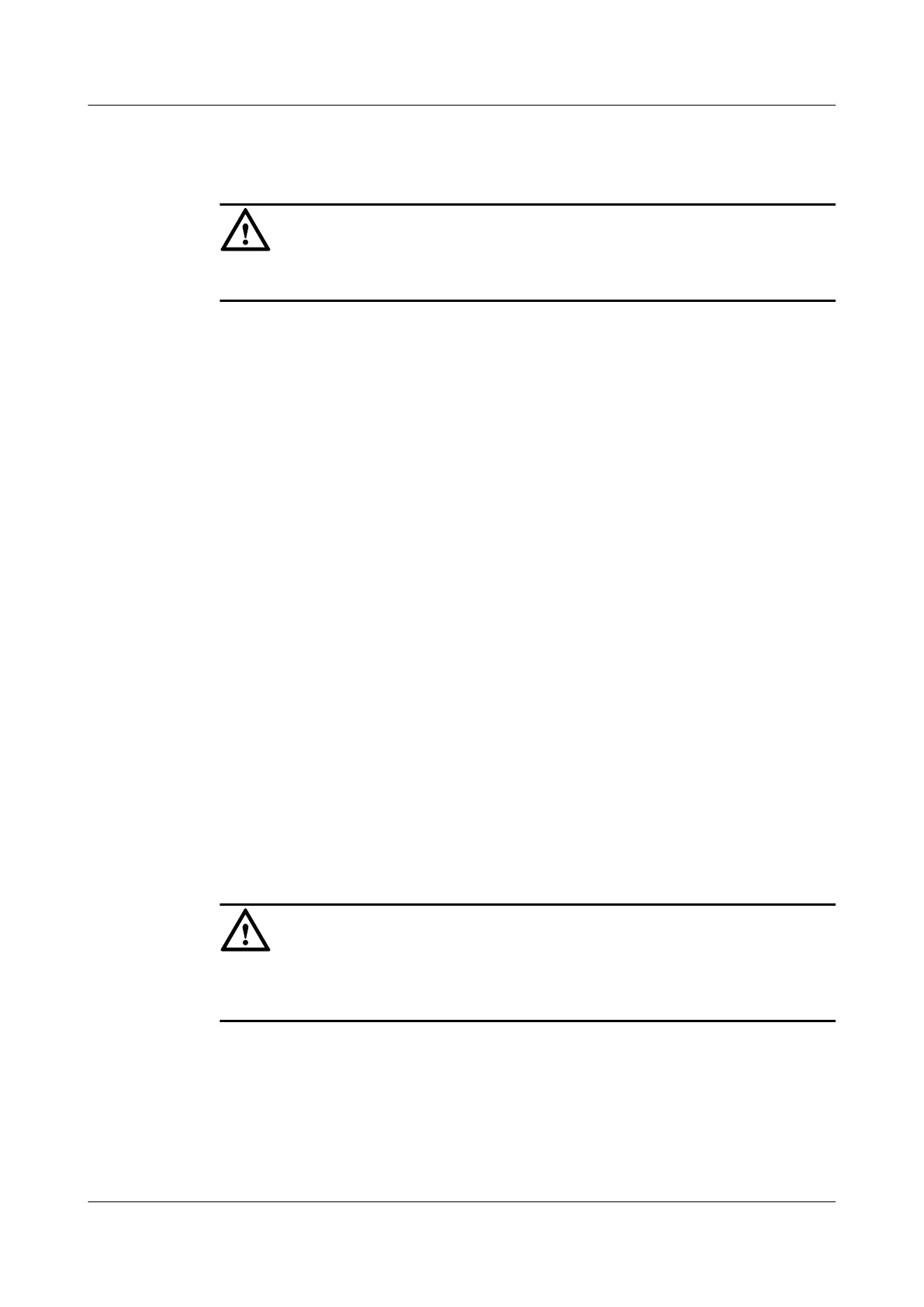whether to allow user access based on the authentication result from the authentication server
only.
CAUTION
If local authentication is used, EAP cannot be configured.
Procedure
Step 1 Run:
system-view
The system view is displayed.
Step 2 Run:
dot1x authentication-method { chap | eap | pap }
The authentication mode is configured for 802.1x users.
By default, the AR1200-S uses CHAP to authenticate 802.1x users.
----End
5.3.6 (Optional) Setting the Access Method on an Interface
The AR1200-S provides interface-based access method and MAC address-based access method.
Context
MAC address-based access method: 802.1x users on an interface are authenticated
independently.
Interface-based access method: All the other users on an interface can use network resources
after the first user is authenticated. After the first user goes offline, other users cannot use network
resources.
The access method can be configured in the system view or interface view.
CAUTION
If there are online 802.1x users on an interface, you cannot change the access method of the
interface.
Procedure
l Setting the access method on an interface in the system view
1. Run:
system-view
The system view is displayed.
Huawei AR1200-S Series Enterprise Routers
Configuration Guide - Security 5 NAC Configuration
Issue 02 (2012-03-30) Huawei Proprietary and Confidential
Copyright © Huawei Technologies Co., Ltd.
103
