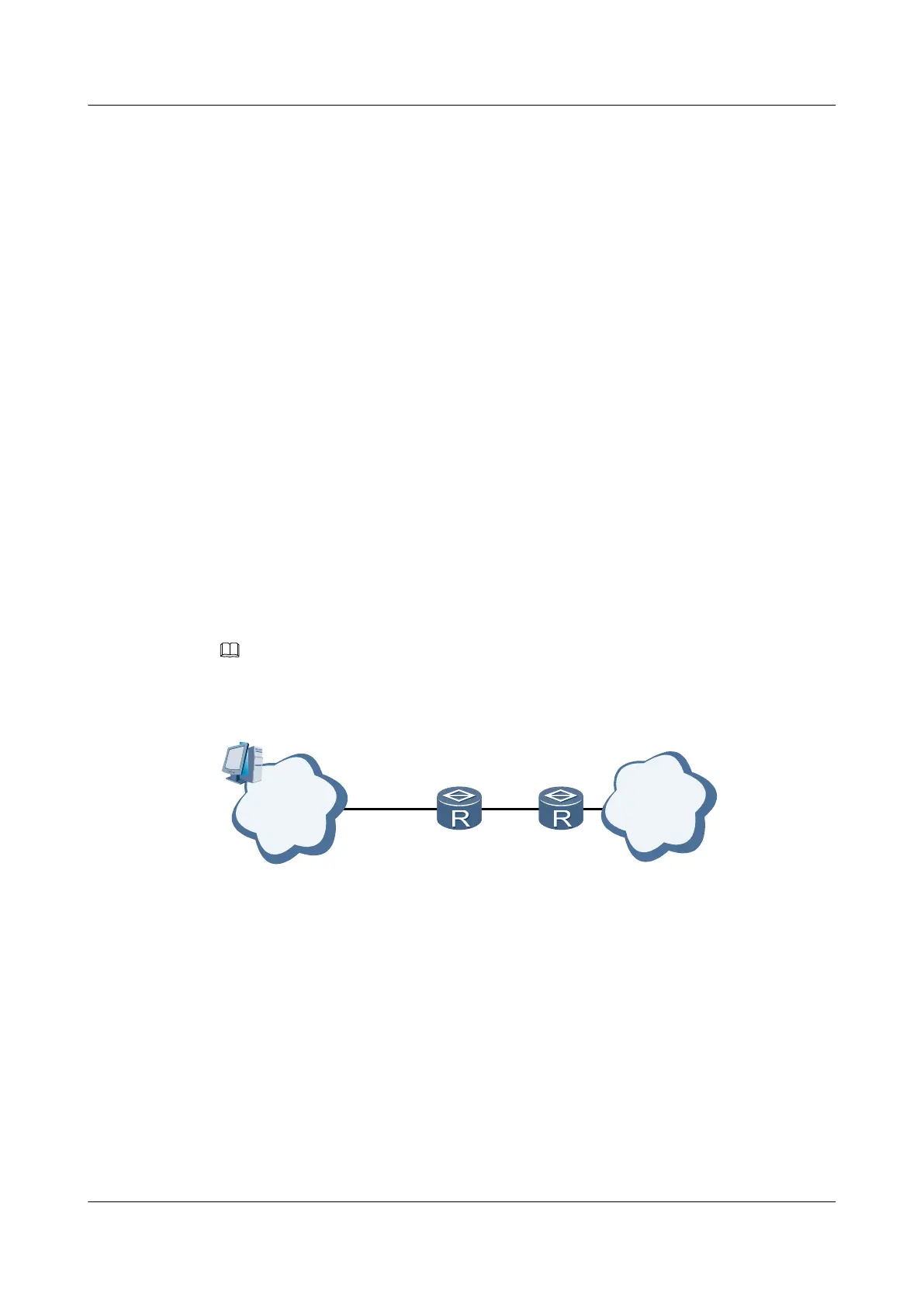broadcast bps cir: 100(kbit/s)
-------------------------------------------------------------------------------
----End
Configuration Files
#
sysname RouterA
#
interface Ethernet 0/0/0
unicast-suppression cir 100
multicast-suppression cir 200
broadcast-suppression cir 100
#
return
4.4.2 Example for Setting the Rate Limit in pps for Traffic
Suppression
This section describes how to set the rate limit in pps for traffic suppression.
Networking Requirements
As shown in Figure 4-2, RouterA is connected to a Layer 2 network and a Layer 3 router. To
limit the number of broadcast, multicast, or unknown unicast packets forwarded on the Layer 2
network, you can set the rate limit in pps on Ethernet 2/0/0.
NOTE
As shown in Figure 4-2, RouterA is an enterprise router and RouterB is an aggregation router.
Figure 4-2 Network diagram of Setting the Rate Limit in pps for Traffic Suppression
RouterA
Ethernet2/0/0
L2 network L3 network
RouterB
Configuration Roadmap
The configuration roadmap is as follows:
l Set the rate limit in pps for traffic suppression on Ethernet 2/0/0.
Data Preparation
To complete the configuration, you need the following data:
l Name of the interface where traffic suppression needs to be configured: Ethernet 2/0/0
l Rate limit for broadcast and unknown unicast packets: 12600 pps
Huawei AR1200-S Series Enterprise Routers
Configuration Guide - Security 4 Traffic Suppression Configuration
Issue 02 (2012-03-30) Huawei Proprietary and Confidential
Copyright © Huawei Technologies Co., Ltd.
95
