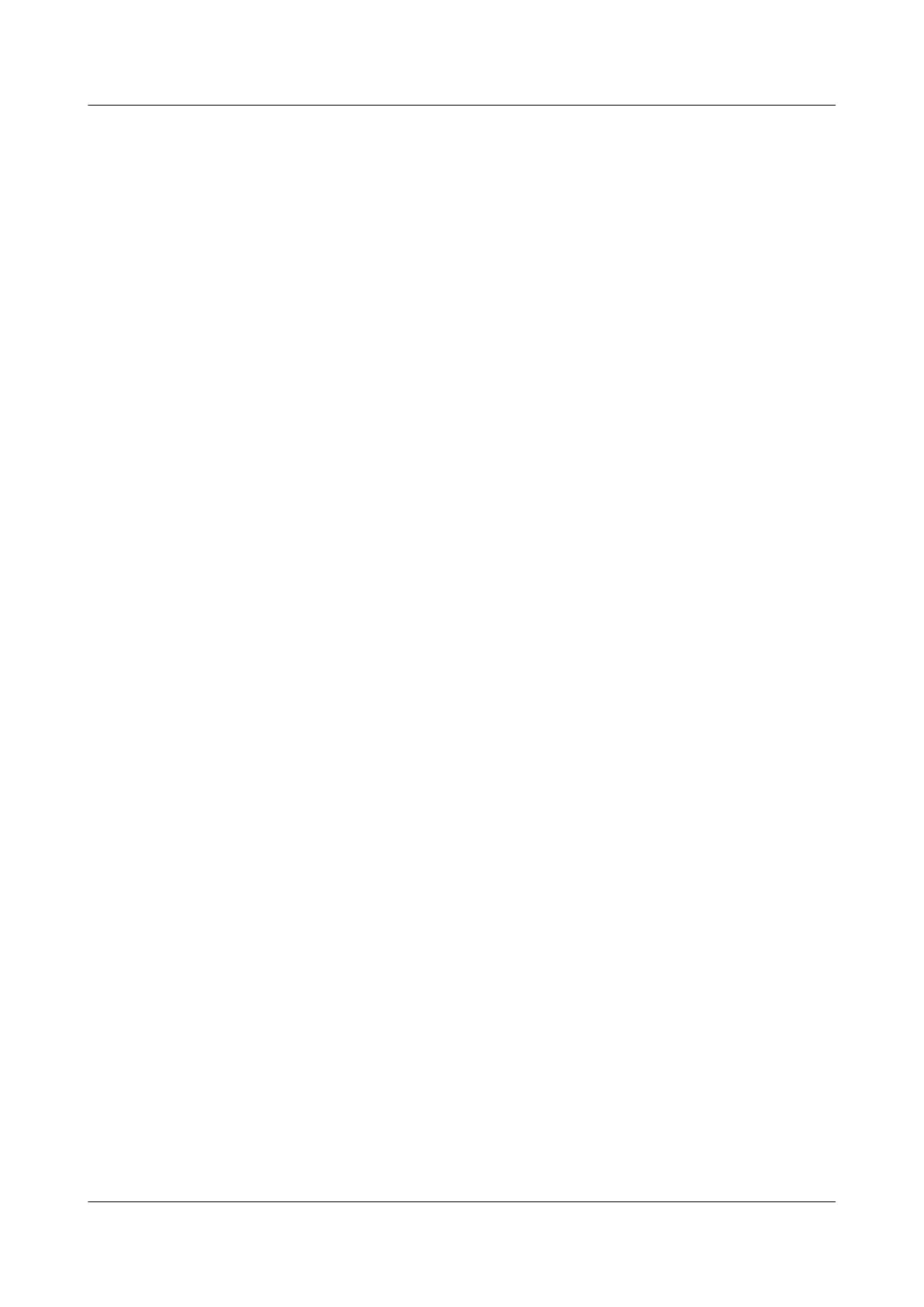defend against attacks. A packet filtering firewall filters packets by using an ACL. The
AR1200-S uses an advanced ACL to configure the packet filtering firewall. For details, see
3.4 Configuring the Packet Filtering Firewall.
l Apply an advanced ACL to NAT.
Network Address Translation (NAT) enables hosts on a private network to access the public
network. A NAT address pool is a set of public IP addresses. When a packet from a private
network reaches the public network by using address translation, one IP address in the NAT
address pool is selected as the source address after translation. The AR1200-S uses an
advanced ACL to classify IP addresses in the NAT address pool so that source addresses
of data packets matching the advanced ACL are translated. For details, see Associating an
ACL with an Address Pool.
l Apply an advanced ACL to an interface to filter packets on the interface.
The AR1200-S can filter packets on an interface using an ACL.
– If the action in an ACL rule is deny, the AR1200-S discards all packets matching the
rule.
– If the action in an ACL rule is permit, the AR1200-S forwards all packets matching
the rule.
Perform the following steps to apply an ACL to an interface:
1. Run:
system-view
The system view is displayed.
2. Run:
interface interface-type interface-number
The interface view is displayed.
3. Run:
traffic-filter { inbound | outbound } acl { acl-number | name acl-name }
An ACL is configured to filter packets.
----End
10.4.6 Checking the Configuration
After an advanced ACL is configured, you can view information about the advanced ACL and
time range.
Prerequisites
The advanced ACL configurations are complete.
Procedure
l Run the display acl acl-number command to view the advanced ACL with the specified
number.
l Run the display acl name acl-name command to view the advanced ACL with the specified
name.
Huawei AR1200-S Series Enterprise Routers
Configuration Guide - Security 10 ACL Configuration
Issue 02 (2012-03-30) Huawei Proprietary and Confidential
Copyright © Huawei Technologies Co., Ltd.
201
