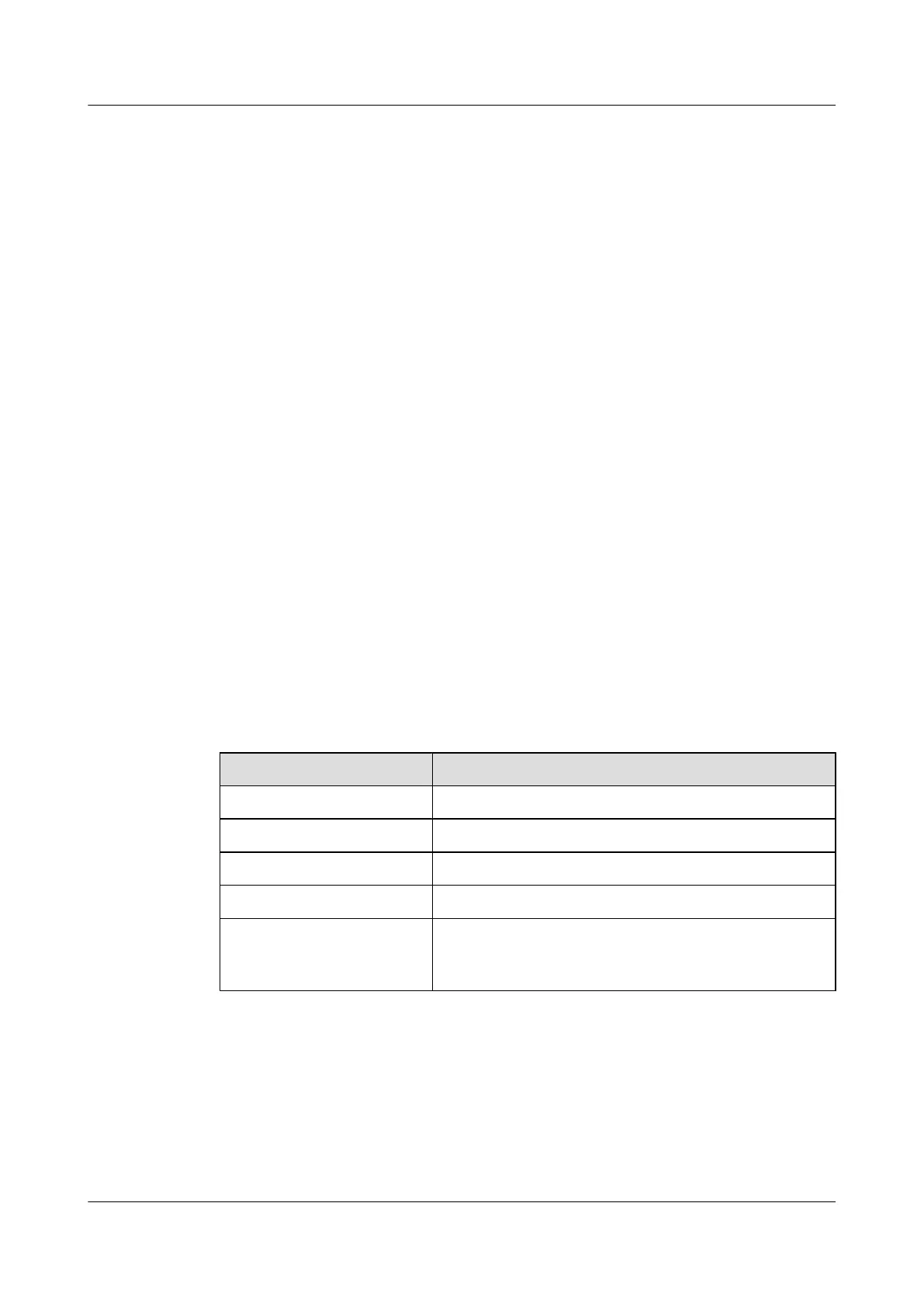12.4 Configuring a PKI Domain
Before an entity applies for a PKI certificate, registration information needs to be configured
for the entity. A set of the registration information is the PKI domain of the entity.
12.4.1 Establishing the Configuration Task
Before configuring a PKI domain, familiarize yourself with the applicable environment,
complete the pre-configuration tasks, and obtain the data required for configuration. This will
help you complete the configuration task quickly and accurately.
Applicable Environment
A PKI domain is a set of identity information required when a PKI entity enrolls a certificate.
A PKI domain allows other applications, such as Internet Key Exchange (IKE) and Secure
Sockets Layer (SSL), to reference the PKI configuration easily. A PKI domain configured on a
device is unavailable to CAs or other devices. Each PKI domain has its own domain parameters.
Pre-configuration Tasks
Before creating a PKI domain, complete the following task:
l Creating a PKI entity
Data Preparation
To configure a PKI domain, you need the following data.
No.
Data
1 PKI domain name
2 Bound PKI entity name
3 Trusted CA name and enrollment URL
4 (Optional) CA root certificate fingerprint
5 (Optional) Certificate revocation password, Rivest, Shamir,
and Adelman (RSA) key length, source IP address used in
TCP connection setup
12.4.2 Creating a PKI Domain
A PKI domain is a set of identity information required when a PKI entity enrolls a certificate.
A PKI domain allows other applications, such as Internet Key Exchange (IKE) and Secure
Sockets Layer (SSL), to reference the PKI configuration easily.
Huawei AR1200-S Series Enterprise Routers
Configuration Guide - Security 12 PKI Configuration
Issue 02 (2012-03-30) Huawei Proprietary and Confidential
Copyright © Huawei Technologies Co., Ltd.
240
