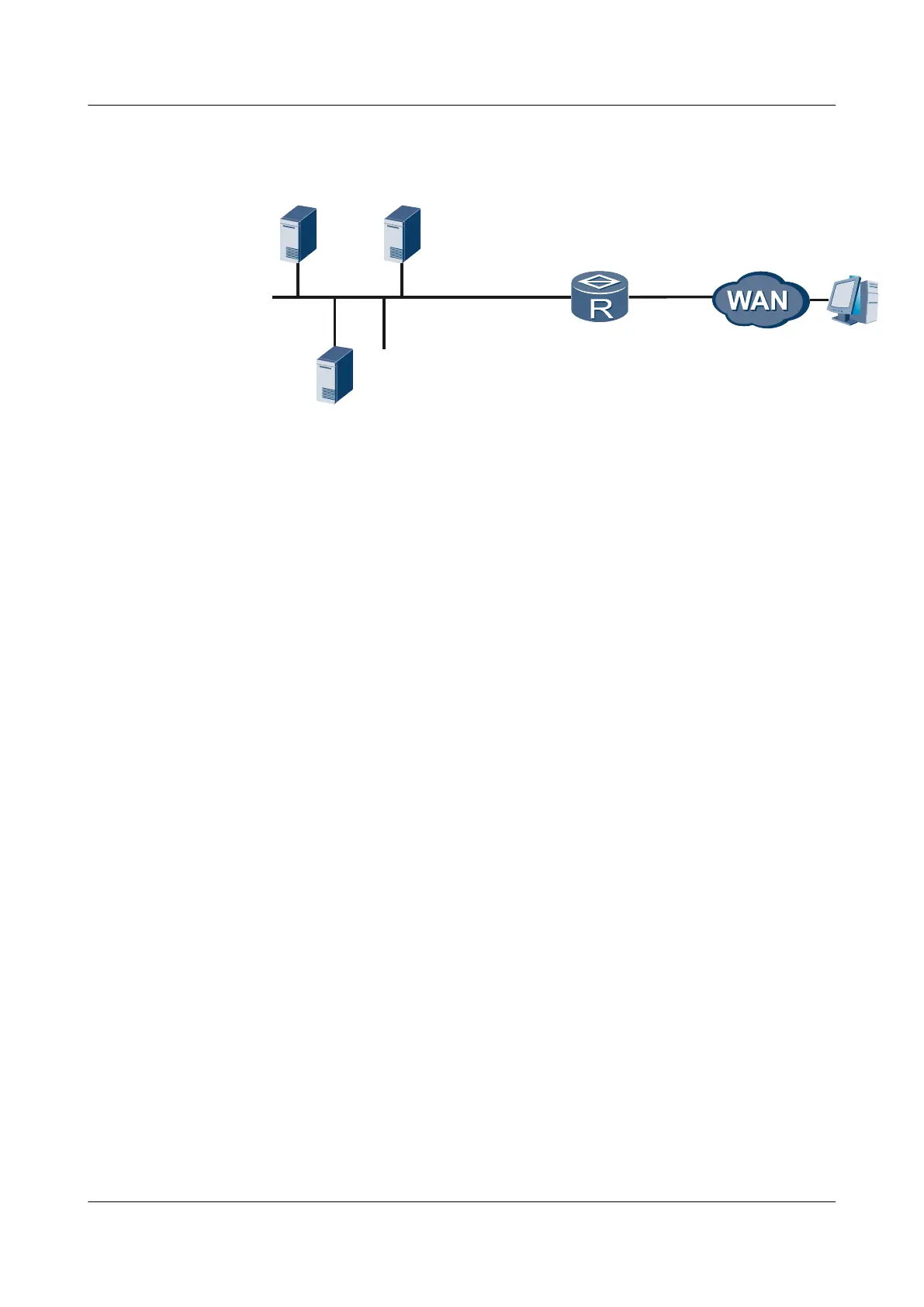Figure 3-3 Network diagram for configuring ASPF and port mapping
Telnet server
FTP server
129.38.1.2
202.39.2.3
Web server
Internal
network
Router
129.38.1.4
129.38.1.3
Ethernet0/0/0 GE0/0/1
Configuration Roadmap
The configuration roadmap is as follows:
1. Configure zones and an interzone.
2. Add interfaces to the zones.
3. Configure an ACL.
4. Configure ACL-based packet filtering in the interzone.
5. Configure ASPF in the interzone.
6. Map port 2121 to the FTP protocol.
Procedure
Step 1 Configure zones and an interzone on the Router .
<Huawei> system-view
[Huawei] firewall zone trust
[Huawei-zone-trust] priority 15
[Huawei-zone-trust] quit
[Huawei] firewall zone untrust
[Huawei-zone-untrust] priority 1
[Huawei-zone-untrust] quit
[Huawei] firewall interzone trust untrust
[Huawei-interzone-trust-untrust] firewall enable
[Huawei-interzone-trust-untrust] quit
Step 2 Add the interfaces of Router to zones.
[Huawei] vlan 100
[Huawei-vlan100] quit
[Huawei] interface vlanif 100
[Huawei-Vlanif100] ip address 129.38.1.1 24
[Huawei-Vlanif100] quit
[Huawei] interface Ethernet 0/0/0
[Huawei-Ethernet0/0/0] port link-type access
[Huawei-Ethernet0/0/0] port default vlan 100
[Huawei-Ethernet0/0/0] quit
[Huawei] interface vlanif 100
[Huawei-Vlanif100] zone trust
Huawei AR1200-S Series Enterprise Routers
Configuration Guide - Security 3 Firewall Configuration
Issue 02 (2012-03-30) Huawei Proprietary and Confidential
Copyright © Huawei Technologies Co., Ltd.
84
