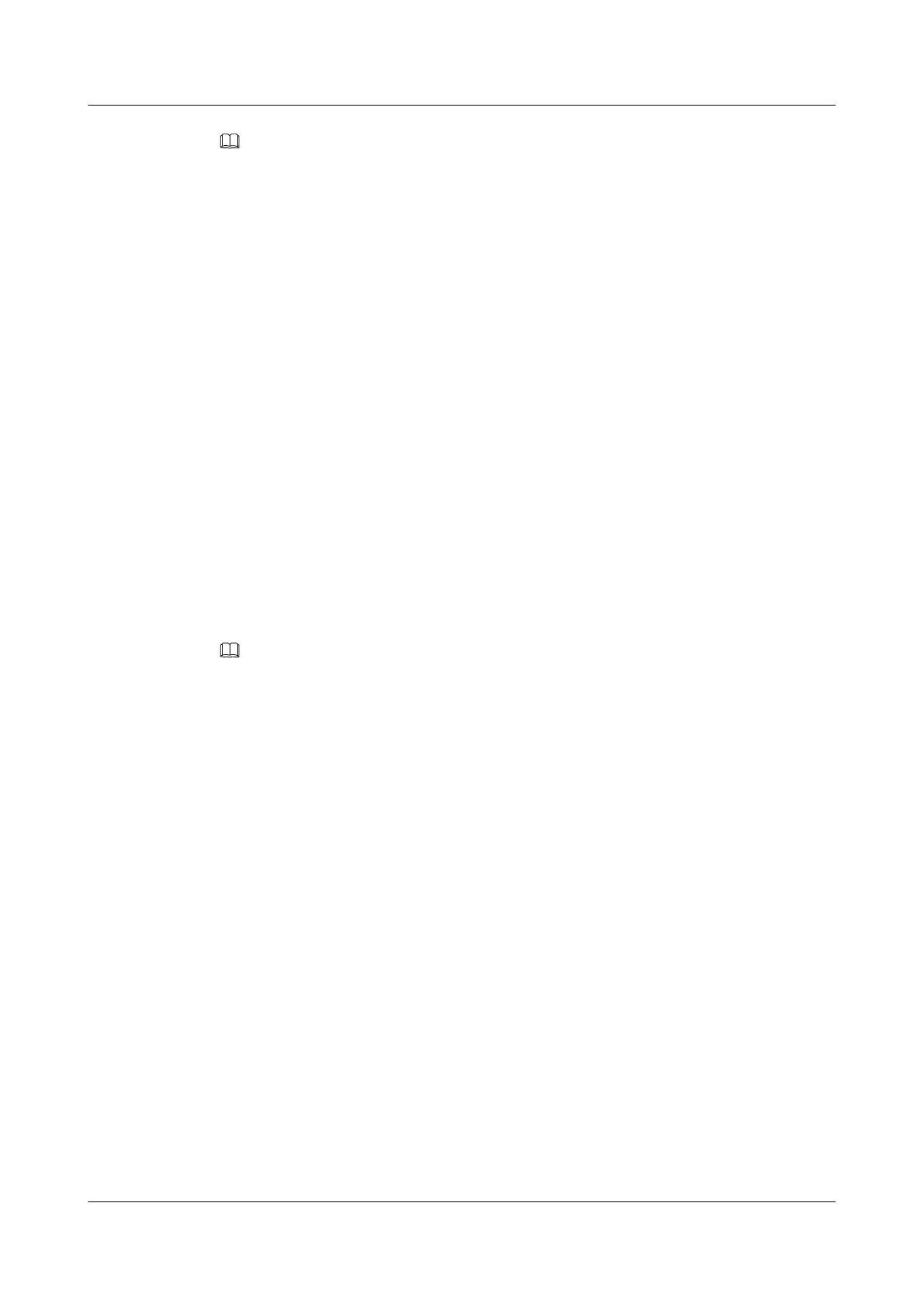NOTE
Receive tolerance can be configured in the following two ways:
l Specifying a particular receive tolerance value in minutes, which can be a maximum of 10 days (14400
minutes).
l Specifying an infinite receive tolerance using infinite keyword.
----End
13.3.4 Configuring a key-id in a Keychain
Procedure
Step 1 Run:
system-view
The system view is entered.
Step 2 Run:
keychain keychain-name
The keychain view is entered.
Step 3 Run:
key-id key-id
Key-id is created and key-id view is entered.
NOTE
To configure a key-id in a keychain, a unique id within the keychain is required. This id should be an integer
and the value ranges from 0 to 63.
----End
13.3.5 Configuring key-string of a key-id
Procedure
Step 1 Run:
system-view
The system view is entered.
Step 2 Run:
keychain keychain-name
The keychain view is entered.
Step 3 Run:
key-id key-id
Key-id is created and key-id view is entered.
Step 4 Run:
key-string { [ plain ] plain-text | cipher cipher-text }
The key-string for the key-id is configured.
Huawei AR1200-S Series Enterprise Routers
Configuration Guide - Security 13 Keychain Configuration
Issue 02 (2012-03-30) Huawei Proprietary and Confidential
Copyright © Huawei Technologies Co., Ltd.
267
