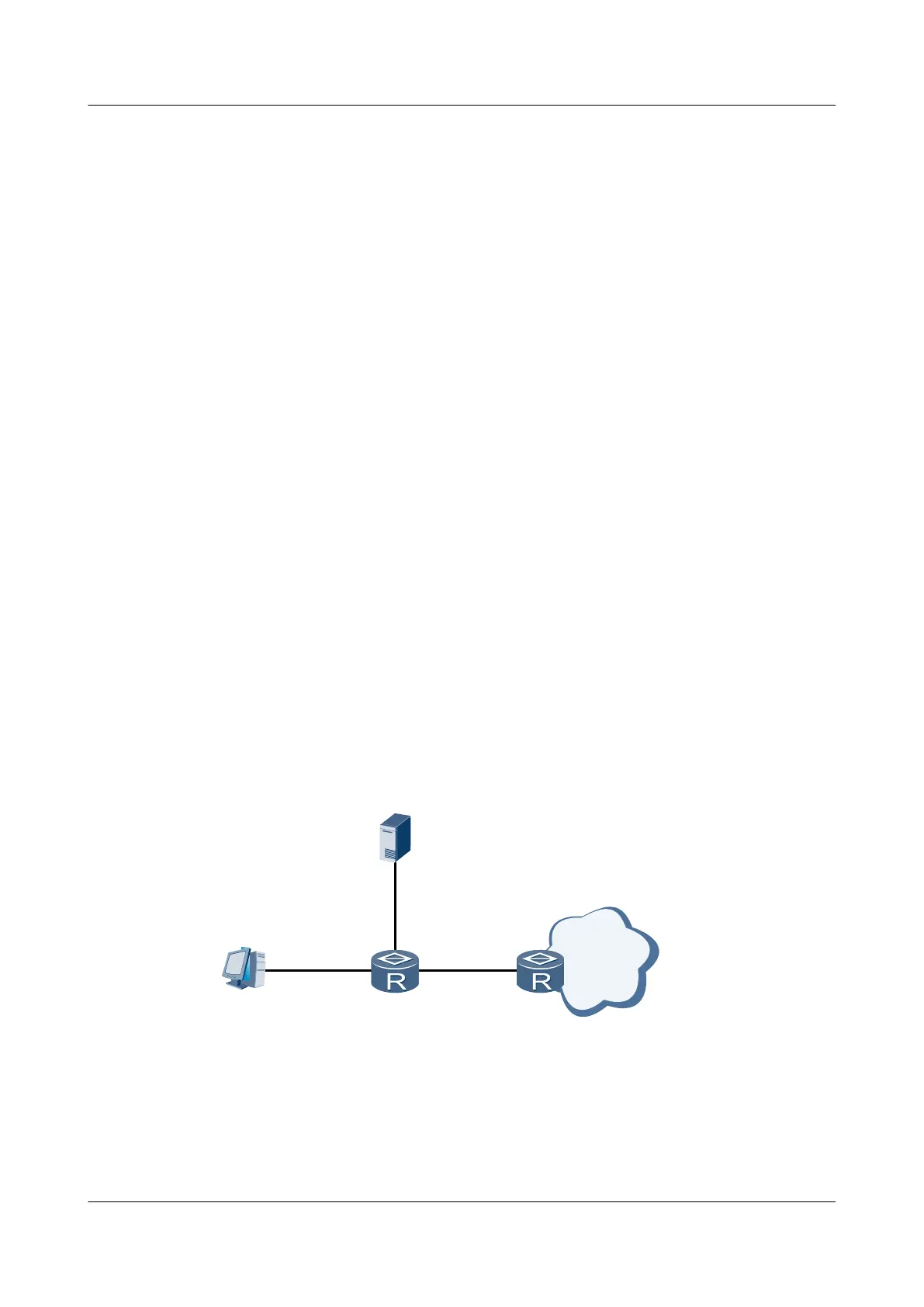radius-server template temp1
radius-server shared-key cipher #%I/SW5&ABHRID9_LGZK@1!!
radius-server authentication 192.168.2.30 1812
radius-server retransmit 2
#
aaa
authentication-scheme scheme1
authentication-mode radius
domain isp1
authentication-scheme scheme1
radius-server temp1
#
interface Ethernet2/0/0
dot1x enable
dot1x guest-vlan 10
#
interface Ethernet2/0/1
dot1x mac-bypass
#
interface GigabitEthernet0/0/1
ip address 192.168.2.10 255.255.255.0
#
return
5.6.2 Example for Configuring MAC Address Authentication
After MAC address authentication is configured, users can access network resources only when
they are authenticated by using MAC address authentication. This ensures network security.
Networking Requirements
As shown in Figure 5-3, users access the Internet through the Router. To ensure network
security, users must be authenticated by using MAC address authentication before accessing the
Internet.
Figure 5-3 Networking diagram of MAC address authentication
Internet
User
RADIUS server
192.168.2.30/24
Eth 2/0/0
GE0/0/1
192.168.2.10/24
Eth 2/0/1
Router
Configuration Roadmap
The configuration roadmap is as follows:
Huawei AR1200-S Series Enterprise Routers
Configuration Guide - Security 5 NAC Configuration
Issue 02 (2012-03-30) Huawei Proprietary and Confidential
Copyright © Huawei Technologies Co., Ltd.
122
