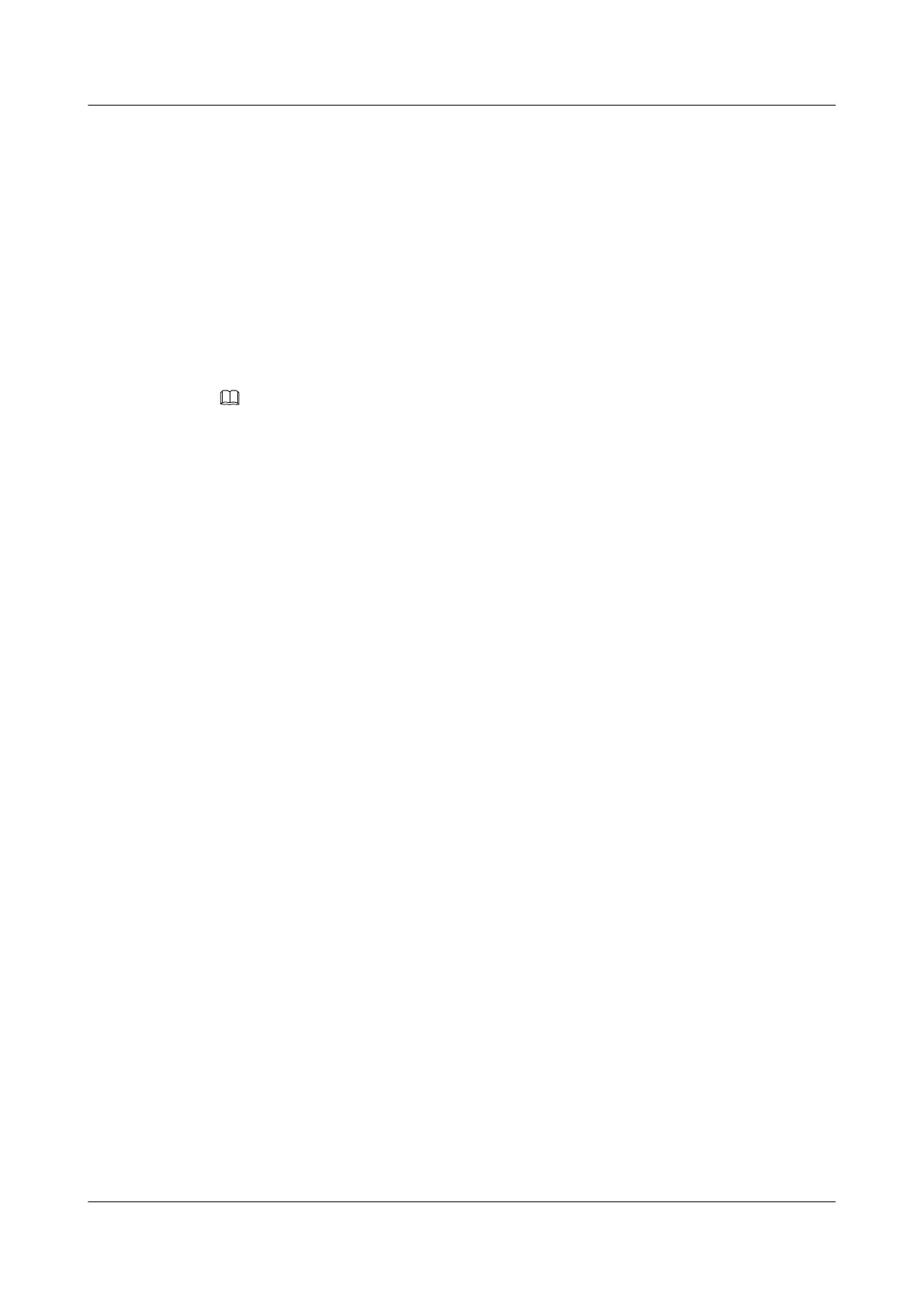1. Configure AAA authentication. User names and passwords are sent to the RADIUS server
for authentication.
2. Configure MAC address authentication to authenticate users on Ethernet2/0/0.
Data Preparation
To complete the configuration, you need the following data:
l IP address 192.168.2.30 and port number 1812 of the RADIUS server
l RADIUS server's shared key mac-default and retransmission count 3
l AAA authentication scheme scheme1
l RADIUS server template temp1
NOTE
In this example, only the Router configuration is provided, and the RADIUS server configuration is not
mentioned here.
Procedure
Step 1 Configure a RADIUS server template.
# Configure a RADIUS server template temp1.
[Huawei] radius-server template temp1
# Configure the IP address and port number of the primary RADIUS authentication server.
[Huawei-radius-temp1] radius-server authentication 192.168.2.30 1812
# Configure the shared key and retransmission count of the RADIUS server.
[Huawei-radius-temp1] radius-server shared-key cipher mac-default
[Huawei-radius-temp1] radius-server retransmit 3
[Huawei-radius-temp1] quit
Step 2 Create an authentication scheme scheme1 and set the authentication mode to RADIUS
authentication.
[Huawei] aaa
[Huawei-aaa] authentication-scheme scheme1
[Huawei-aaa-scheme1] authentication-mode radius
[Huawei-aaa-scheme1] quit
Step 3 Configure the default domain and bind the authentication scheme and RADIUS server template
to the default domain.
[Huawei-aaa] domain default
[Huawei-aaa-domain-default] authentication-scheme scheme1
[Huawei-aaa-domain-default] radius-server temp1
[Huawei-aaa-domain-default] quit
[Huawei-aaa-domain] quit
Step 4 Configure MAC address authentication.
# Enable MAC address authentication globally and on Ethernet2/0/0.
[Huawei] mac-authen
[Huawei] interface ethernet 2/0/0
[Huawei-Ethernet2/0/0] mac-authen
Step 5 Verify the configuration.
Run the display mac-authen interface command on the Router to view the MAC address
authentication configuration.
Huawei AR1200-S Series Enterprise Routers
Configuration Guide - Security 5 NAC Configuration
Issue 02 (2012-03-30) Huawei Proprietary and Confidential
Copyright © Huawei Technologies Co., Ltd.
123
