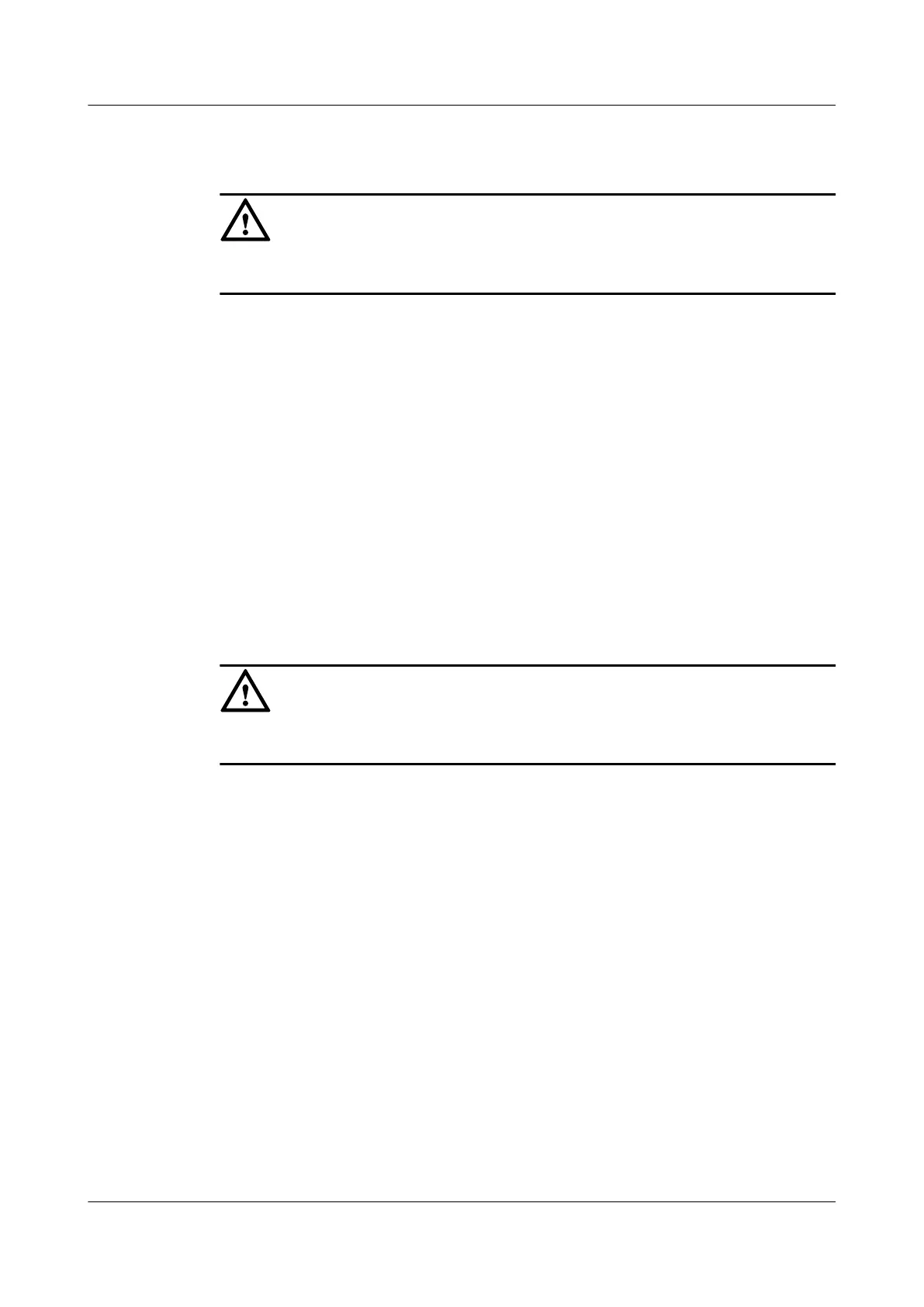Context
CAUTION
Statistics cannot be restored after being cleared. Exercise caution when you run this command.
Run the following command in the user view to clear the statistics.
Procedure
l Run the reset arp packet statistics command to clear the statistics on ARP packets.
l Run the reset arp flood statistics command to clear the statistics on ARP Request packets
of all the VLANIF interfaces in a super-VLAN.
----End
6.6.3 Clearing the Statistics on Discarded ARP Packets
This section describes how to clear the statistics on discarded ARP packets.
Context
CAUTION
Statistics cannot be restored after being cleared. Exercise caution when you run this command.
To clear the statistics on discarded ARP packets, run the following commands in the user view.
Procedure
l Run the reset arp anti-attack statistics rate-limit { global | interface interface-type
interface-number } command to clear the statistics on the ARP packets discarded because
the transmission rate exceeds the limit.
----End
6.7 Configuration Examples
This section provides ARP security configuration examples.
6.7.1 Example for Configuring ARP Security Functions
This section provides an example for configuring ARP security functions.
Huawei AR1200-S Series Enterprise Routers
Configuration Guide - Security 6 ARP Security Configuration
Issue 02 (2012-03-30) Huawei Proprietary and Confidential
Copyright © Huawei Technologies Co., Ltd.
144
