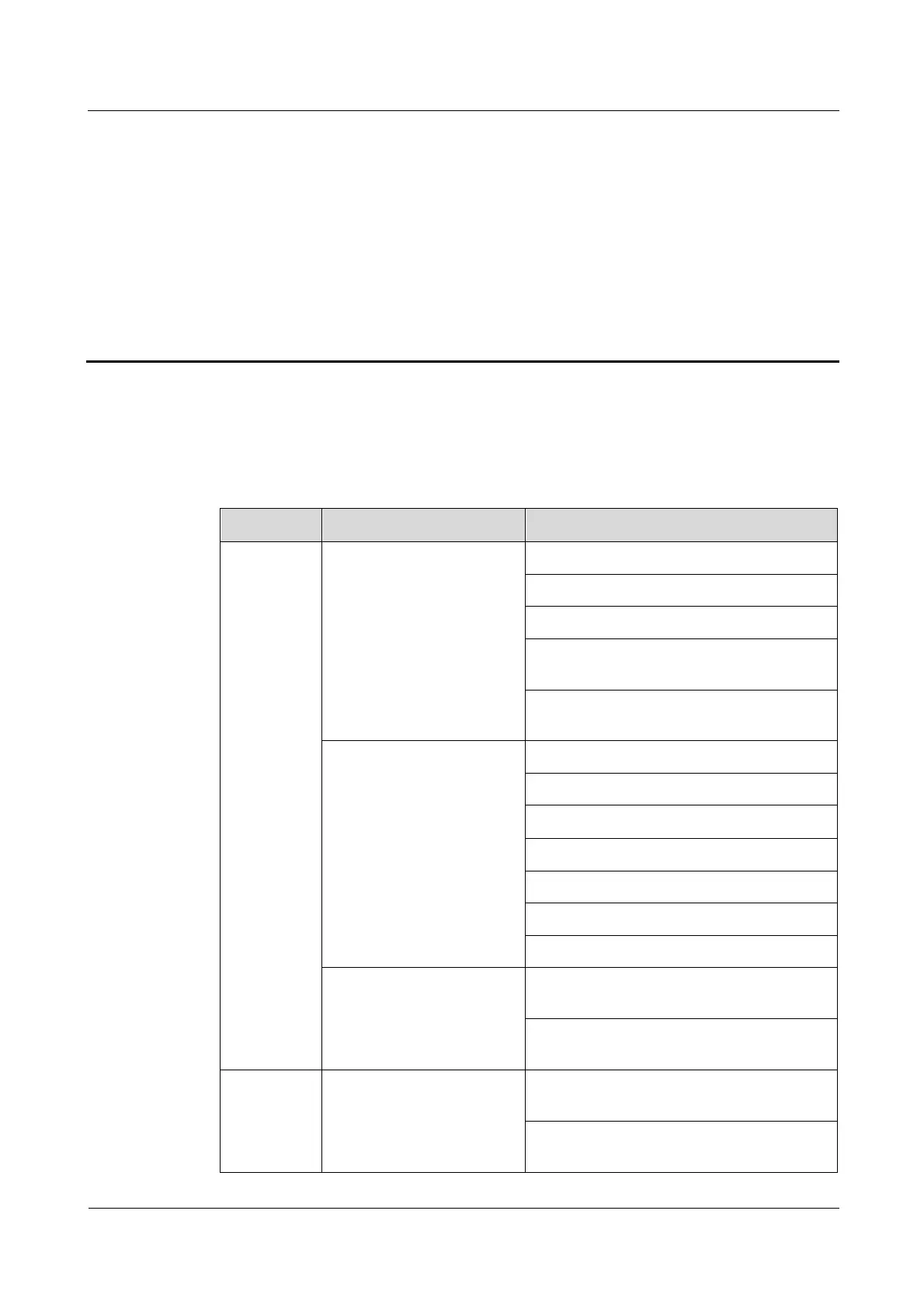FusionModule5000 Smart Modular Data Center
Maintenance Guide (ECC800)
Huawei Proprietary and Confidential
Copyright © Huawei Technologies Co., Ltd.
2 Routine Maintenance
2.1 System Maintenance
Table 2-1 Monthly maintenance
Power
supply and
distribution
system
Check the three-phase power indicators.
Check the LCD screen on the PDC.
Check the connections of input and output
power cables.
Check the signs of rodent movements in the
PDC.
Liquid crystal display (LCD)
Battery operating temperature
Battery string charge voltage
Check the connections of input and output
power cables.
Check the signs of rodent movements in the
new main way.
NetCol5000-C 30 kW
chilled water in-row
precision air conditioner
Check that the air filter is clean and not
blocked.
Check that the air filter is not damaged or
distorted.
