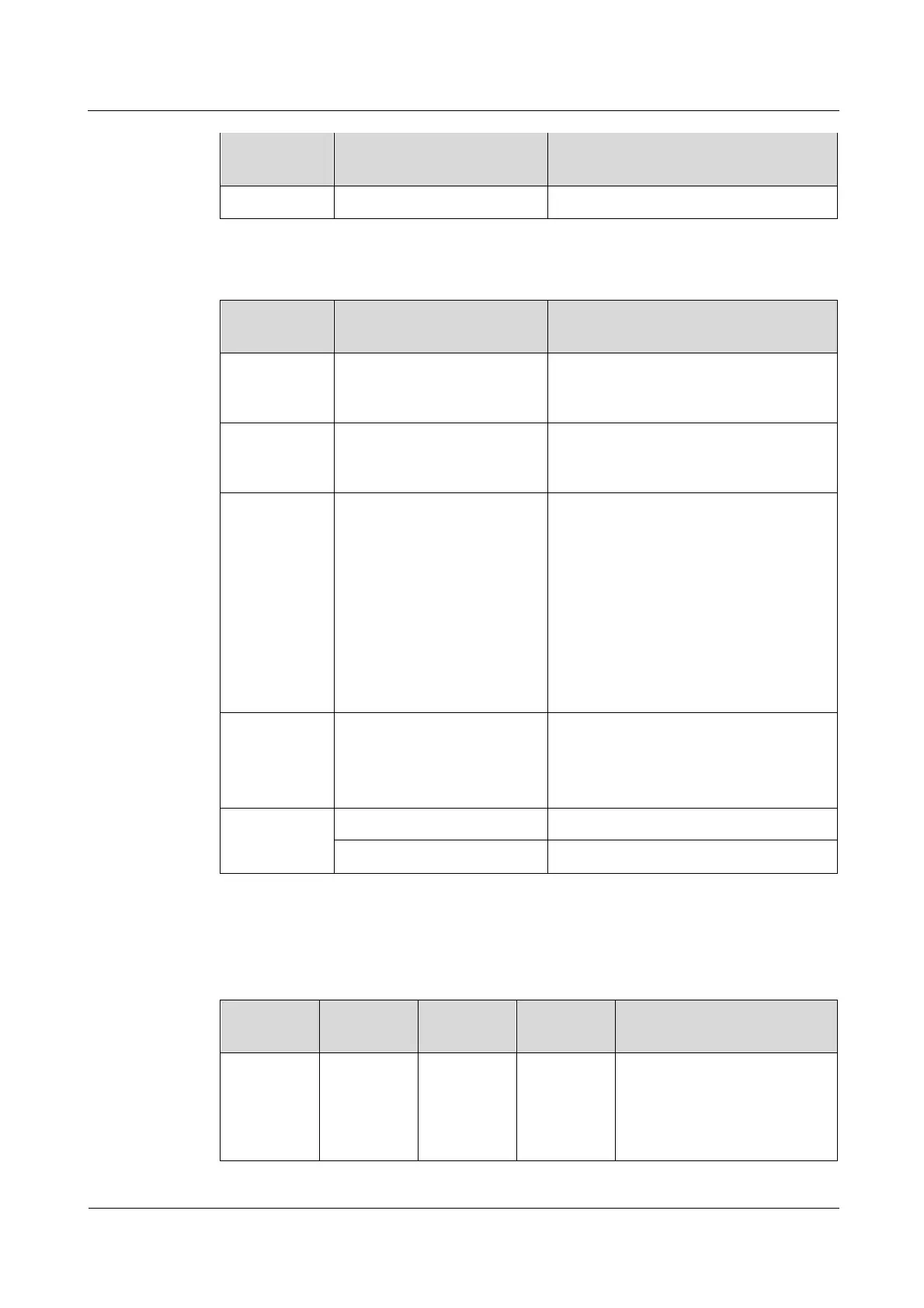FusionModule5000 Smart Modular Data Center
Maintenance Guide (ECC800)
Huawei Proprietary and Confidential
Copyright © Huawei Technologies Co., Ltd.
Table 2-15 Routine maintenance for the PMU in the ECC800
The PMU indicator is steady
green or blinking green.
If the indicator is off or any abnormal
condition occurs, see 4.3 ECC800
Troubleshooting to rectify the fault.
Network
interface
indicator
The green indicator is steady
on, and the yellow indicator
is blinking.
Check the network cable connection.
Monitor
interface
(network
management
system or
WebUI)
Export air conditioner logs,
alarms, temperature,
humidity, as well as the
operating status and time of
the water sensor, door status
sensor, temperature sensor,
and smoke detector from the
monitoring system. View the
historical alarms generated in
this quarter and select the
most common five ones.
See 4.3 ECC800 Troubleshooting to
handle common alarms, or contact
Huawei technical support.
Ambient temperature:
–20°C to +50°C
Humidity: 0–95% RH
(non-condensing)
If the humidity or temperature is
abnormal, check the air conditioner
status.
2.6.2 Routine Maintenance for the LAN Switch
Table 2-16 Routine maintenance for the switch
Observe the
PWR
indicator on
the switch.
Observe the
The PWR
indicator is
steady
green.
The SYS
Take appropriate measures
based on the PWR indicator
status.
Off: The power supply unit
(PSU) is not detected, or
