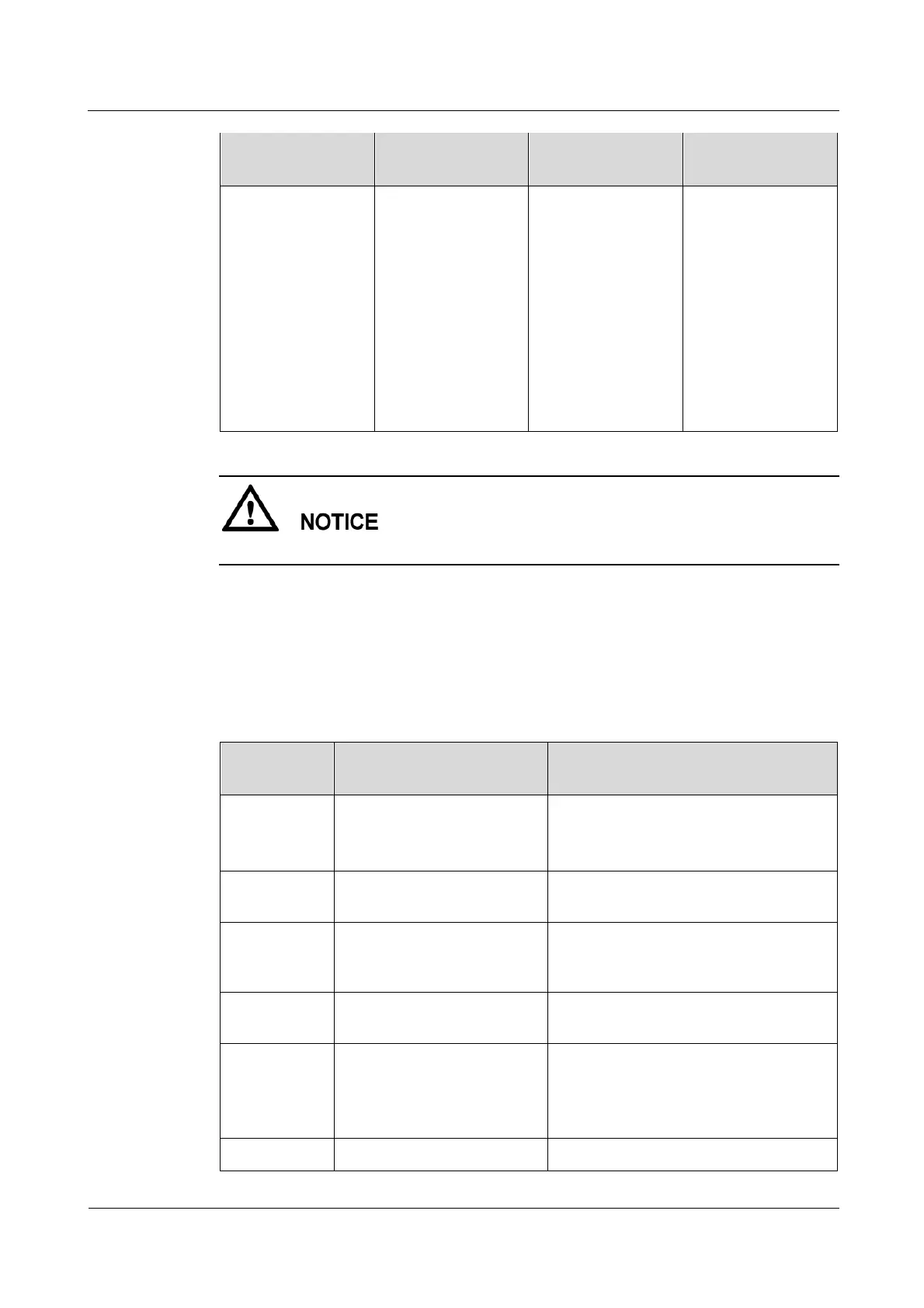FusionModule5000 Smart Modular Data Center
Maintenance Guide (ECC800)
Huawei Proprietary and Confidential
Copyright © Huawei Technologies Co., Ltd.
secure.
If a cable is
connected to the
BCB port, check
that the cable
connection is
secure.
The cable to the
HALL current
monitoring port
is connected
securely.
port.
Reconnect the
cable to the
HALL current
monitoring port.
If the fault persists, contact Huawei technical support.
2.6 Routine Maintenance for the Management System
2.6.1 ECC800 Routine Maintenance
Table 2-14 Routine maintenance for the PSU in the ECC800
Input voltage: 200–240 V AC
or 100–120 V AC
Frequency: 45–66 Hz
If the input voltage is abnormal, check
the power grid and input cable
connection.
Output voltage: 53.5 V DC
(tolerance ±5%)
If the output voltage is abnormal, check
the load power and cable connection.
The indicator on the PSU is
steady green.
Check the output voltage and determine
whether the PSU is faulty. If the PSU is
faulty, replace it.
No abnormal noise is
generated.
If abnormal noise is generated, clean the
fan.
Ambient temperature:
–20°C to +50°C
Humidity: 0–95% RH
(non-condensing)
If the humidity or temperature is
abnormal, check the air conditioner
status.
