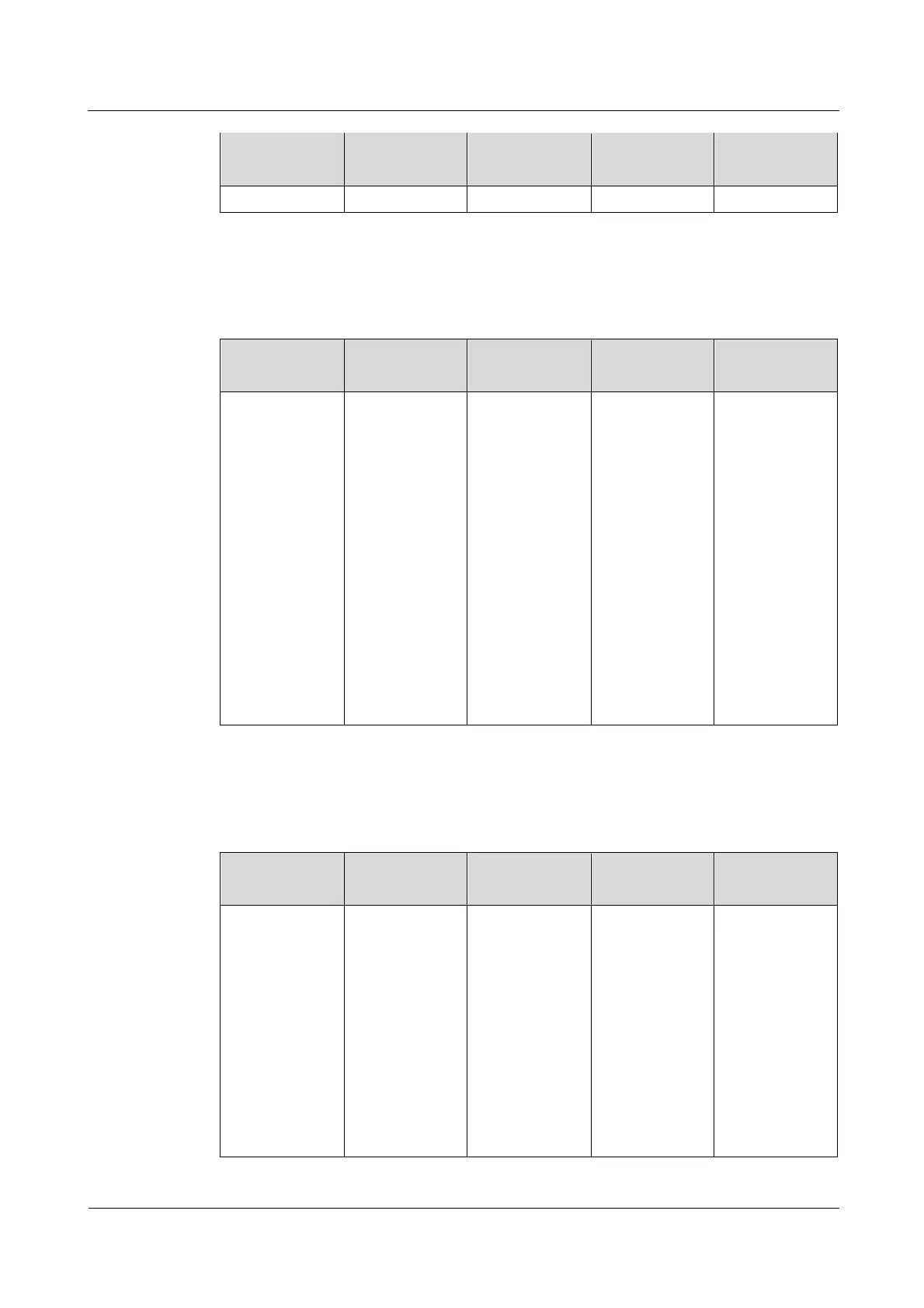FusionModule5000 Smart Modular Data Center
Maintenance Guide (ECC800)
Huawei Proprietary and Confidential
Copyright © Huawei Technologies Co., Ltd.
2.6.8 Routine Maintenance for the WiFi Antenna
Table 2-22 Routine maintenance for the WiFi antenna
Check the
availability of
the WiFi
antenna.
Search the WiFi
access point of
the ECC800
through a
mobile phone
or pad.
Search the WiFi
access point of
the ECC800
configuration
through a
mobile phone
or pad.
Check that the
mobile phone
and pad are
normal. If a
fault occurs in
WiFi accessing
or
configuration,
check whether
the antenna is
shielded. If so,
install the
antenna to a
different
position. If not,
replace the
WiFi antenna.
2.6.9 Routine Maintenance for the WiFi Converter
Table 2-23 Routine maintenance for the WiFi converter
Check the
indicator on the
WiFi converter.
Observe the
RUN indicator.
If the green
RUN indicator
is off, the
power input is
abnormal. If the
RUN indicator
blinks slowly,
the WiFi
converter is
running
normally. If the
RUN indicator
blinks at short
If the RUN
indicator is off,
check the
communication
s cable. If the
RUN indicator
blinks at short
intervals and
the
communication
is interrupted,
replace the
communication
