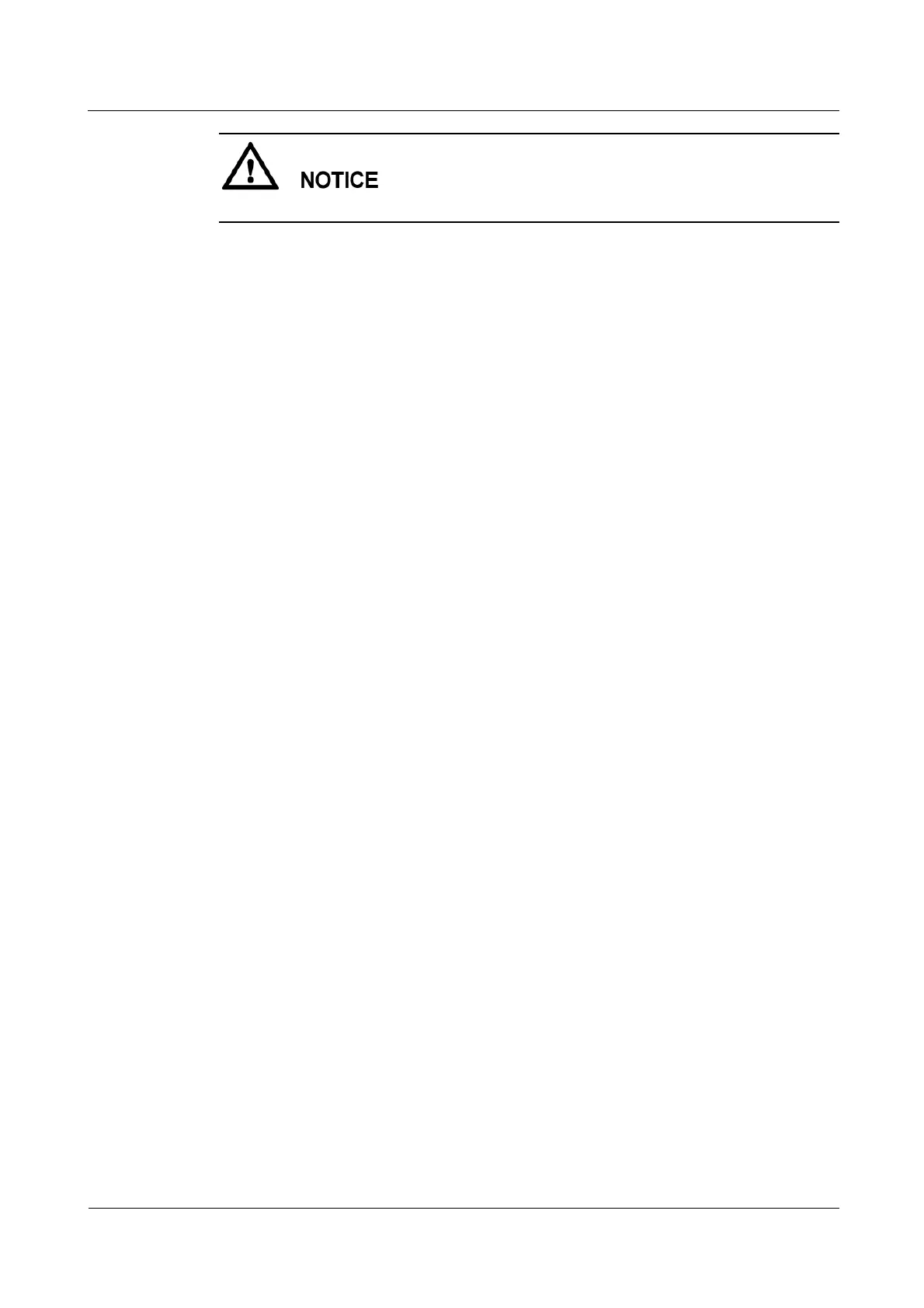FusionModule5000 Smart Modular Data Center
Maintenance Guide (ECC800)
Huawei Proprietary and Confidential
Copyright © Huawei Technologies Co., Ltd.
Make sure the buckle is on the lower right side when inserting a new rectifier module.
Step 5 Replace the rectifier and insert the new rectifier to the corresponding slot of the power
distribution subrack.
Step 6 Push the spare rectifier module to the plug-in frame and connect the cable, and then push
downward the buckle button to lock the rectifier module.
Step 7 Install the air filters and rear door.
Step 8 Power on the rectifier and check whether the rectifier works properly.
----End
5.2.12 Replacing a Water Valve Actuator and Chilled Water Valve
Context
Recommended tools and materials: 46# torque wrench, 41# wrench, bucket, thermal
insulation foam, small-sized flat-head screwdriver, utility knife, heat gun, a new chilled water
valve or a new actuator
Preparations: The devices can only be maintained from the rear door, and the power is shut
down.
Procedure
Step 1 Tap Shutdown on the LCD home screen and switch off the active input circuit breaker,
standby input circuit breaker, and the external power supply.
Step 2 Open the rear door and remove the air filter.
Step 3 Remove the circuit breaker cover, remove the cord end terminals 1, 2, 3, and 5 from the
actuator using a small-sized flat-head screwdriver, and cut off the cable ties of the actuator to
ensure that the actuator cables are separated from the unit.
Step 4 Manually set the chiller water valve opening to 100%.
1. Pull out the actuator handle upwards, as shown by (1) in Figure 5-41.
