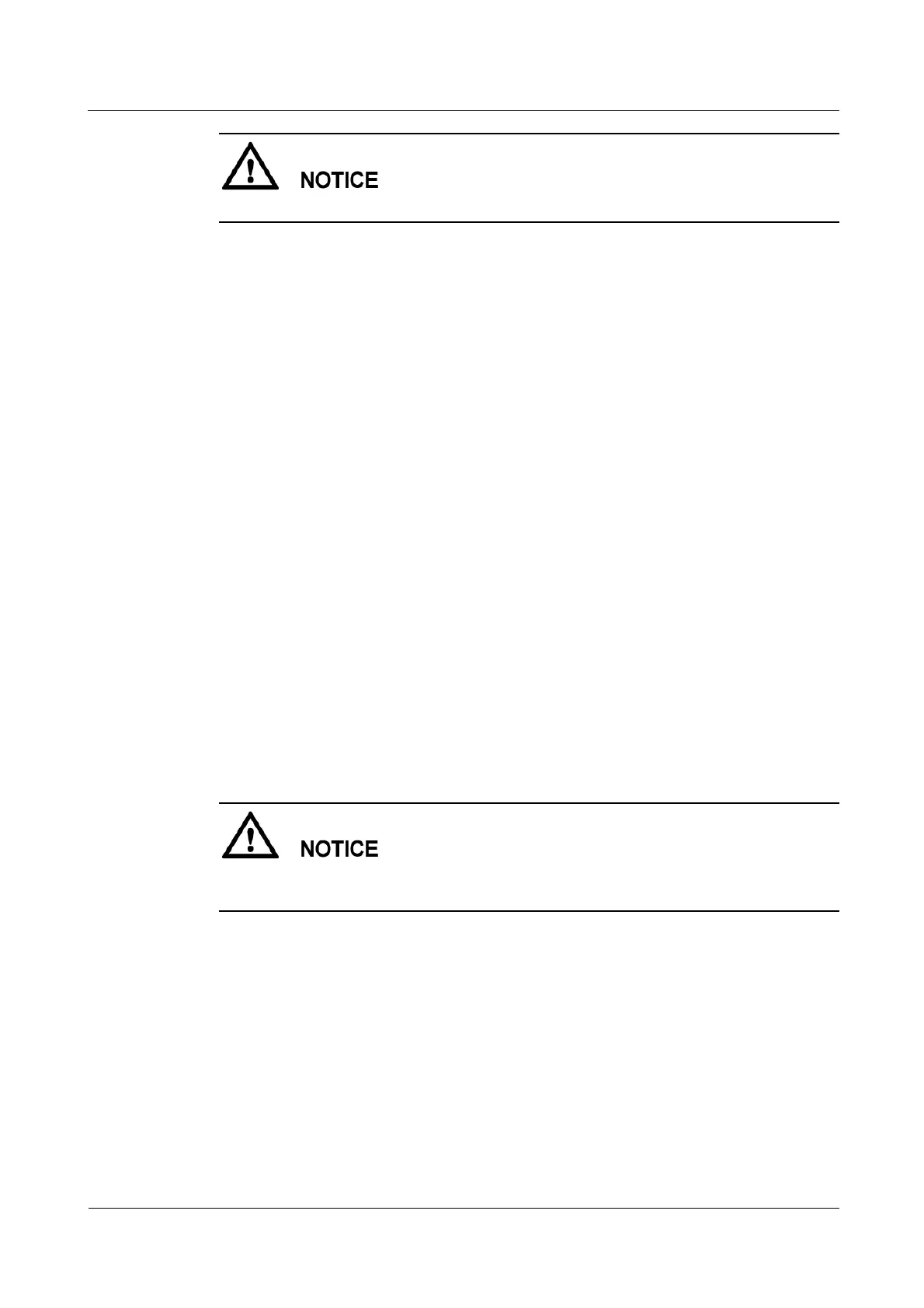FusionModule5000 Smart Modular Data Center
Maintenance Guide (ECC800)
Huawei Proprietary and Confidential
Copyright © Huawei Technologies Co., Ltd.
Ensure that the float is level and the ball is upright.
Step 7 Install the air filters. Close and lock the rear door.
Step 8 Tap Maint > Perform Maint on the home screen and clear the float runtime.
----End
5.2.14 Replacing a Controller Panel
Prerequisites
The controller panel needs to be replaced.
A spare and functional controller panel is available.
Context
Controller panel can be replaced with power on.
Recommended tool: Phillips screwdriver.
Preparation: maintain from the front door.
Procedure
Step 1 Open the front door with caution to prevent damaging the controller cables.
Step 2 Remove cables from the controller panel.
Step 3 Remove the controller panel, as shown in Figure 5-46.
Be aware of the fasteners when pushing the controller panel from the right or left side to
prevent damaging the controller panel.
