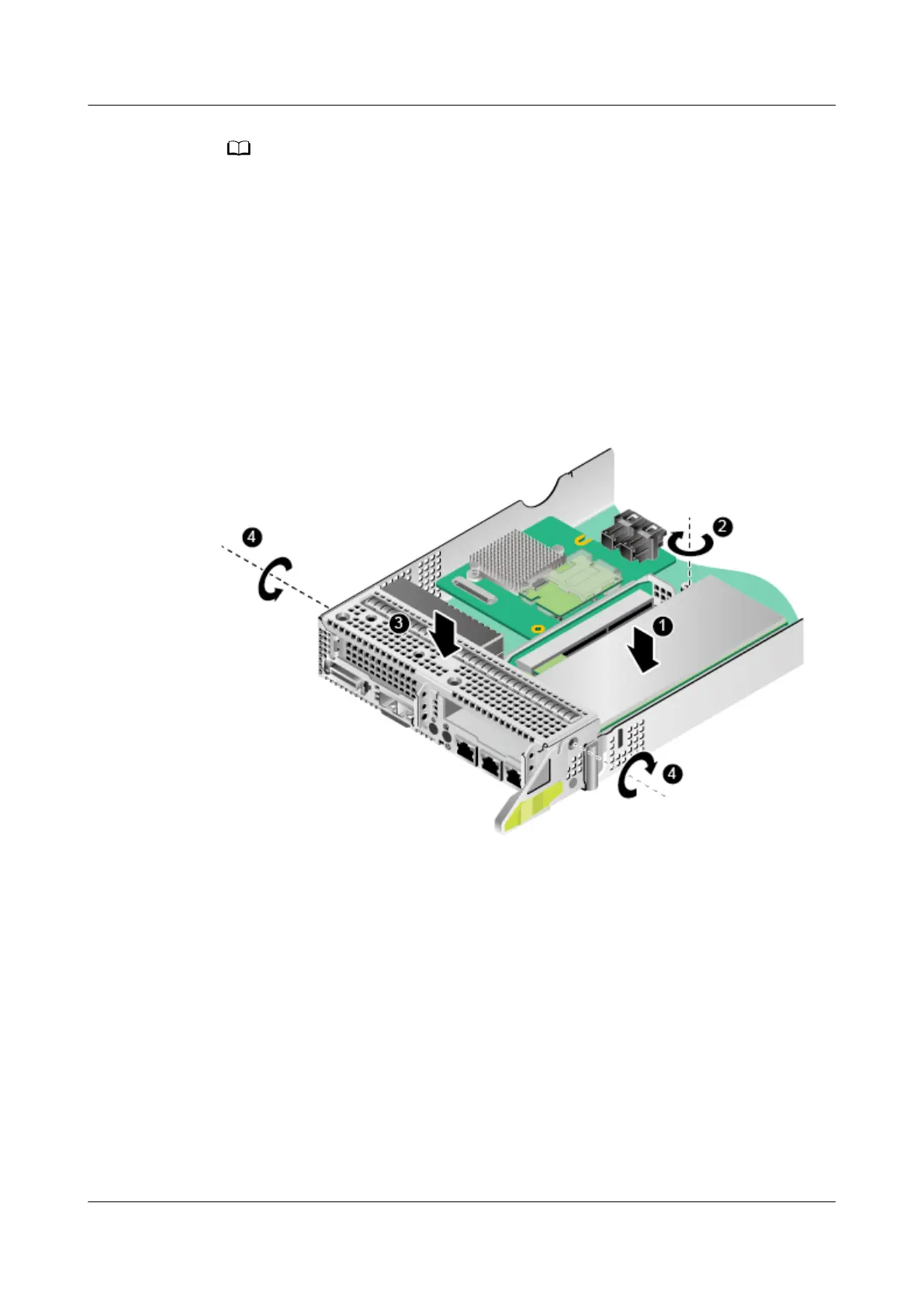This operation is required only when the PCIe card is an SP380 NIC (BOM code: 02312JBD).
Step 9 Install the PCIe riser module.
1. Insert the PCIe riser module into the front PCIe slot of the server node in the
arrow direction. See (1) in Figure 8-61.
2. Use a Phillips screwdriver to tighten the screw to secure the PCIe riser module.
See (2) in Figure 8-61.
3. Install the server node panel in the arrow direction. See (3) in Figure 8-61.
4. Use a Phillips screwdriver to tighten the screws on the node panel. See (4) in
Figure 8-61.
Figure 8-61 Installing the PCIe riser module
Step 10 Install the server node.
For details, see 8.3.4 Installing an XH321 V5.
Step 11 Power on the server node.
For details, see 8.3.1 Power-On Procedure.
----End
8.4.23 Removing the Air Duct
Procedure
Step 1 Power
o the server node.
For details, see 8.3.2 Power-O Procedure.
FusionServer Pro XH321 V5 Server Node
Maintenance and Service Guide 8 Parts Replacement
Issue 17 (2021-03-09) Copyright © Huawei Technologies Co., Ltd. 95
