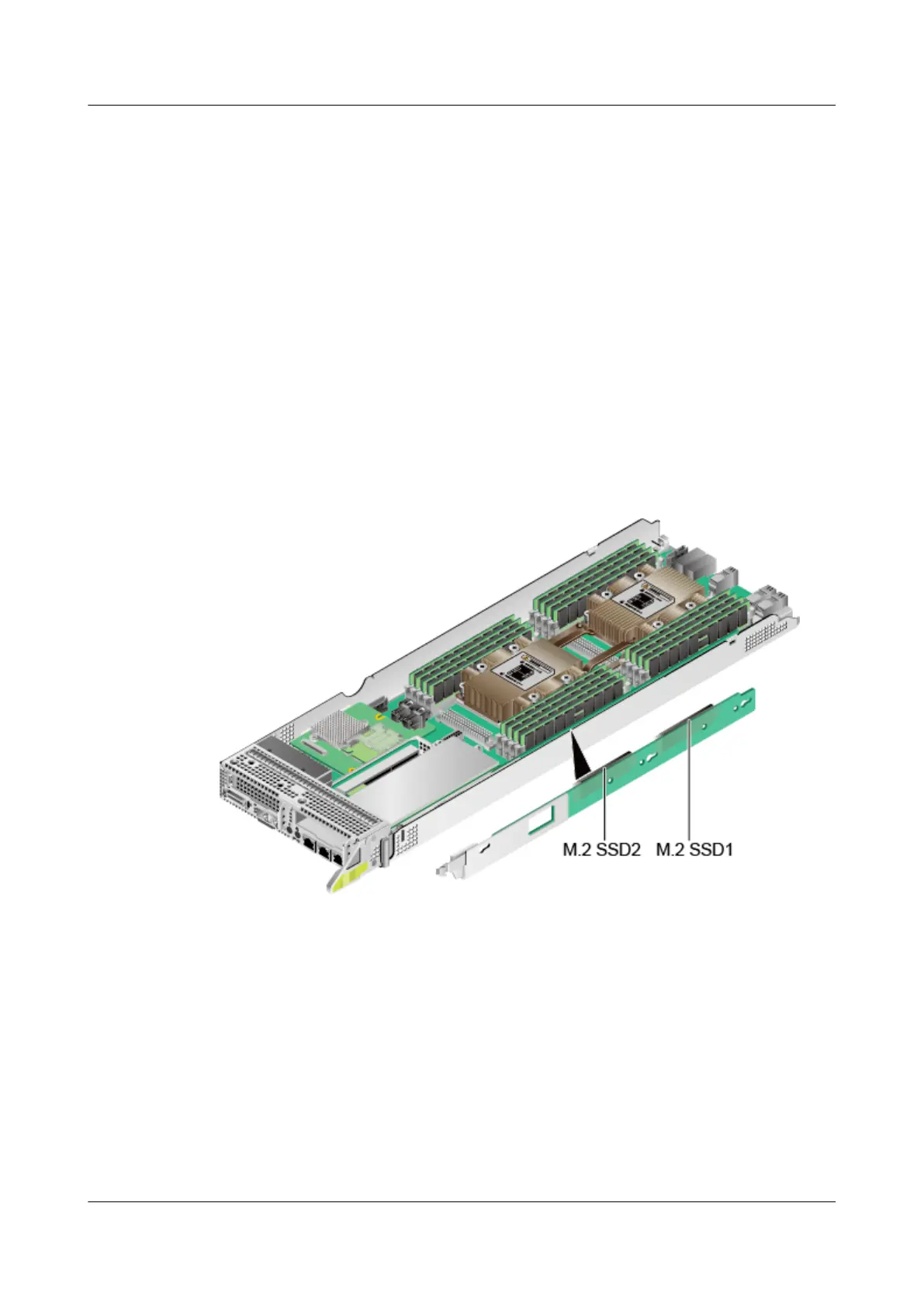8.4.1 Removing an M.2 SSD
Procedure
Step 1 Power o the server node.
For details, see 8.3.2 Power-O Procedure.
Step 2 Remove the server node.
For details, see 8.3.3 Removing an XH321 V5.
Step 3 Place the server node on the ESD workstation.
Step 4 Remove the air duct.
For details, see 8.4.23 Removing the Air Duct.
Step 5 Determine the position of the M.2 SSD.
Figure 8-12 Positions of M.2 SSDs
Step 6 Remove the TPM.
For details, see 8.4.15 Removing the TPM.
Step 7 Remove the M.2 SSD.
1. Use an M2.5 Phillips screwdriver to loosen the screw that secures the M.2
SSD. See (1) in Figure 8-13.
2. Tilt the M.2 SSD 20° to 30° upwards, and pull it out. See (2) in Figure 8-13.
FusionServer Pro XH321 V5 Server Node
Maintenance and Service Guide 8 Parts Replacement
Issue 17 (2021-03-09) Copyright © Huawei Technologies Co., Ltd. 51
