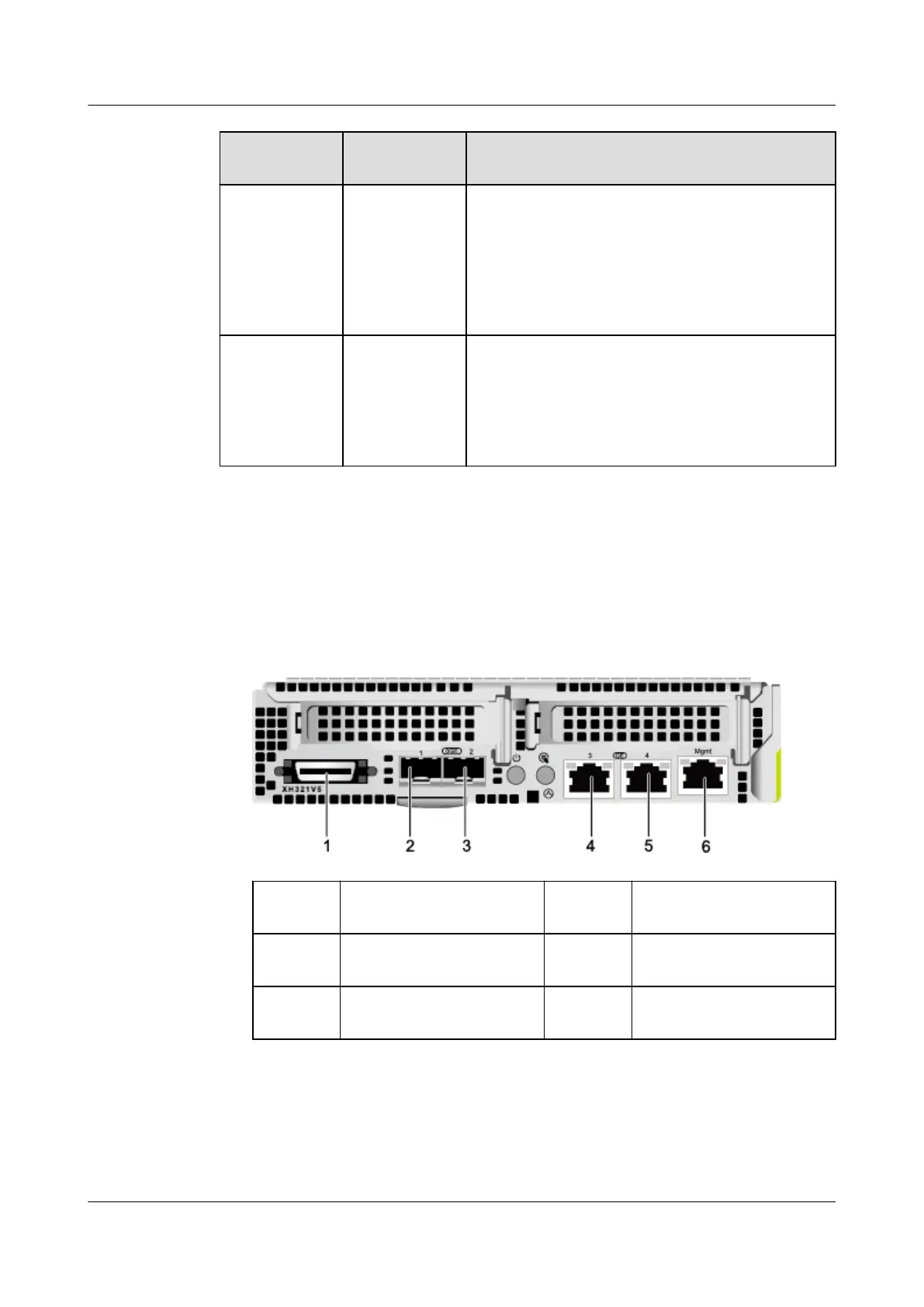Silkscreen Indicator/
Button
Description
- Data
transmission
status
indicator for
the
management
network port
● O: No data is being transmitted.
● Blinking yellow: Data is being transmitted.
- Connection
status
indicator for
the
management
network port
● O: The network port is not connected.
● Steady green: The network port is properly
connected.
2.1.3 Ports
Port Positions
● Ports on the front panel
Figure 2-3 Ports on the front panel
1
Universal connector port 2 LOM port 1 (10GE
optical port)
3 LOM port 2 (10GE
optical port)
4 LOM port 3 (GE
electrical port)
5 LOM port 4 (GE
electrical port)
6 Management network
port
● Ports on the multi-port cable
FusionServer Pro XH321 V5 Server Node
Maintenance and Service Guide 2 Hardware Description
Issue 17 (2021-03-09) Copyright © Huawei Technologies Co., Ltd. 9
