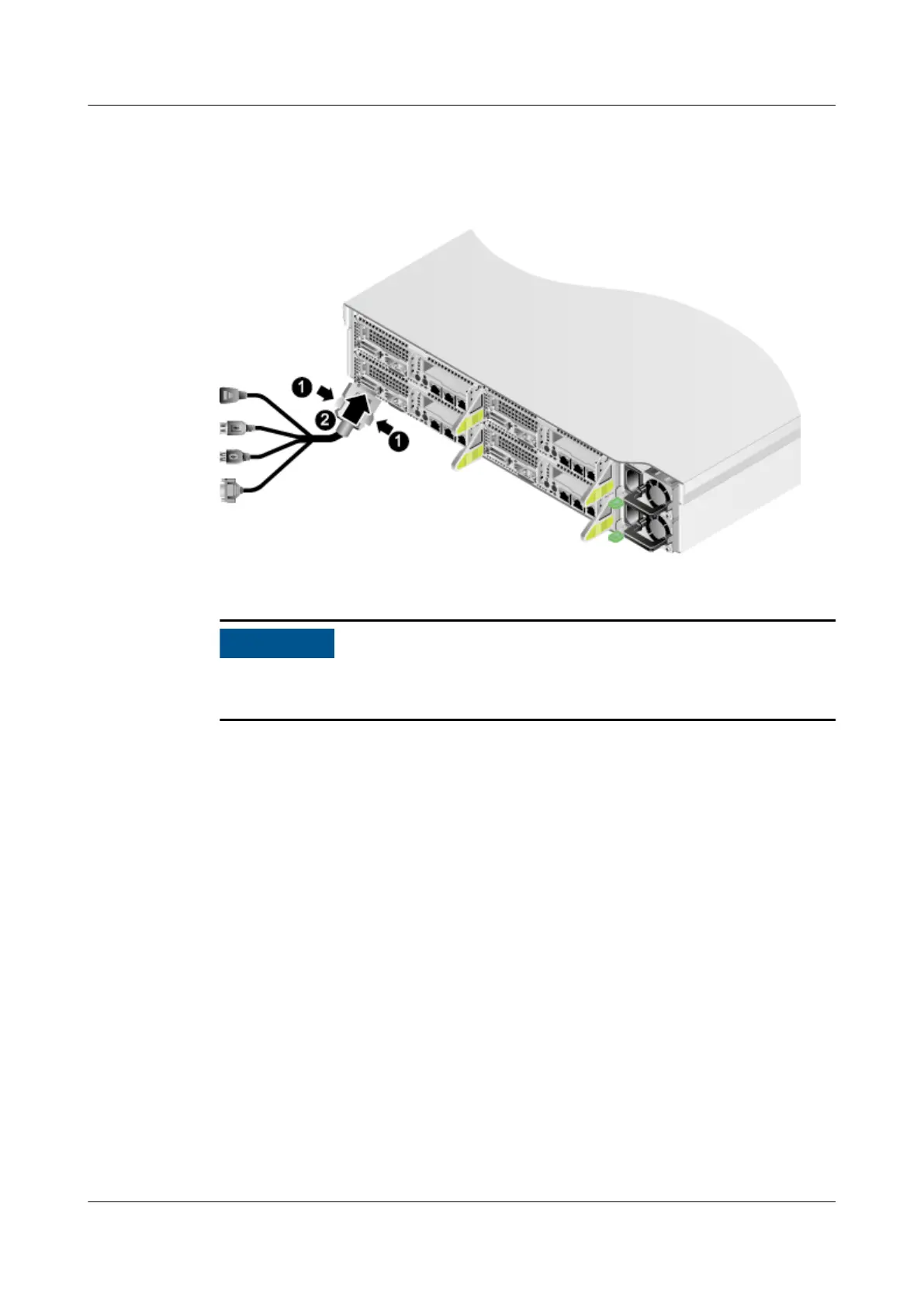1. Press the two tabs on the multi-port cable connector. See (1) in Figure 8-11.
2. Connect the multi-port cable to the UCP on the server. See (2) in Figure 8-11.
Figure 8-11 Connecting a multi-port cable
Step 5 Install optical modules and optical cable as required.
Replacing the optical cable, network cable, or optical module will interrupt
services.
1. Close the security pin on the optical module, use die-casting pliers to clamp
the optical module, and insert it into the optical port until you hear a click.
2. Use die-casting pliers to clamp the optical connector, and insert it into the
optical port of an optical module until you hear a click.
Step 6 Power on the server node.
For details, see 8.3.1 Power-On Procedure.
Step 7 Check indicator status.
For details, see 2.1.2 Indicators and Buttons.
----End
8.4 Field Replaceable Units
FusionServer Pro XH321 V5 Server Node
Maintenance and Service Guide 8 Parts Replacement
Issue 17 (2021-03-09) Copyright © Huawei Technologies Co., Ltd. 50
