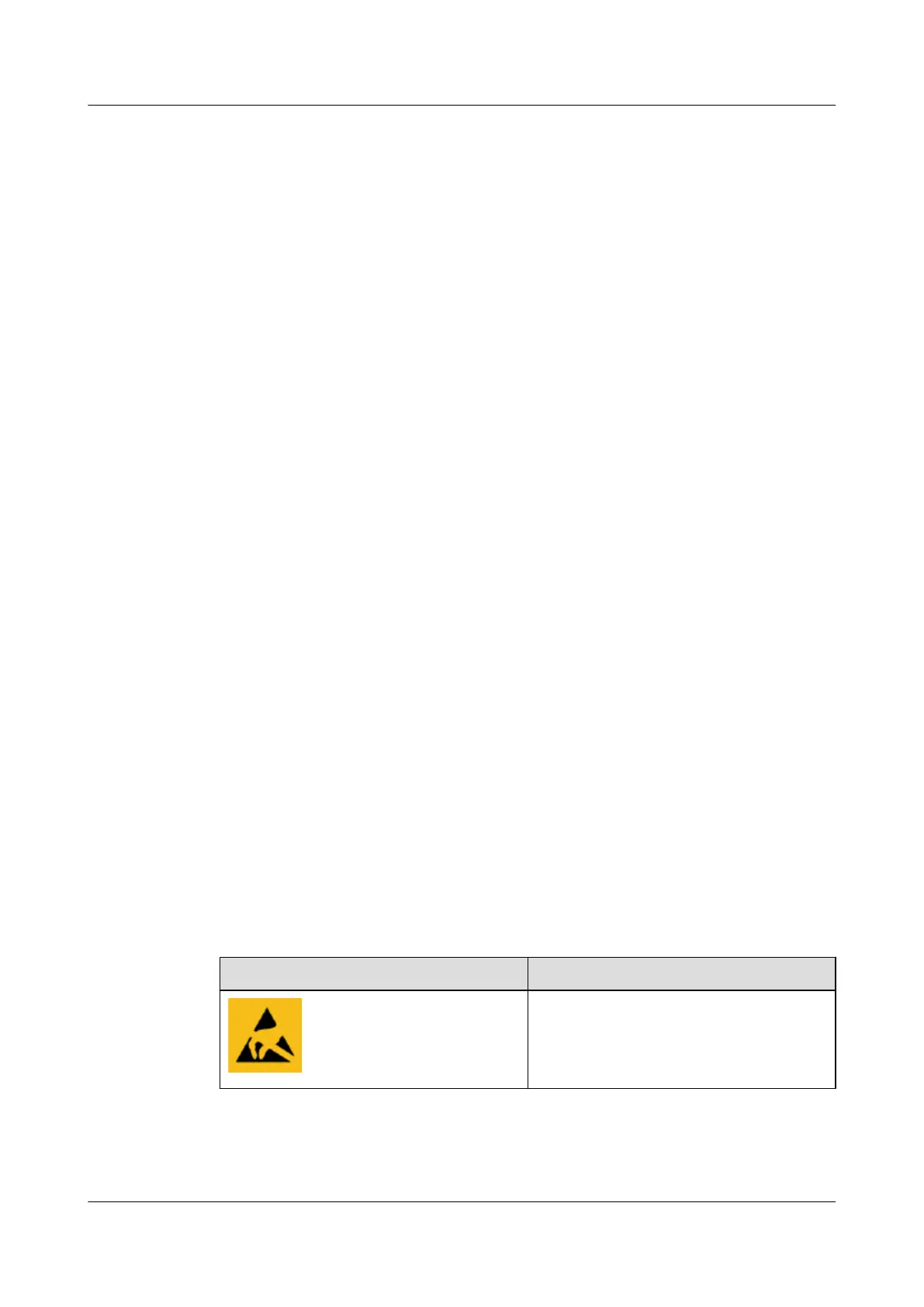1.1 Safety Operation Guide
This section provides guidelines to safety operations during routine maintenance. The guidelines
consist of the safety regulations for humans and the equipment. These guidelines must be
followed to avoid injuries to humans or damage to equipment.
1.1.1 Alarm and Safety Symbols
When you install and maintain the equipment, observe the precautions indicated by the alarm
and safety symbols to prevent personal injury or equipment damage.
1.1.2 Using Fibers with Safety
Use the fiber in a safe and correct manner, to ensure the normal operation of the equipment and
prevent damage to the human body and equipment.
1.1.3 ESD
When installing and maintaining the equipment, follow the safety precautions of ESD prevention
to ensure the safety of the human body and the equipment.
1.1.4 Laser
When installing and maintaining the equipment, follow the safety precautions of laser to ensure
the safety of the human body and the equipment.
1.1.5 Short Circuit
When installing or maintain the equipment, use and put the tools according to the regulations to
avoid short circuit as a result of metallic tools.
1.1.6 Operations on the Equipment with Power On
When you operate on the equipment when it is powered on, ensure that you take the safety
precautions to prevent human injury or equipment damage.
1.1.7 Precautions for Using the ISM
To use the OceanStor ISM (hereinafter referred to as the ISM) correctly, you should observe the
precautions of running, setting, and operating the ISM.
1.1.1 Alarm and Safety Symbols
When you install and maintain the equipment, observe the precautions indicated by the alarm
and safety symbols to prevent personal injury or equipment damage.
Table 1-1 lists the safety symbols stuck to the equipment.
Table 1-1 Safety symbols stuck on the equipment
Symbol
Description
ESD Protection Symbol
Indicates a caution that you need to wear an
ESD wrist strap or glove to avoid damage
caused by electrostatic to boards.
1 Overview of Routine Maintenance
OceanStor S2600 Storage System
Routine Maintenance
1-2 Huawei Proprietary and Confidential
Copyright © Huawei Technologies Co., Ltd.
Issue 01 (2009-09-27)
