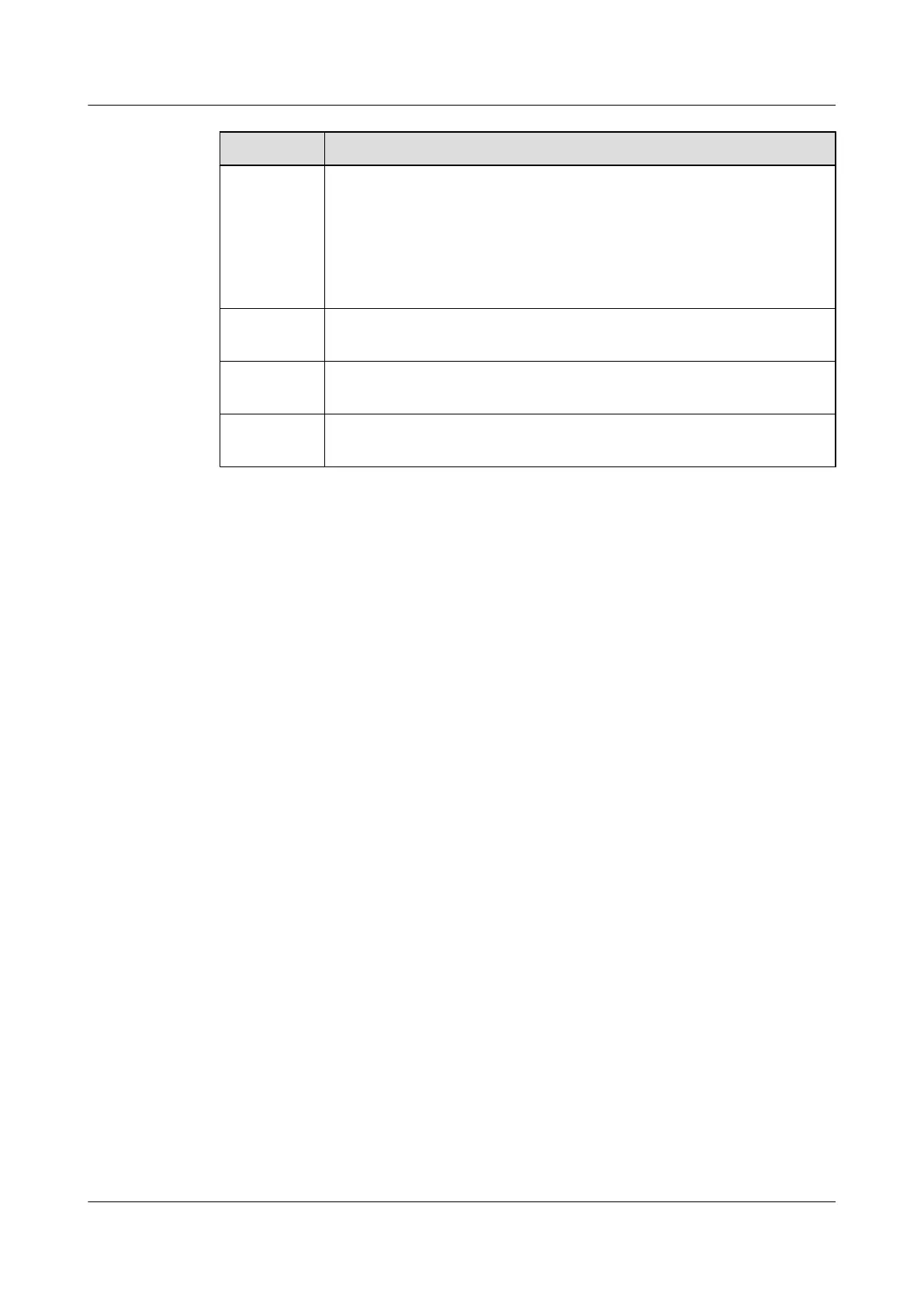Parameter Description
Health Status The parameter indicates the status of the functions and running specifications
of the disk enclosure.
l Normal: It indicates that the functions of the disk enclosure are properly
and all the parameters are set correctly.
l Unknown: It indicates that the system cannot report the health status of
the disk enclosure.
Running
Status
The parameter indicates the running status of the disk enclosure. The status
can be Online or Offline.
Temperature The parameter indicates the temperature of the disk enclosure, the unit is
℃.
Serial
Number
The parameter indicates the unique world wide name of the disk enclosure.
----End
Exception Handling
l If the running status of the disk enclosure is Offline, ensure that the power supply of the
disk enclosure is connected and the power indicator is green.
l If the health status of the disk enclosure is Unknown, power on the disk enclosure and
check the status again.
l If a new alarm related to the disk enclosure is displayed on the alarm interface, click the
alarm and remove the fault according to the troubleshooting suggestions under the alarm.
If the fault persists, contact technical support engineers.
4.3 Checking the Status of the BBU
This section describes how to check the backup battery unit (BBU) through the ISM.
Reference Standard
l No new alarms related to the BBU are displayed on the alarm interface.
l The health status of the BBU is Normal and the running status is Online.
Procedure
Step 1 Log in to the ISM.
Step 2 In the navigation tree, click the Physical tab.
Step 3 In the Physical tab, expand the nodes and click Controller Enclosure xx (xx indicates the
controller enclosure ID).
Step 4 In the operation area, click the Device Figure tab.
OceanStor S2600 Storage System
Routine Maintenance 4 Routine Maintenance Guide of the ISM
Issue 01 (2009-09-27) Huawei Proprietary and Confidential
Copyright © Huawei Technologies Co., Ltd.
4-5
