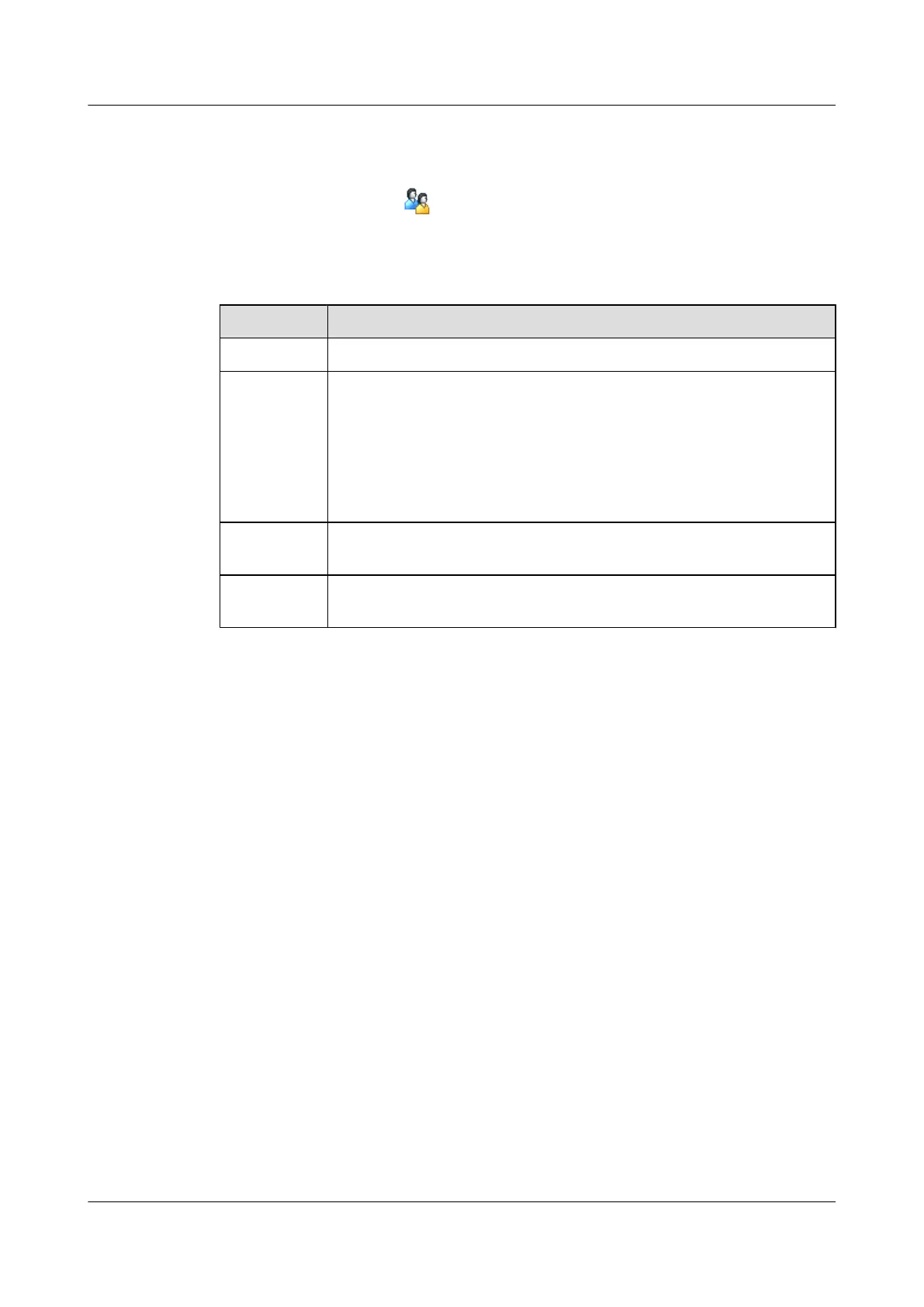Step 3 You can go to the User Management dialog box by any either of the following approaches:
l On the menu bar, choose User > User Management.
l On the toolbar, click the icon.
Step 4 The parameters of viewing user information are described, as shown in Table 4-11.
Table 4-11 Parameter Description
Parameter Description
Name The parameter indicates the user name.
Privilege The parameter indicates the user level. The options are described as follows:
l Super Administrator: having the unrestricted access and operation rights
for the storage device, one storage device has only one super administrator.
l Administrator: having only the access right on the management and the
unrestricted operation right on the service for the storage device
l Guest: having only the access right for the storage device
Status
The parameter indicates the user state on the OceanStor ISM. The value can
be Online or Offline.
Creation
Time
The parameter indicates the time when the user is created , and the format is
YYYY-MM-DD.
----End
Exception Handling
If a user who is not designated by the super administrator exists, please cancel his right.
4.12 Querying the Information About the RAID Group
This section describes how to query the information about the RAID group through the ISM.
Reference Standard
l No new alarms related to the RAID group are displayed on the alarm interface.
l The health status of the RAID group is Normal and the running status is Online.
Procedure
Step 1 Log in to the ISM.
Step 2 In the navigation tree, click the Physical tab.
Step 3 In the navigation tree, click the RAID group to be viewed.
Step 4 In the operation area, click the Device Information tab.
Step 5 The parameters of viewing RAID group information are described, as shown in Table 4-12.
OceanStor S2600 Storage System
Routine Maintenance 4 Routine Maintenance Guide of the ISM
Issue 01 (2009-09-27) Huawei Proprietary and Confidential
Copyright © Huawei Technologies Co., Ltd.
4-17
