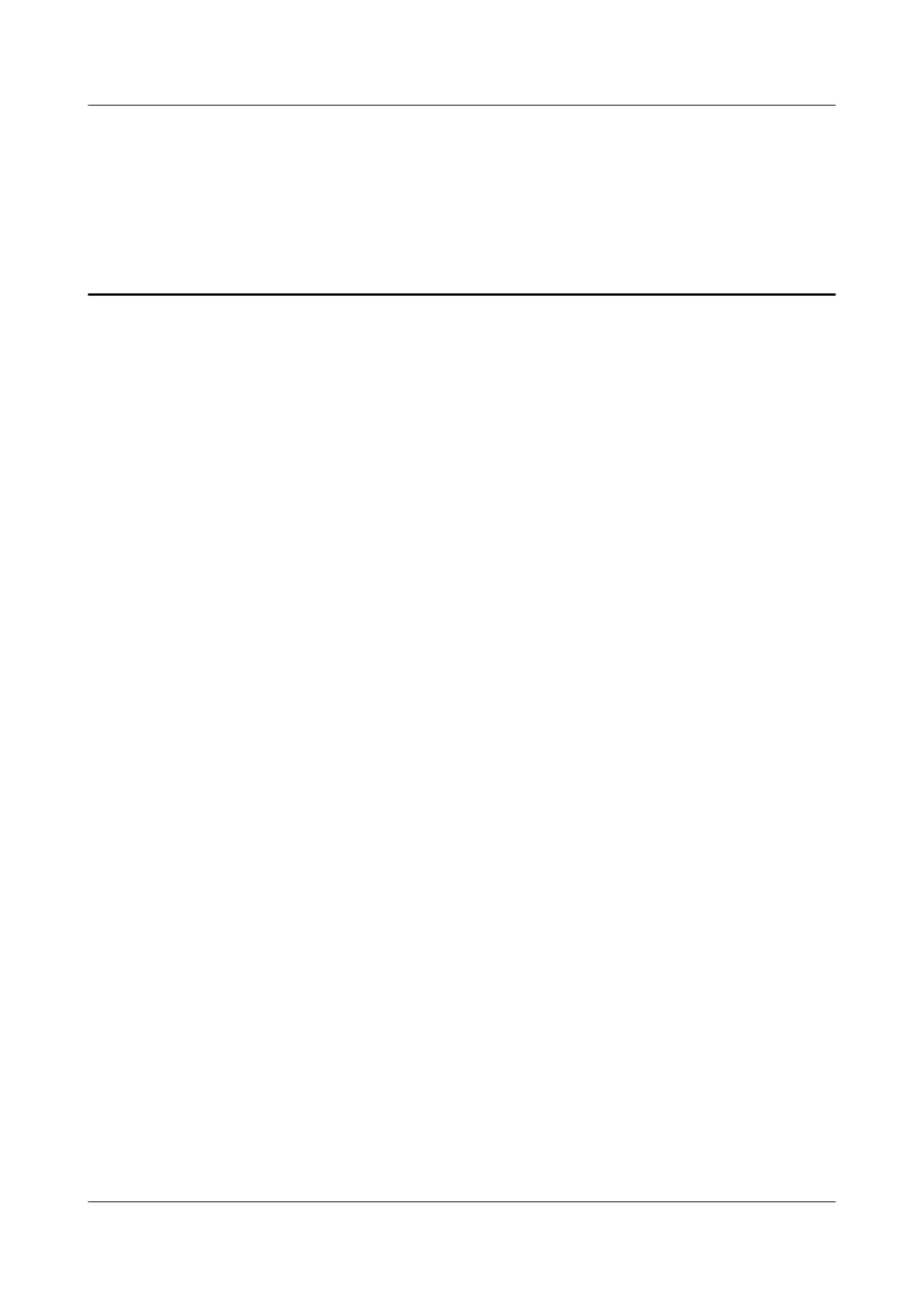Contents
About This Document.....................................................................................................................1
1 Overview of Routine Maintenance.........................................................................................1-1
1.1 Safety Operation Guide...................................................................................................................................1-2
1.1.1 Alarm and Safety Symbols.....................................................................................................................1-2
1.1.2 Using Fibers with Safety........................................................................................................................1-3
1.1.3 ESD........................................................................................................................................................1-3
1.1.4 Laser.......................................................................................................................................................1-4
1.1.5 Short Circuit...........................................................................................................................................1-5
1.1.6 Operations on the Equipment with Power On........................................................................................1-5
1.1.7 Precautions for Using the ISM...............................................................................................................1-6
1.2 Purpose of Routine Maintenance....................................................................................................................1-6
1.3 Routine Maintenance Items and Periods.........................................................................................................1-7
1.4 Tools Required for Routine Maintenance.......................................................................................................1-7
2 Preparations for Routine Maintenance..................................................................................2-1
2.1 Exporting Configuration Data.........................................................................................................................2-2
2.2 Exporting Operating Data...............................................................................................................................2-3
2.3 Exporting Alarms............................................................................................................................................2-5
2.4 Exporting Logs................................................................................................................................................2-6
3 On-Site Routine Maintenance Guide.....................................................................................3-1
3.1 Checking the Environment of the Equipment Room......................................................................................3-2
3.2 Checking the Internal Environment of the Rack.............................................................................................3-2
3.3 Checking the Status of the S2600 Controller Enclosure Indicators................................................................3-4
3.4 Checking the Status of the D120S Disk Enclosure Indicators........................................................................3-8
4 Routine Maintenance Guide of the ISM...............................................................................4-1
4.1 Checking the Status of the S2600 Controller Enclosure.................................................................................4-3
4.2 Checking the Status of the D120S Disk Enclosure.........................................................................................4-4
4.3 Checking the Status of the BBU.....................................................................................................................4-5
4.4 Checking the Status of the UPS......................................................................................................................4-6
4.5 Checking the Status of the Disk......................................................................................................................4-8
4.6 Checking the Status of the iSCSI Host Port..................................................................................................4-10
4.7 Checking the Status of the FC Host Port.......................................................................................................4-11
4.8 Checking the Status of the SAS Host Port....................................................................................................4-12
OceanStor S2600 Storage System
Routine Maintenance Contents
Issue 01 (2009-09-27) Huawei Proprietary and Confidential
Copyright © Huawei Technologies Co., Ltd.
i
